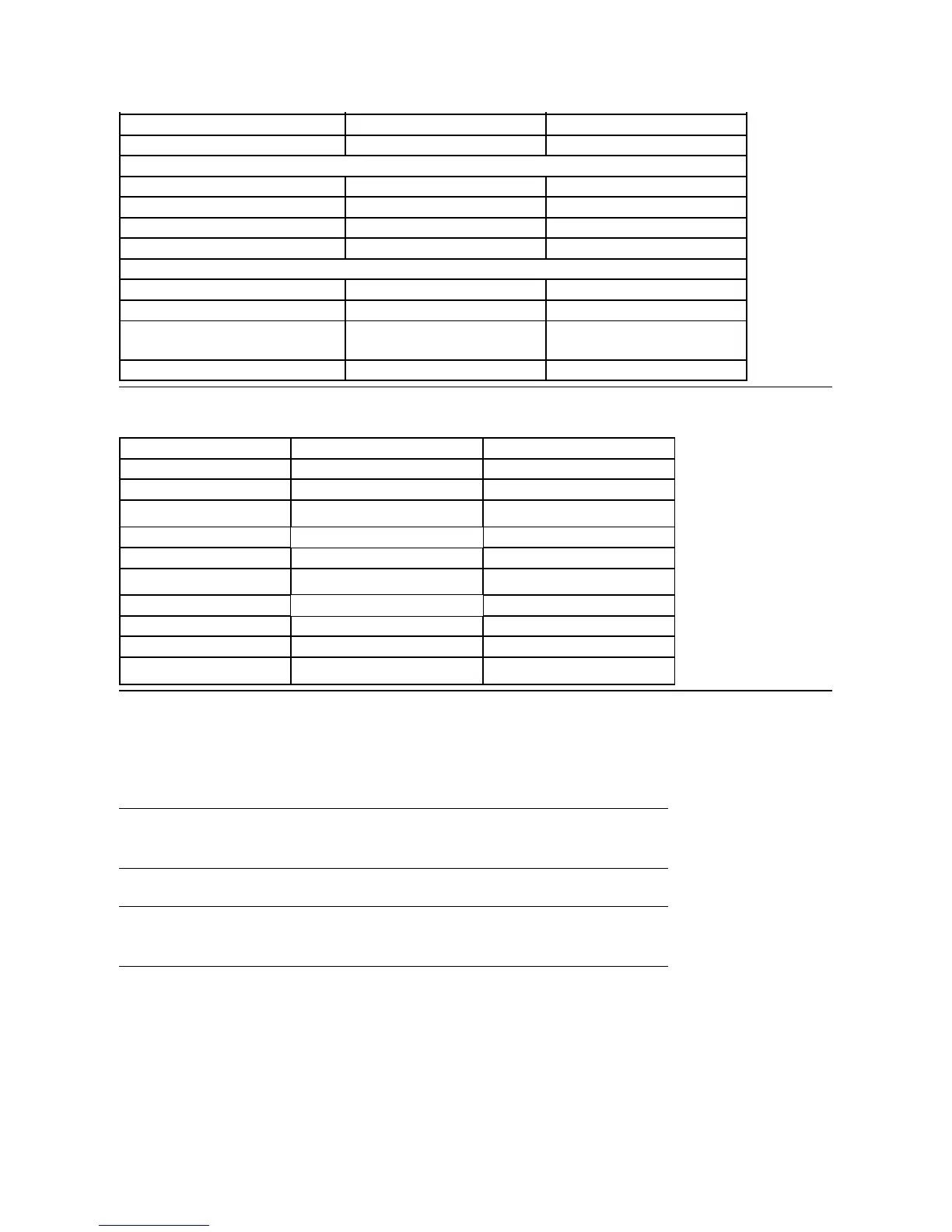Environmental Characteristics
Power Management Modes
IfyouhaveVESA'sDPM™compliancedisplaycardorsoftwareinstalledinyourPC,themonitorcanautomaticallyreduceitspowerconsumptionwhennotin
use. This is referred to as Power Save Mode*. If the computer detects input from keyboard, mouse, or other input devices, the monitor automatically resumes
functioning. The following table shows the power consumption and signaling of this automatic power saving feature:
U2211H
U2311H
The OSD will only function in the normal operation mode. When any button is pressed in Active-off mode, one of the following messages will be displayed:
Weight with stand assembly and cables
Weight without stand assembly
(For wall mount or VESA mount considerations -
no cables)
Storage: -20°to60°C(-4°to140°F)
Shipping: -20°to60°C(-4°to140°F)
Storage: -20°to60°C(-4°to140°F)
Shipping: -20°to60°C(-4°to140°F)
10% to 80% (non-condensing)
10% to 80% (non-condensing)
Storage: 5% to 90% (non-condensing)
Shipping: 5% to 90% (non-condensing)
Storage: 5% to 90% (non-condensing)
Shipping: 5% to 90% (non-condensing)
187.67 BTU/hour (maximum)
75.07 BTU/hour (typical)
235.44 BTU/hour (maximum)
112.60 BTU/hour (typical)
55W (maximum) **
22W (typical)
69W (maximum) **
33W (typical)