
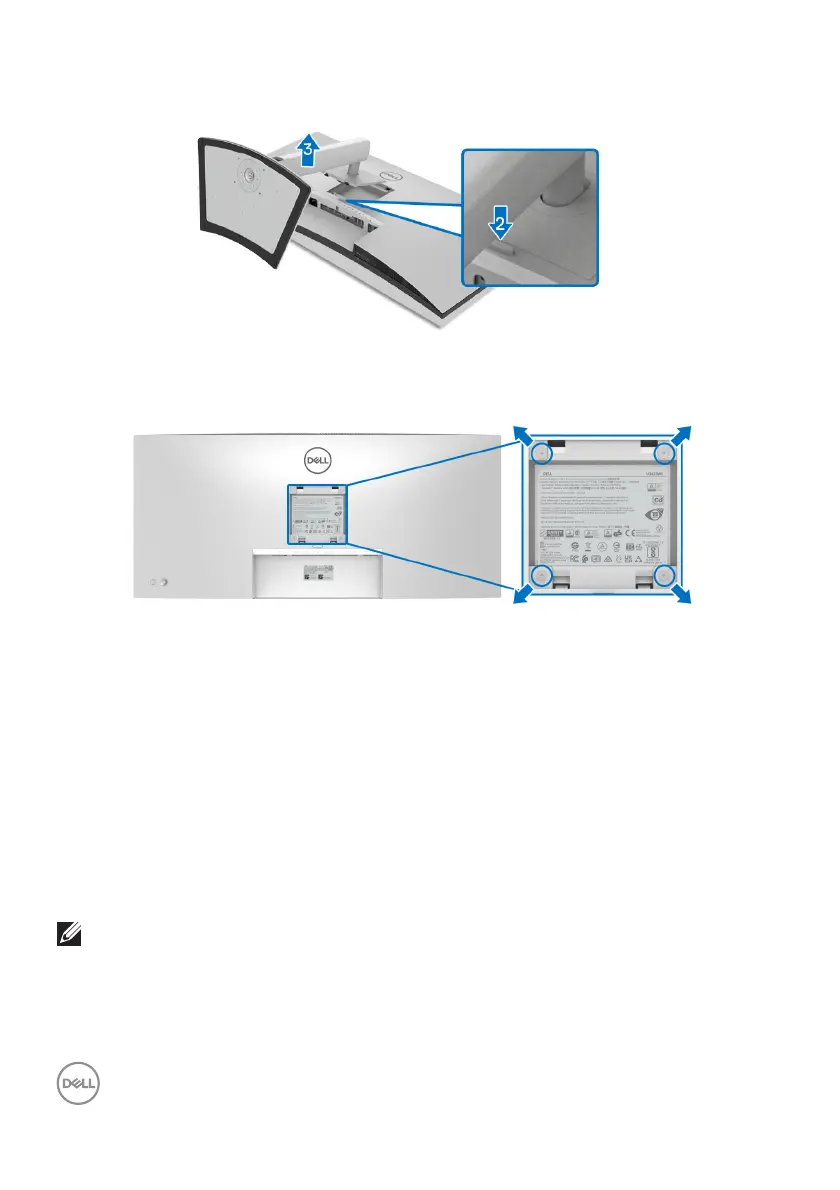 Loading...
Loading...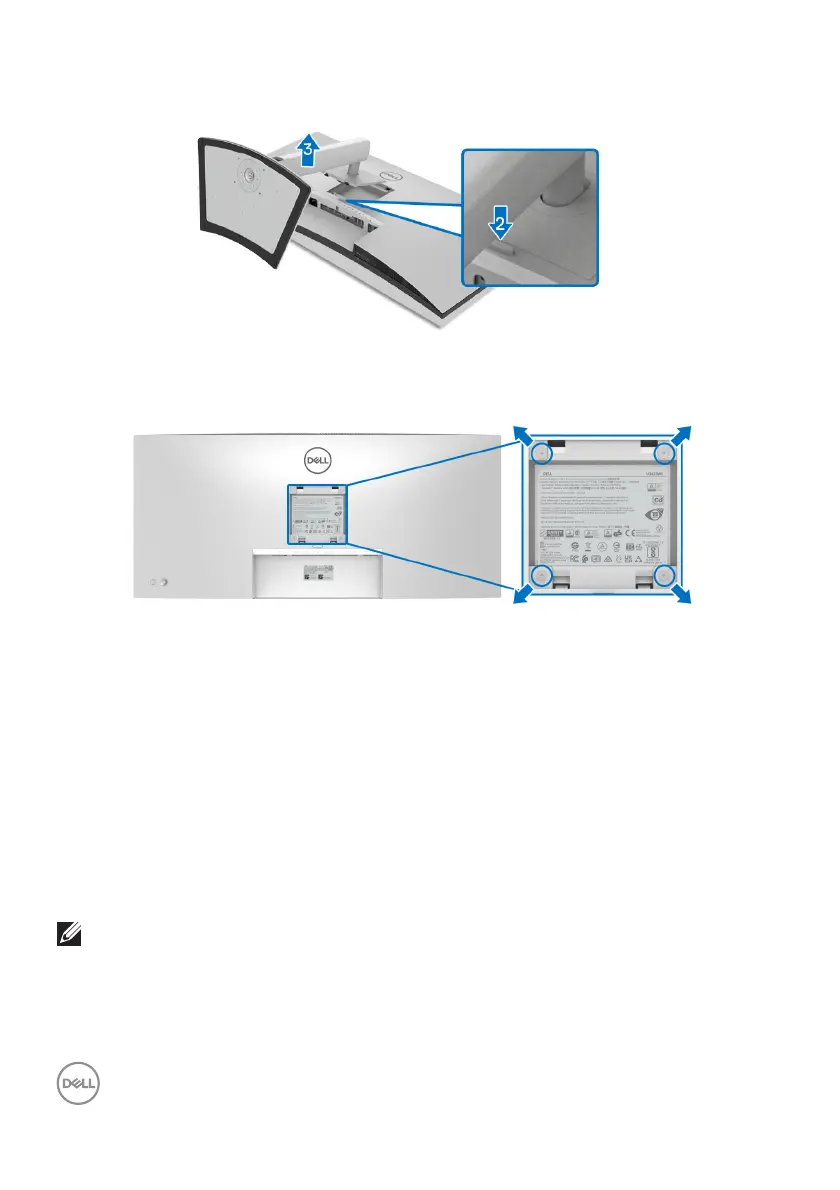
Do you have a question about the Dell UltraSharp 34 and is the answer not in the manual?
| Resolution | 3440 x 1440 |
|---|---|
| Panel Type | IPS |
| Aspect Ratio | 21:9 |
| Brightness | 300 cd/m² |
| Color Support | 1.07 billion colors |
| Color Gamut | 99% sRGB |
| Response Time | 5 ms (fast mode) |
| Contrast Ratio | 1000:1 |
| Viewing Angle | 178° (H) / 178° (V) |
| Adjustability | Height, Tilt, Swivel |
| VESA Mount | 100 x 100 mm |
| Refresh Rate | 60Hz |











