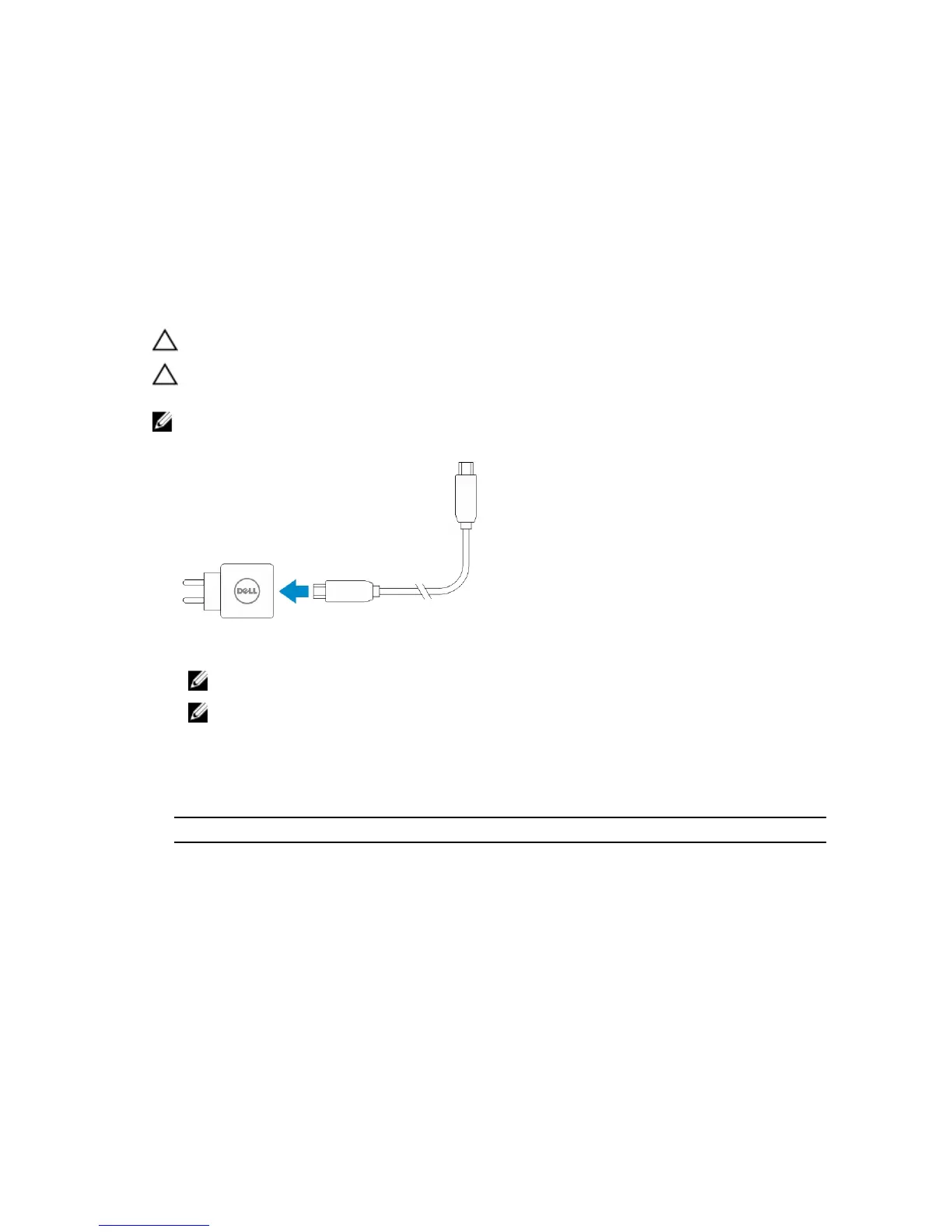2
Setting Up Your Tablet
Charging the Tablet
CAUTION: Charge the battery in an ambient temperature of 0 °C to 40 °C.
CAUTION: Use only the power adapter and power cable that came with your tablet. Using
unauthorized power adapters or power cables may cause severe damage to your tablet.
NOTE: The battery is not fully charged when you unpack your tablet.
1. Connect the power cable into the power adapter.
2. Connect the power adapter to an electrical outlet and charge the tablet until the battery is fully
charged.
NOTE: The tablet battery requires about 4 hours to fully charge.
NOTE: You can also trickle charge the tablet via micro-USB connection. The battery takes up
to 24 hours to fully charge depending on the power output of the USB port. The trickle
charging also works with other non-Dell adapters.
You can check the tablet battery charge status from:
• Battery-charge light located on the front of the tablet:
LED Behavior Description
Solid white color on Battery is charging.
Off Battery is not charging. Either no AC adapter is
connected or battery is fully charged.
Amber color on Momentarily
– The LED will be solid amber for 2 seconds
and then change to solid white. This is an
indication that the system cannot power on
with the current state of charge, but the
battery is being charged.
– Battery is charging
– The tablet will not power on.
9
