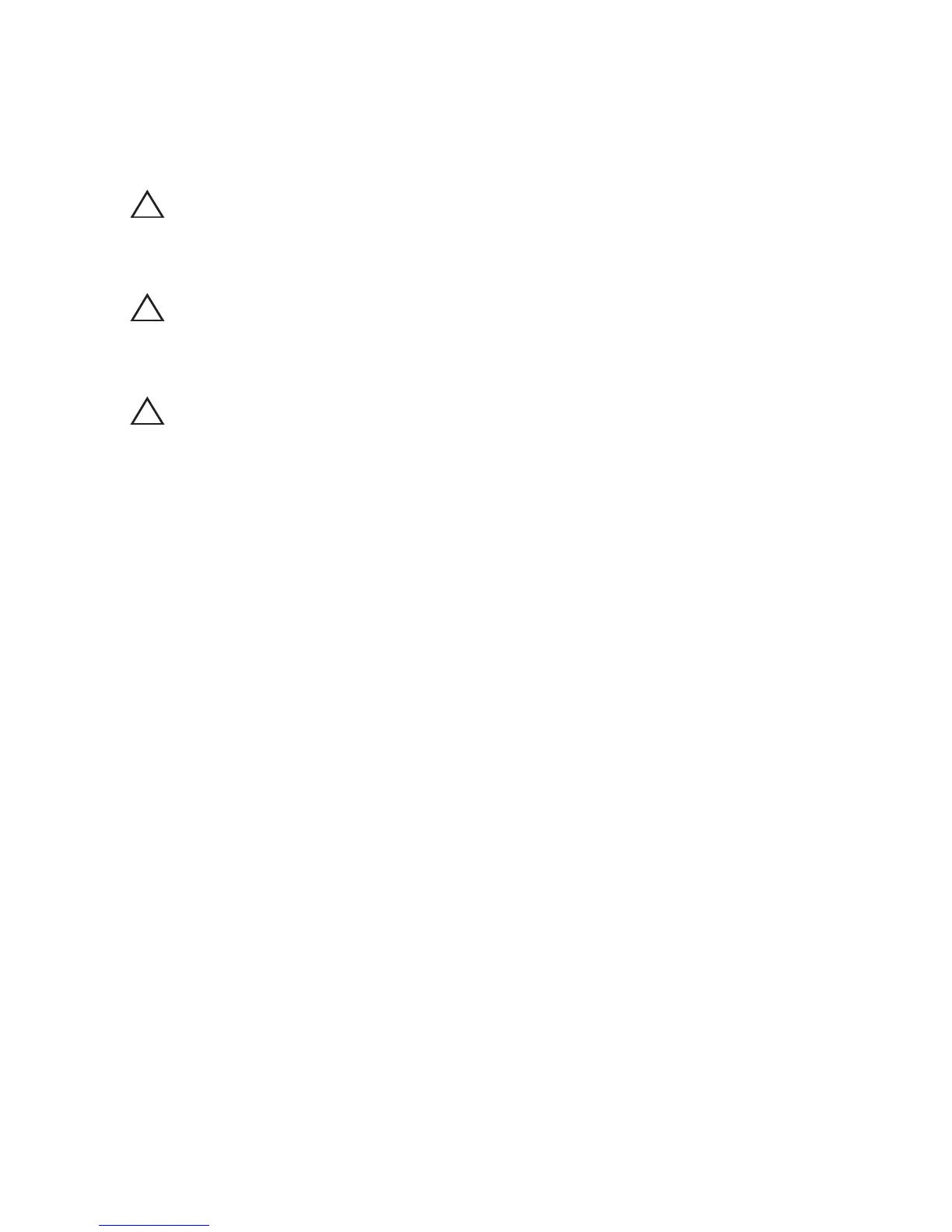30 | Using Your Tablet
Cleaning Your Tablet
CAUTION: Before you clean your tablet, disconnect all the cables
and turn off the tablet. Clean your tablet with a soft cloth dampened
with water. Do not use liquid or aerosol cleaners, which may contain
flammable substances.
CAUTION: To avoid damaging the tablet or display, do not spray
cleaning solution directly onto the display. Only use products specifically
designed for cleaning displays and follow the instructions included with
the product.
CAUTION: Do not clean the keyboard (sold separately) with a moist
cloth.
1 Turn off your tablet. For more information on turning off your
tablet, see Turning Off Your Tablet.
2 Disconnect any attached devices, headphones, and speakers
from the tablet and from their electrical outlets.
3 Moisten a soft, lint‑free cloth with either water or a display
cleaner, and wipe the surface of the tablet until it is clean. Do not
allow water from the cloth to seep down to the tablet ports or
buttons.
