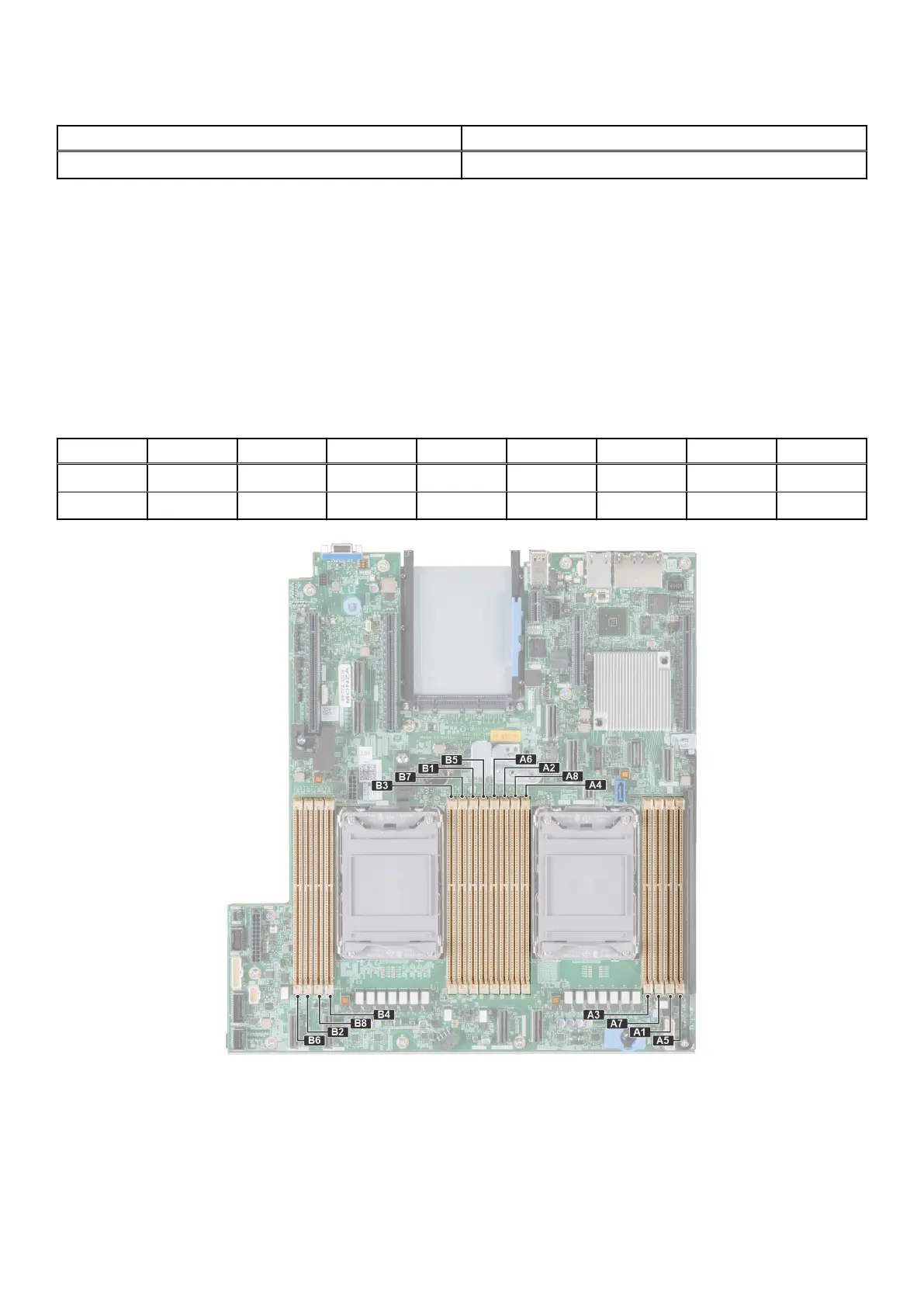Table 26. Connector descriptions for No drive configuration
From To
SYS_PWR2 (system board power connector) CPU_PWR2 (PSU power connector)
System memory
System memory guidelines
The PowerEdge R650xs system supports DDR4 registered DIMMs (RDIMMs). System memory holds the instructions that are
executed by the processor.
Your system contains 16 memory sockets organized into 8 channels per processor.
Memory channels are organized as follows:
Table 27. Memory channels
Processor Channel A Channel B Channel C Channel D Channel E Channel F Channel G Channel H
Processor 1 A1 A5 A3 A7 A2 A6 A4 A8
Processor 2 B1 B5 B3 B7 B2 B6 B4 B8
Figure 49. Memory socket location
58
Installing and removing system components
