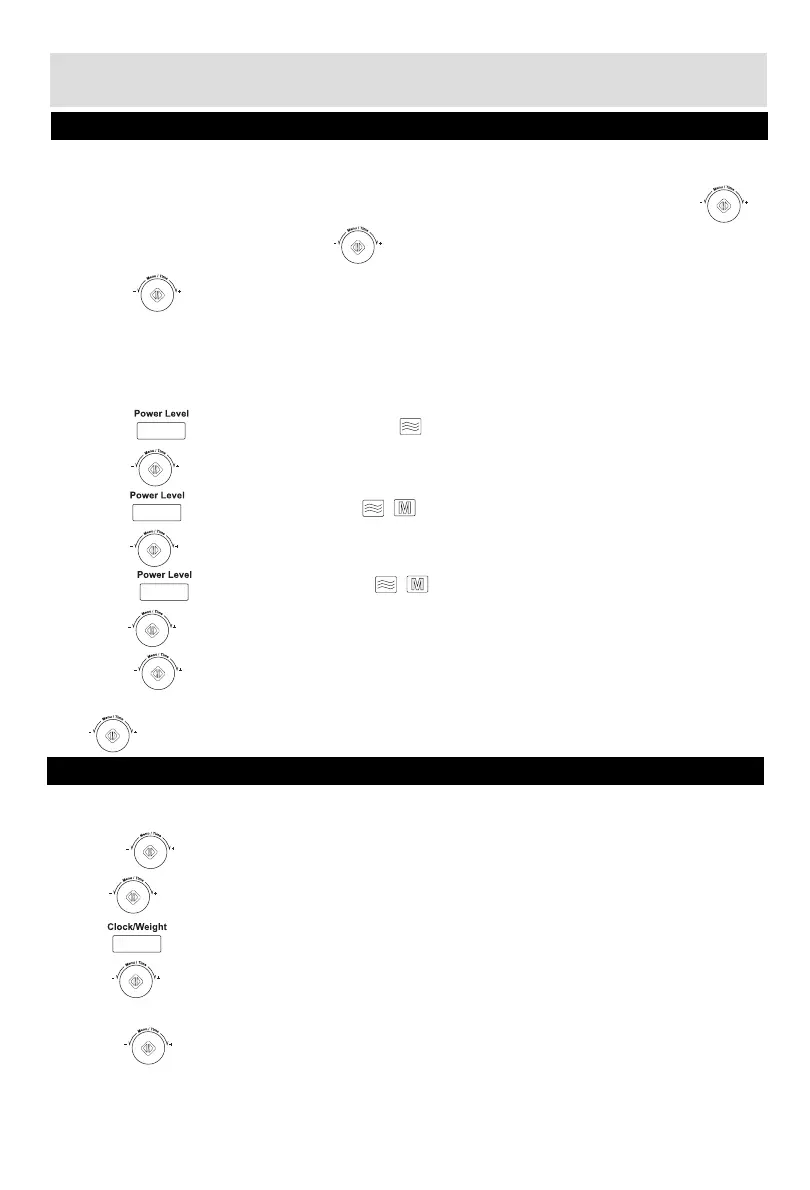Multi-sta
e Cookin
Auto Function
This auto function has seven pre-set cooking program. You do not need to set either cooking times or power level. The
table in the next page shows the details of the programs.
1. Turn the in anti-clockwise direction once and the LED displays “A-1”."NO".
2. Turn to select the desire cooking program, i.e 1 - 9
3. Press to select weight / portion.
4. Press to start the cooking
Example: To cook one portion potato.
1. Turn the in anti-clockwise direction once and the LED displays “A-1”."NO", the food code.
Your Microwave oven can be programmed to cook food in up to 3 stages (auto function and quick start cannot be set in
multi-stage cooking and defrost could be set in the first stage only).
Example: you wish to defrost food and cook it without having to reset the oven after each stage instantly by pressing
1. Set a cooking program without pressing button.
2. Set another cooking program.
3. Press to start cooking.
Example: to set a multi-stage cooking program involving the below cooking stages
1
st
stage:100% microwave cooking for 20 minutes.
2
nd
stage: 60% microwave cooking for 10 minutes.
3
rd
stage: 40% microwave cooking for 10 minutes.
1. Press once and the display shows P100
2. Turn to adjust the cooking time to 20:00.
3. Press until the display shows P-60ǃ
4. Turn to adjust the cooking time to 10:00.
5. Press until the display shows P-40
6. Turn to adjust the cooking time to 10:00.
7. Press to start cooking.
NOTE:When the cooking is finished, the oven will display END and beep every two minutes until the oven door is opened
or button is pressed.
Operating Your Microwave Oven
ǃ
ǃ
ǃ ǃ
button.
