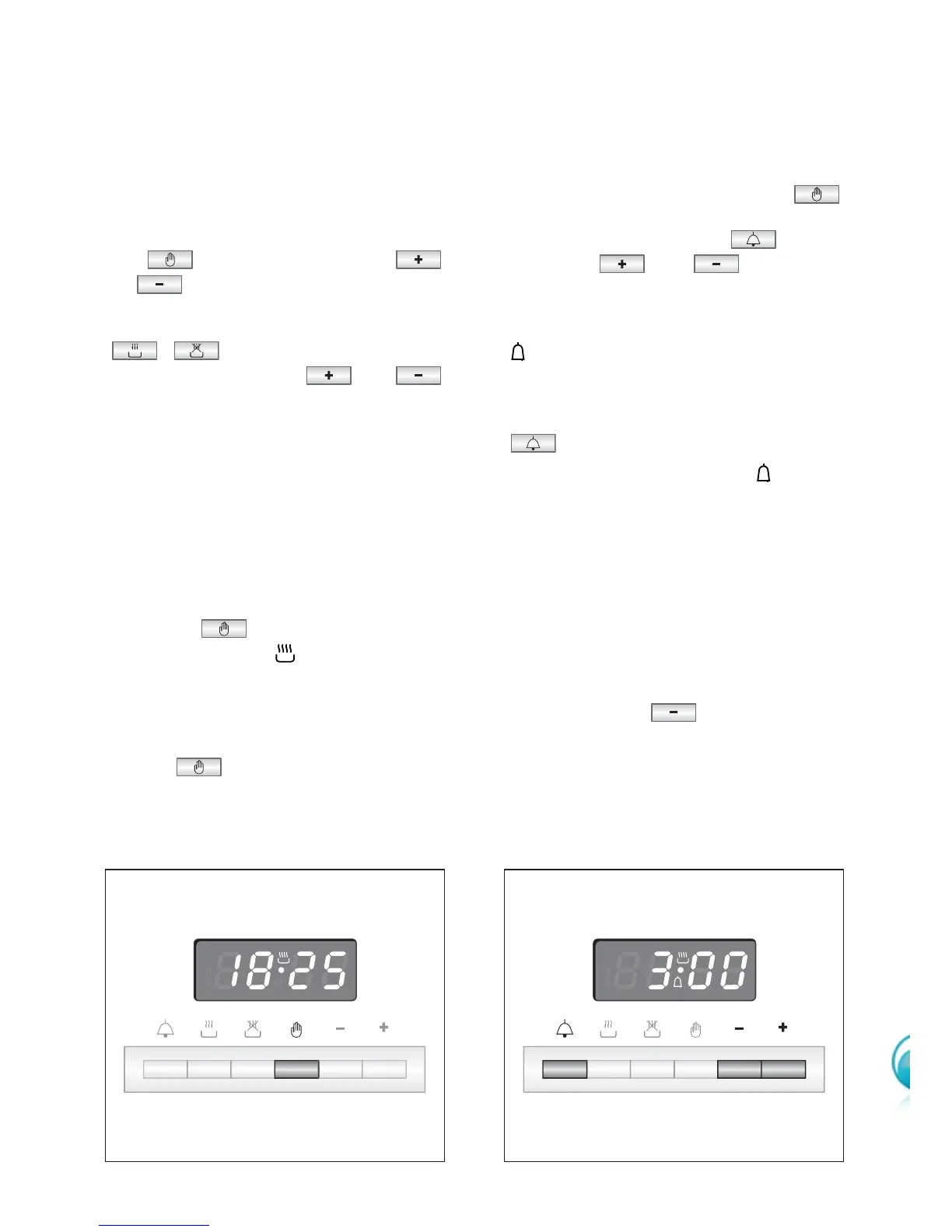37
ELECTRONIC CLOCK (fig. 33)
The programmer is equipped with an
electronic clock with lighted numbers
which indicate hours and minutes.
Upon immediate connection of the
oven or after a blackout, three zeroes
will flash on the programmer panel.
To set the hour it is necessary to push
the button and then the
or button until you have set the
exact hour (fig. 33).
Alternatively, simultaneously push the
two buttons and at the
same time push the or
button.
Note: Setting the clock deletes any
programme.
ELECTRONIC TIMER
The timer programme consists only of a
buzzer which may be set for a
maximum period of 23 hours and 59
minutes.
If the AUTO is flashing push the
button.
To set the time, push the button
and the or until you
obtain the desired time (fig. 35).
Having finished the setting, the normal
time will appear on the panel and the
symbol will appear.
The countdown will start immediately
and may be seen at any moment on
the panel by simply pressing the button
.
At the end of the time, the symbol
will be switched off and an intermittent
buzzer will go off; this can be stopped
by pressing any one of the buttons.
ALTERING THE AUDIBLE
SIGNAL
By pressing the button you can
choose from three variations.
NORMAL COOKING
WITHOUT THE USE OF THE
PROGRAMMER
To manually use the oven, that is, without
the aid of the programmer, it is necessary
to cancel the flashing AUTO by pushing
the button (AUTO will be switched
off and the symbol will go on - Fig.
34).
Attention: If the AUTO is not flashing
(which means a cooking programme has
already been inserted), by pushing the
button you have cancelled the
programme and switched to manual.
Figure 34 Figure 35
