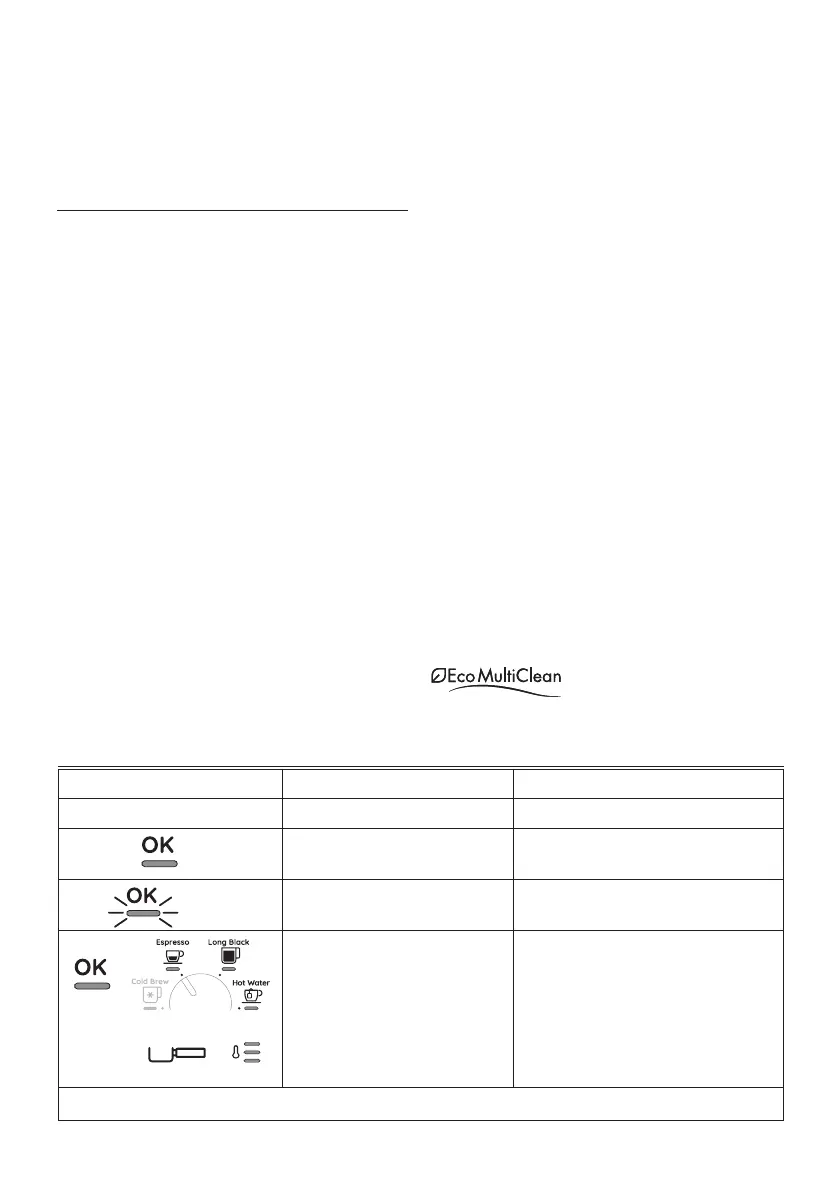4
Before using the appliance, always read the safety warnings.
This appliance shall not be used by children.
Keep the appliance and its cord out of reach
of children.
1. DESCRIPTION
1.1 Description of appliance - A
A1. Main switch
A2. Grinding level selector (ne to coarse)
A3. Beans container
A4. Beans container lid
A5. Accessory holder lid
A6. Water tank lid
A7. Water tank
A8. Power cord
A9. Steam wand
A10. Coee outlet
A11. Hot water spout
A12. Portalter holder
A13. Coee grinder outlet
A14. Small cup grille support
A15. Small cup grille
A16. Mug or cup tray
A17. Mug or cup tray support
A18. Water level indicator
A19. Drip tray
1.2 Description of control panel - B
B1. Pressure gauge
B2. No water light
B3. Descale light
B4. Coee dose dial
B5. 1 or 2-cups selection button
B6. OK button: to deliver the drink/conrm
B7. Coee Temperature button
B8. Mode selector dial:
• Cold Brew
• Espresso
• Long Black
• Hot water
• Descaling
B9. Steam button: to deliver steam
1.3 Description of accessories - C
C1. Portalter
C2. Dosing&Tamping Guide
C3. 1-cup coee lter
C4. 2-cups coee lter
C5. “Water hardness test “ indicator paper
C6. Descaler
C7. Softballs (* some models only)
C8. Milk pitcher
C9. Cleaning brush
C10. Cleaning needle for steam nozzle
C11. Tamper
C12. Tamping Mat (* some models only)
1.4 Recommended optional cleaning accessories
Visit Delonghi.com for more information.
Cleaner
EAN: 8004399333307
2. EXPLANATION OF LIGHTS
LIGHTS EXPLANATION OF LIGHTS OPERATION
All the lights ash briey Turning the machine on Self-diagnosis
On
The appliance is being turned on for the rst
time and the water circuit must be lled
Proceed as described in the Quick start guide.
Flashing
The machine is warming up
Wait until the ideal delivery temperature has
been reached
+
On
(The indicators and
show the respective selections)
The machine is ready to use Prepare the machine, select the desired drink and
press OK to start delivery
…
→
White
