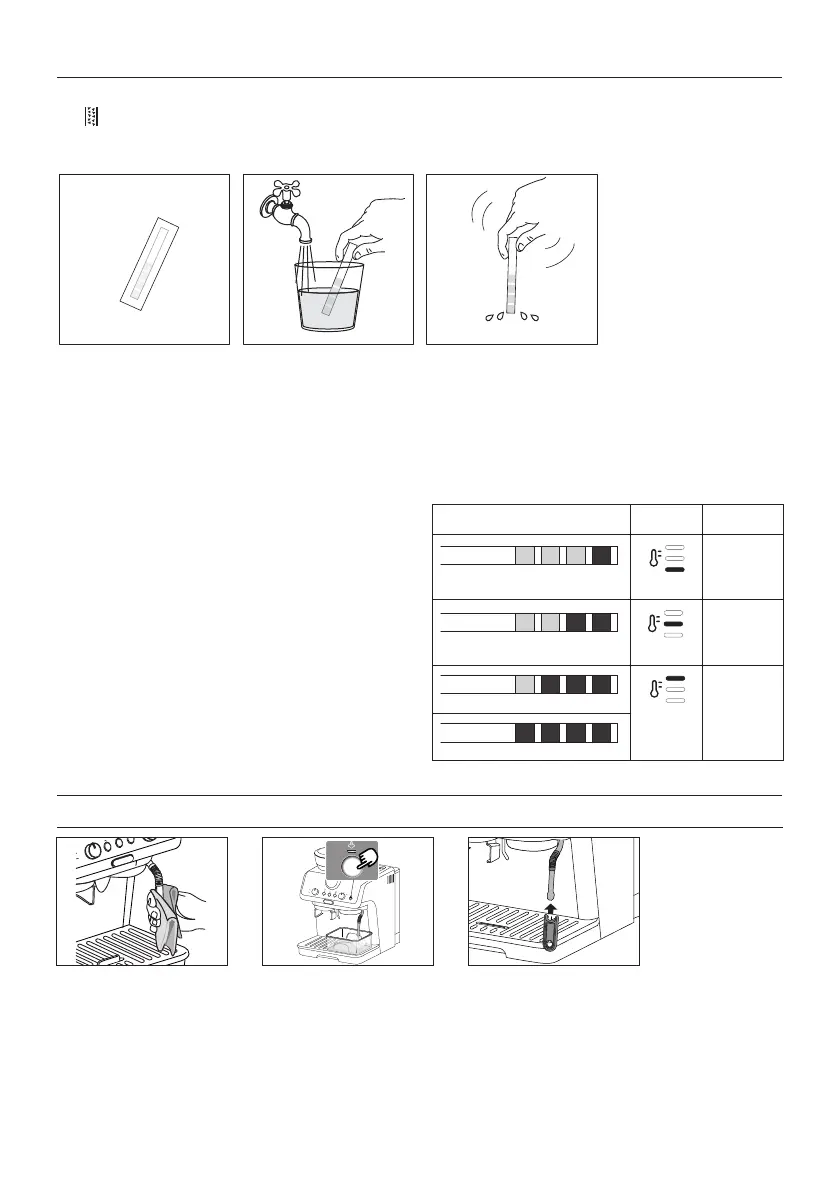9
7. WATER HARDNESS
7.1 Water hardness
The descale light (B3) comes on after a period of time established according to water hardness. The machine can also be pro-
grammed according to the actual hardness of the water supply in the various regions, in which case descaling may be required less
frequently.
1. Remove the “TOTAL HARD-
NESS TEST” indicator paper
(C5) from its pack.
2. Immerse the paper
completely in a glass of
water for one second.
3. Remove the paper from
the water and shake
lightly.
4. Set the appliance as indi-
cated in section “3. Menù
settings”.
After about a minute, 1, 2, 3, or 4 red squares form, depending
on the hardness of the water. Each square corresponds to one
level.
Total Hardness Test result Button Level
1
soft water
2
medium
water
3
hard or
very hard
water
8. CLEANING THE STEAM NOZZLE
1. After every use, remove
with a soft damp cloth
any milk residues from
the steam wand (A9) and
the nozzle.
2. Use the steam for a deeper
cleaning.
3. To maintain the better
usability of the nozzle,
when clogged, use the
Cleaning Tool (C10) for
opening the hole.
1 2 3
1 2 3
