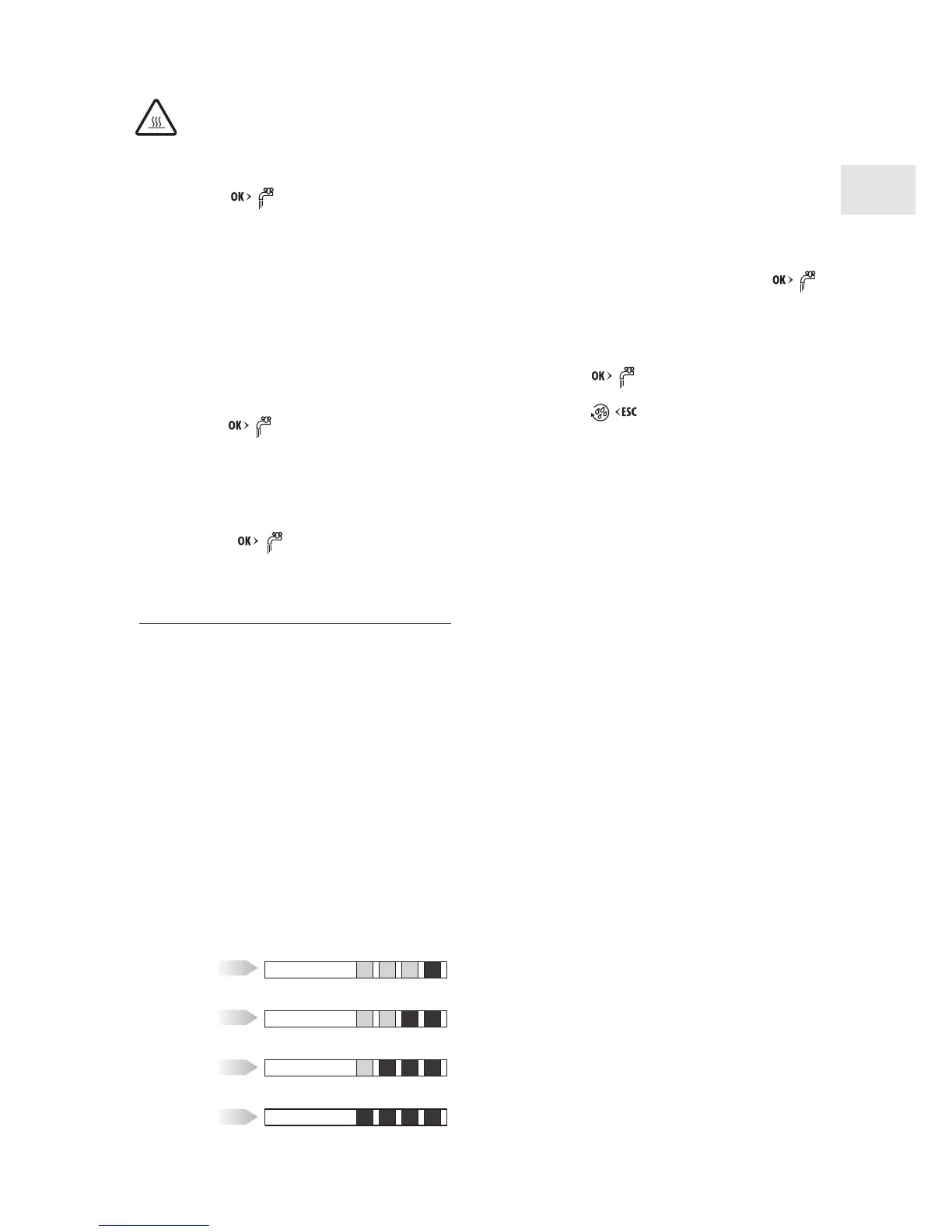Important! Danger of burns Hot water con-
taining acid runs out of the hot water spout. Avoid
contact with splashes of water.
10. Press the button to confirm that you
have added the solution and begin the desca-
ling procedure.
11. The message "Descaling Underway" is displa-
yed.
After about 30 minutes, the message "Rinsing
FILL TANK!" is displayed.
12. Remove the water tank, empty, rinse with run-
ning water, fill with clean water and replace.
13. Empty the container used to collect the desca-
ler solution and replace it under the hot water
spout.
14. Press the button to start rinsing. Hot
water runs out of the spout and the message
"Rinsing..." is displayed.
15. When the water tank is completely empty, the
message "Rinsing Complete... Confirm?" is
displayed.
16. Press the button, fill the water tank
and the appliance is ready for use.
SETTING WATER HARDNESS
The DESCALE message is displayed after a period
of time established according to water hardness.
The machine is factory set for a hardness value of
1.
The machine can also be programmed according
to the hardness of the mains water in the various
regions, varying the frequency with which the
message is displayed.
Measuring water hardness
1. Remove the "TOTAL HARDNESS TEST" indica-
tor paper from its pack.
2. Immerse the paper completely in a glass of
water for one second.
3. Remove the paper from the water and shake
lightly.
After about a minute, 1, 2, 3, or 4 red squares
form, depending on the hardness of the water.
Each square corresponds to one level.
Setting water hardness
1. Press the P button to enter the menu.
2. Turn the selection knob to select "Water
Hardness".
3. Confirm the selection by pressing the
button.
4. Turn the selection knob and set the level
shown by the indicator paper (see previous
paragraph).
5. Press the button to confirm the set-
ting.
6. Press the button to exit the menu.
The machine is now reprogrammed with the new
water hardness setting.
39
GB
Level 1
Level 2
Level 3
Level 4
