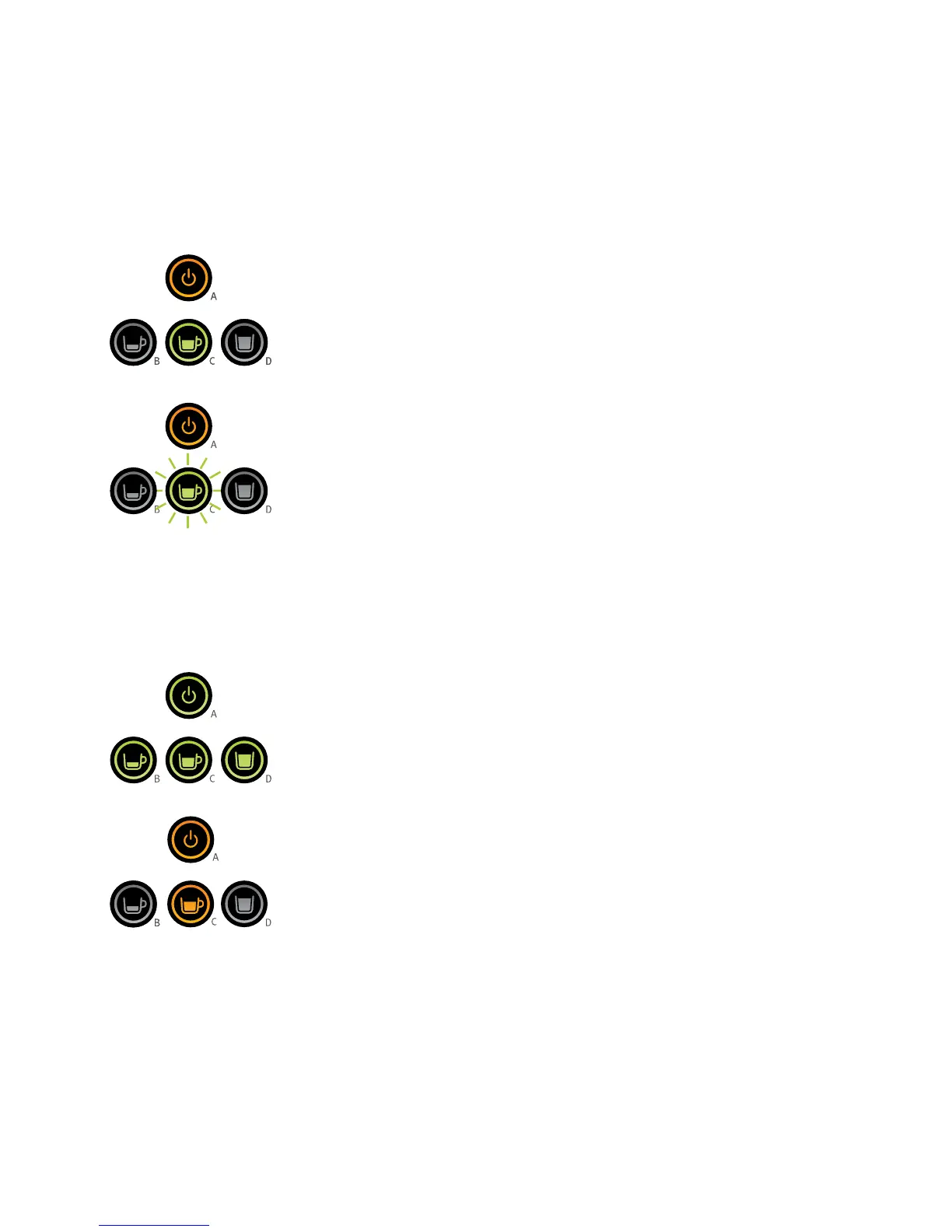QOSY
99
Programming the coee extraction button.
Note: The pre-defined factory volume for the coee extraction button is
around 45cc.
• To alter the volume of your short drink, ensure the machine is ON (see Fig. 6),
check whether there is any water in the water tank and wait until the control
panel buttons indicate “Ready to use” (see Fig. 8).
• Then press the coee extraction button for 3 seconds.
The luminous indicator of the Standby button changes from green to
orange and the luminous indicators of the espresso coee and tea
extraction buttons go o. Press the coee extraction button again which
starts flashing and sets extraction in motion (see Fig. 19).
• As soon as extraction has reached the desired dosage, press the coee
extraction button again and the operation is complete.
The equipment memorises this volume and will start extracting it until new
programming has been defined.
• After completing extraction, the equipment returns to “Ready to use” mode
(see Fig. 8).
Note: If the user fails to press the extraction button to complete the operation,
the equipment will automatically assume the maximum volume of 65cc.
Programming the coee temperature
Note: The factory default temperature is a “medium” temperature.
To change the coee temperature, press the three extraction buttons
(B, C and D) at the same time, and for at least 3 seconds.
The light indicators of the Standby button and long coee button switch to
orange (see Fig. 20).
Fig. 19: Programming the coee
extraction button.
Fig. 20: Programming the coee
temperature
.