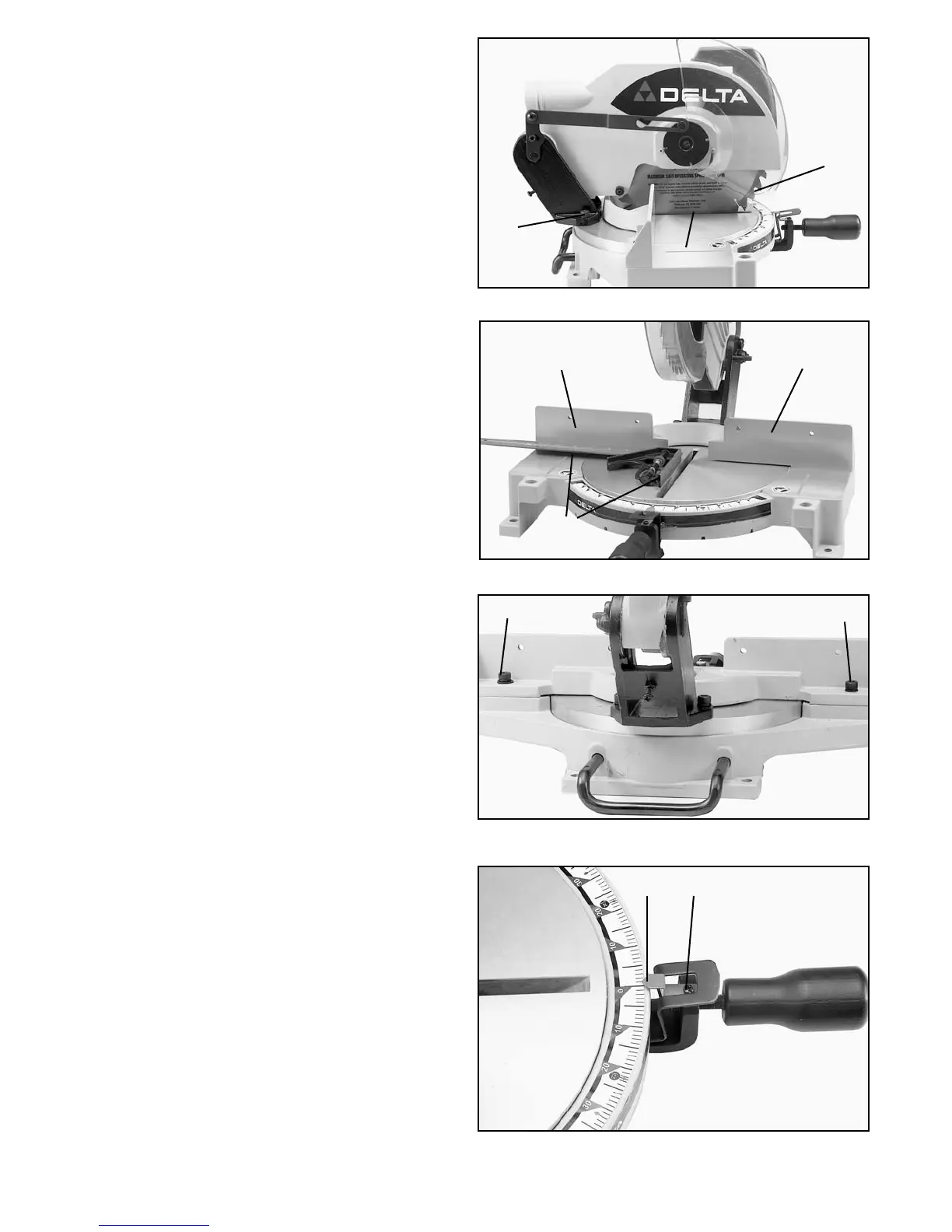10
ADJUSTING BLADE PARALLEL
TO TABLE OPENING
1. DISCONNECT THE SAW FROM THE POWER
SOURCE.
2. Lower the cuttinghead and check to see if the saw
blade (A) Fig. 20, is parallel to the left edge (B) of the
table opening.
3. If an adjustment is necessary, loosen two screws,
one of which is shown at (C) Fig. 20, and move the cut-
tinghead until the blade (A) is parallel with the left edge
(B) of the table opening. Then tighten two screws (C).
ADJUSTING FENCE 90 DEGREES
TO BLADE
If the fence (A) Fig. 21, is ever removed from the saw it
should be adjusted so it is 90 degrees to the blade when
it is replaced, as follows:
1. DISCONNECT THE SAW FROM THE POWER
SOURCE.
2. This adjustment should be made only after the blade
has been adjusted parallel to table opening, as previ-
ously explained.
3. Using a square (B) Fig. 21, place one end of the
square against the fence (A) and the other end against
the slot in the table as shown.
4. If an adjustment is necessary, loosen the two screws
(C) Fig. 22, and adjust fence 90 degrees to the table
opening. Then tighten the two screws (C).
ADJUSTING POINTER
If it becomes necessary to adjust the pointer (A) Fig. 23,
simply loosen screw (B), adjust the pointer accordingly
and tighten screw (B).
Fig. 20
Fig. 21
Fig. 22
Fig. 23
A
A
A
A
B
C
C
C
B
B