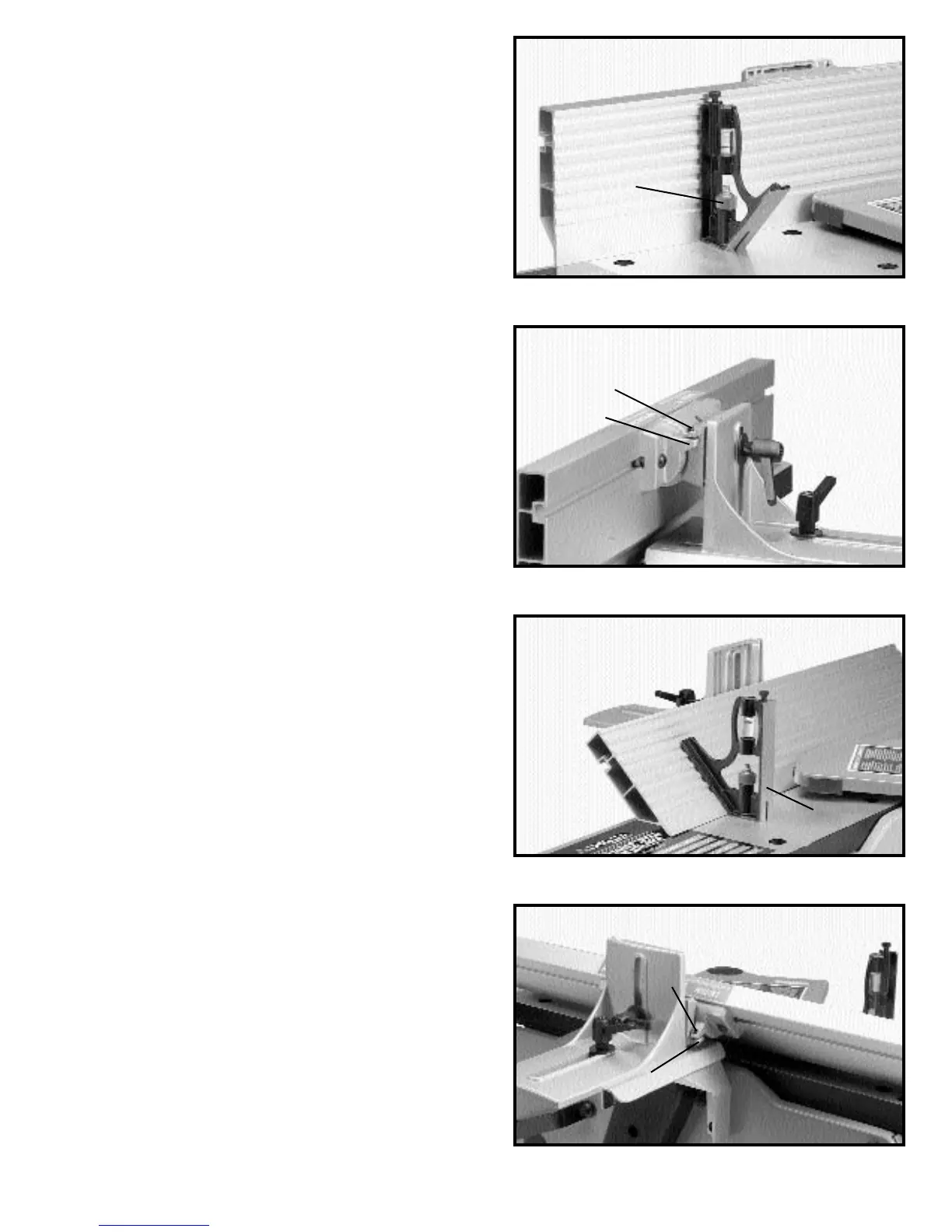13
Fig. 26
Fig. 27
Fig. 28
Fig. 29
3. The fence features adjustable positive stops at the
most used fence positions of 90 degrees and 45 degrees
to the right. To check and adjust the positive stops,
proceed as follows:
4. Place a square (C) Fig. 26, on the table with one end
of the square against the fence as shown. Adjust the
fence until it is exactly 90 degrees to the table.
5. Turn set screw (D) Fig. 27, until it contacts stop (E).
6. Using a square (C) Fig. 28, tilt the table to the 45
degree position and make sure the fence is 45 degrees
to the table. Adjust the fence if necessary.
7. Turn set screw (F) Fig. 29, until it contacts stop (G).
8. These positive stops enable you to rapidly position
the table to the 90 and 45 degree settings.
CAUTION: MAKE SURE THE FENCE IS IN LEVEL
CONTACT WITH THE SURFACE OF THE OUTFEED
TABLE.
C
D
E
C
G
H
