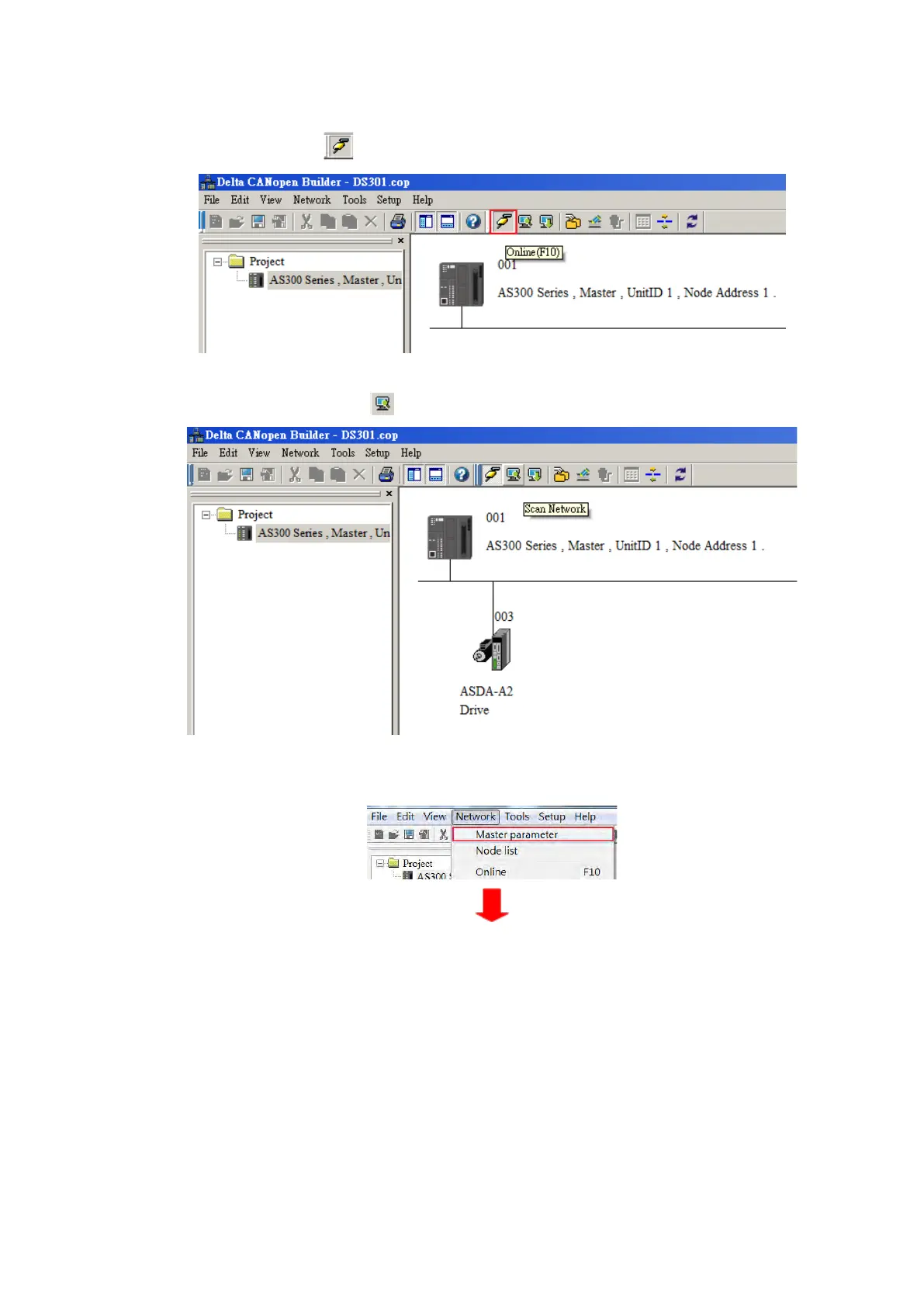C. Click the Online button on the Toolbar to enter on-line mode.
D. Click the Scan Network button on the Toolbar to scan the network.
E. On the Network menu, click Master parameter to display the Master Configuration dialog box.
Send Quote Requests to info@automatedpt.com
Call +1(800)985-6929 To Order or Order Online At Deltaacdrives.com
Send Quote Requests to info@automatedpt.com
Call +1(800)985-6929 To Order or Order Online At Deltaacdrives.com
