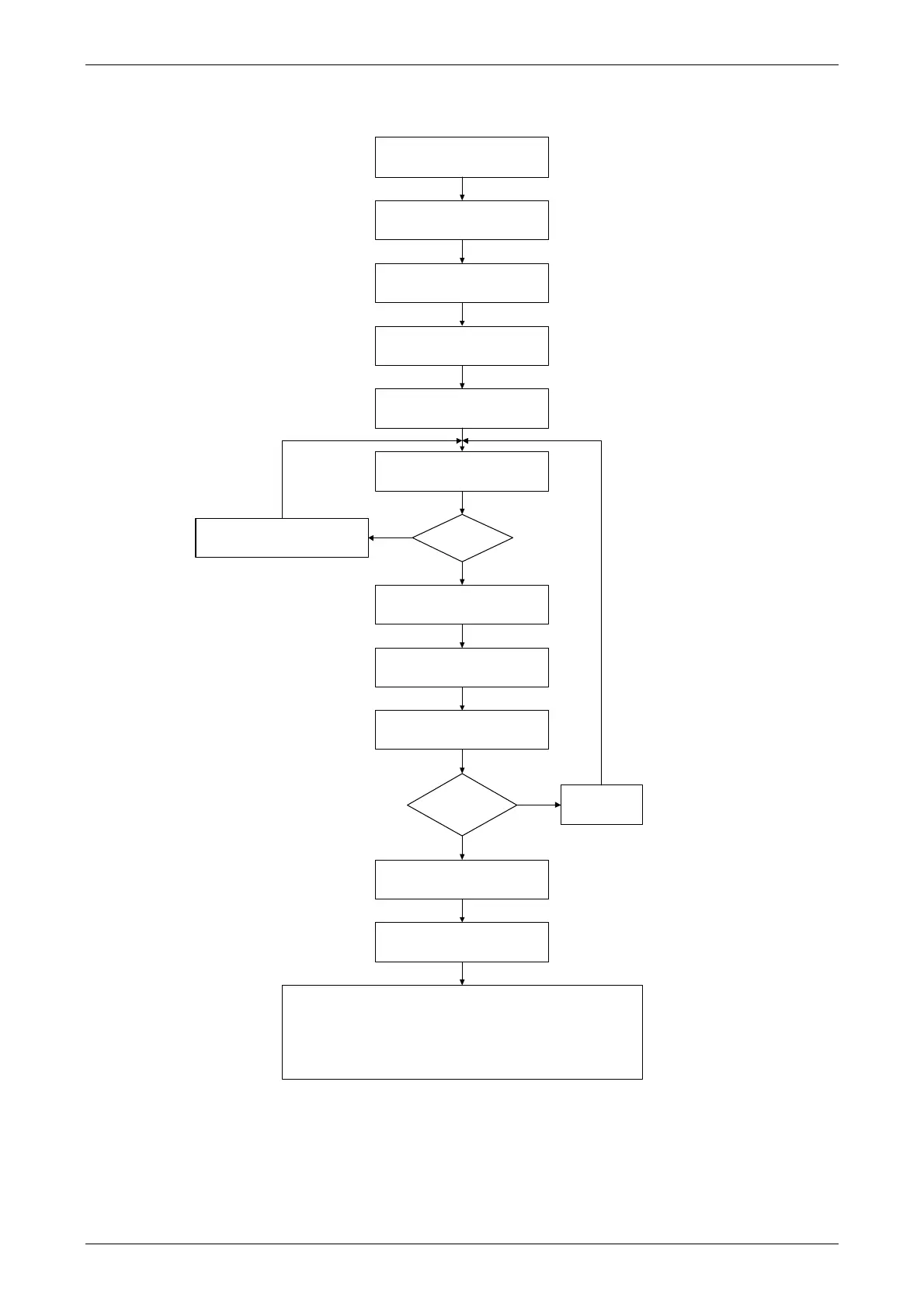ASDA-A2 Chapter 5 Trial operation and Tuning
Revision February, 2017 5-13
5.6.2 Inertia Estimation Flowchart (with Mechanism)
Turn Off the power of servo drive.
Connect the motor to the
mechanism.
Turn On the power of servo drive.
Set P0-02 to 15. The panel will
display inertia ratio.
Set P2-32 to 0 in manual mode.
Set P2-30 to 1.
Decrease the value of P2-00. Set
the value of P2-06 and P2-00 to
the same.
Mechanical
system
vibrates?
Enter P4-05, JOG mode.
Press the Up (forward) or Down
(reverse) key to perform JOG.
Set JOG speed at 20r/min.
If it operates
smoothly at
constant speed?
Increase JOG speed which is
>200r/min.
Alternately accelerate and
decelerate the mechanical
system.
View the panel display to see if the inertia ratio remains the same after
alternately accelerate and decelerate. Then, select the tuning method
according to the inertia ratio.
Note: Users cannot view inertia ratio in JOG mode. Please press the
MODE Key twice. If users desire to perform JOG operation, press the
MODE Key, and then press the SET Key twice.
Check the
mechanism.
Yes
No
Yes
No
