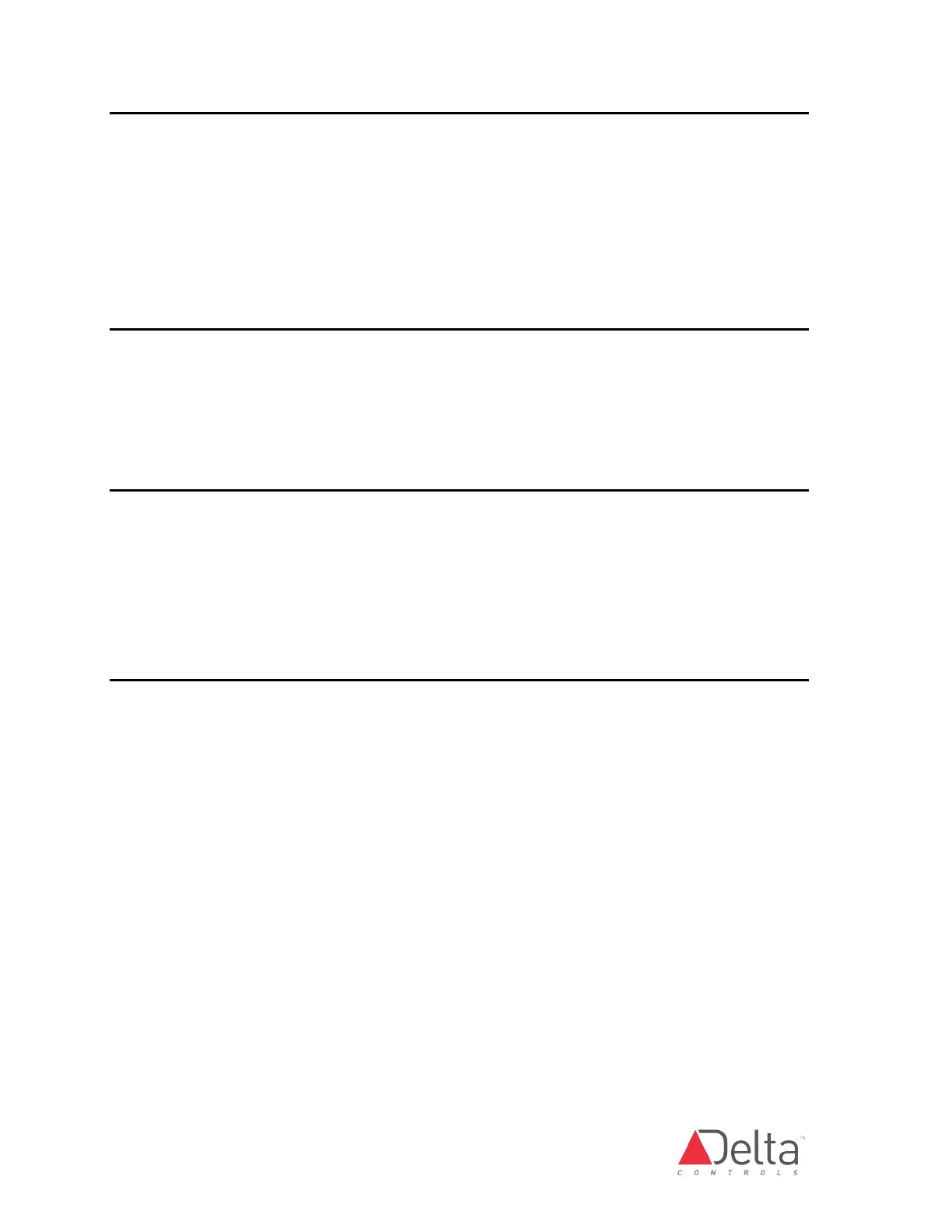DFM-400P Rev 2.1 Installation and Appplication Guide Edition 1.6
Page 2 of 14
Model Numbers
The Pulse Input Field Module has the following product number: DFM-400P
Accessories
• TRM-768 Delta Network Terminator for MS/TP
• RPT-768 Delta Network Repeater for MS/TP
Package Contents
• Delta Field Module (4 Pulse Inputs) Board, DFM-400P (Rev 1.2)
• Stylized Enclosure for quick mounting
• DFM-400P Installation Guide
Other Relevant Documents
• DFM-400P Release Notes
• Delta Controls Wiring and Installation Guideline
• ORCAview Operator Guide
• ORCAview Technical Reference Manual (particularly Appendix G in the V3.22 Manual)
Important Information
The Pulse Input Field Module is designed to work with Application Controller products starting with V3.22
firmware. Do not install any I/O Field Modules in a V3.21 or earlier installation.
Pulse Input Field Modules may only be installed on a BACnet RS-485 MS/TP network. However, since the
PI object is proprietary to Delta Controls, third party vendors may not be able to access these objects. To
better accommodate multi-vendor integration the pulse count values and other properties are mapped
into internal AV objects. Refer to the
Application Notes
section in this document for further information
on objects.
