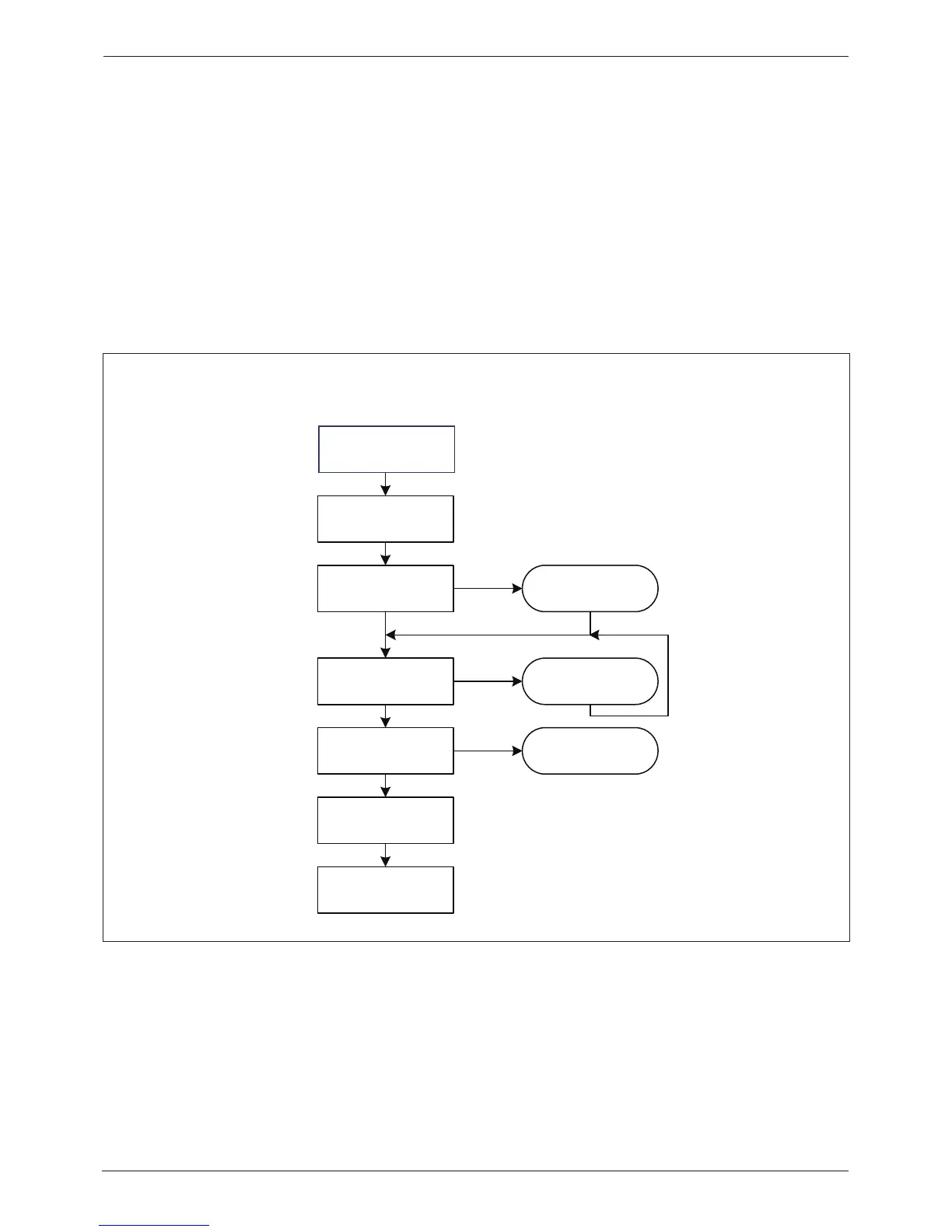7.2.2 AC Configuration Setting
1. Turn on DC power and wait for the LCD display is ready, then press “SEL” button
until “Country XXX" is displayed.
2. Press and hold both “SEL” and “ENT” buttons for 10 seconds until “Language
XXXXXX” is shown.
3. Press “SEL” until “AC Configurat. XXXXXX” is shown.
4. Press “ENT” to enter AC Configuration Setting page, press “SEL” to flip between two
types of configuration. As your type of configurations is displayed, press ”ENT” to
confirm the setting.