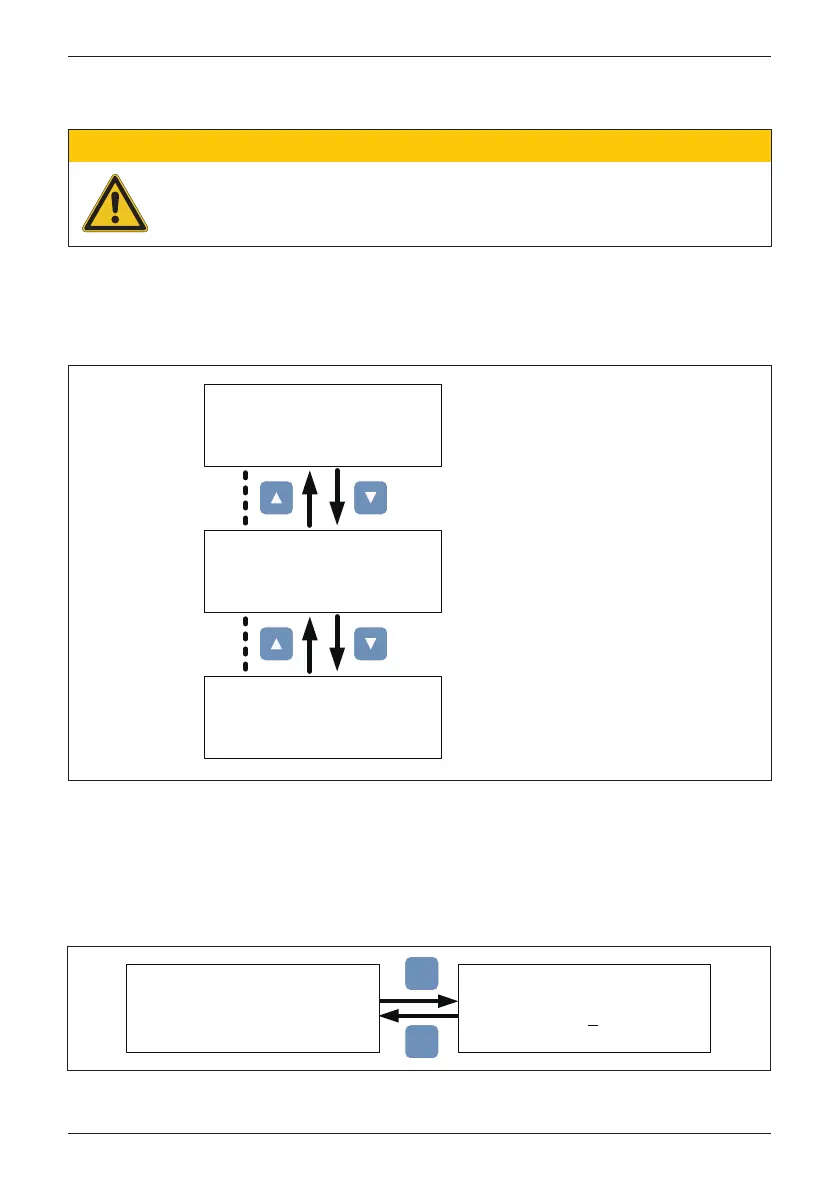進入Install Settings頁面前需要輸入密碼,密碼分為三種權限:使用者權限、
安裝者權限以及製造商權限。以下章節僅會介紹使用者權限與安裝者權限所需之
各項設定值。
Inverter ID: 002
Insulation
Country
Grid Settings
►
DC Injection
Dry Contact
RCMU
EPO
►
ON
Normal Close
AC Connection
Anti-islanding
Max Power
Return to Factory
►
3P4W
ON
55000W
User Level:
- Inverter ID
- Insulation
- Country
- Dry Contact
- EPO
- AC Connection
- Max. Power
Manufacturer Level:
- All Settings
Installer Level:
- Inverter ID
- Insulation
- Country
- Grid Settings
- Dry Contact
- EPO
- AC Connection
- Max. Power
圖5-9 : Install settings頁面
圖5-10 : Inverter ID頁面
變流器的ID使用於RS-485通訊時,使Master(主)端能順利辨認各個Slave(僕)端之
變流器。當使用者將多台變流器透過RS-485串聯時,各變流器必須要有不同的ID。
Setting ID:
ID = 0
02
Inverter ID: 002
Insulation
Country
Grid Settings
►
EXIT
ENT
5.2.7 Install Settings
5.2.7.1 Inverter ID
- 此頁面僅允許專業安裝人員或有專業人員在旁指導時方可調整,任意更改
這些設定有可能造成變流器損壞。
注 意!
187
變流器開機