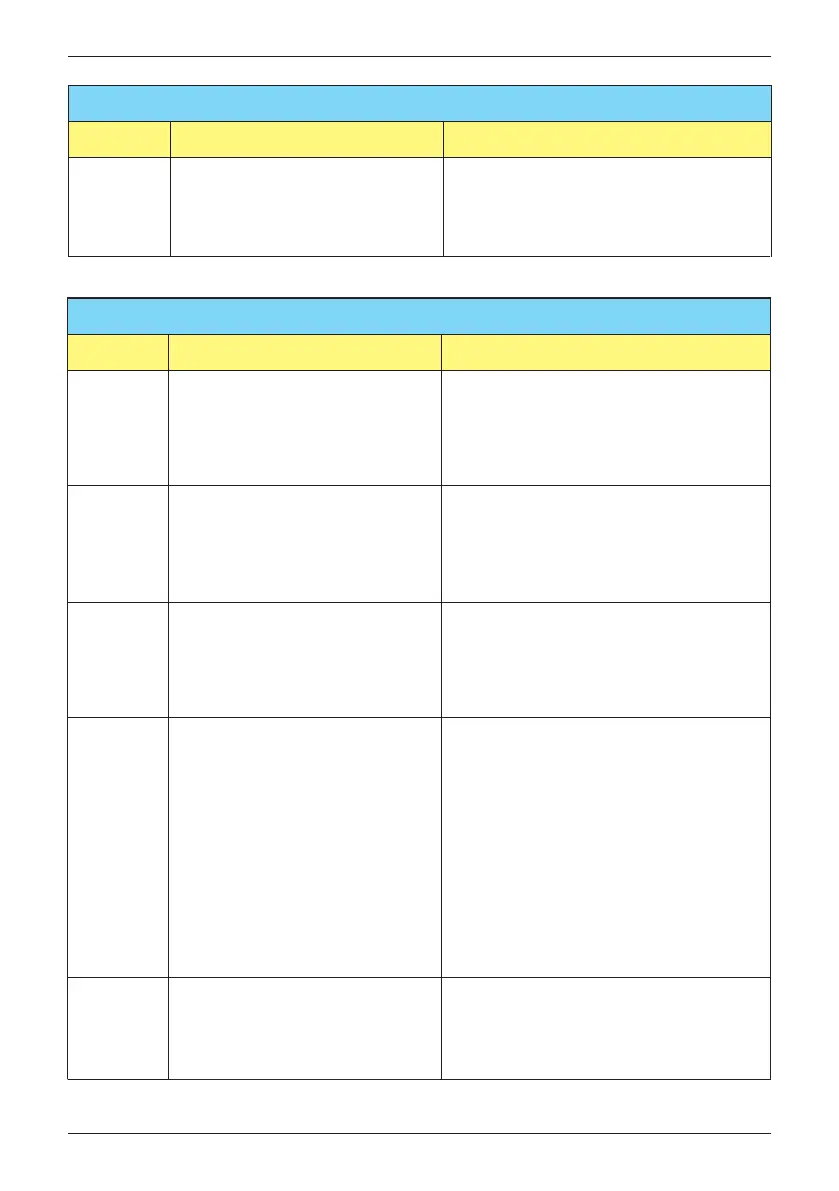ERROR
Message Possible cause Action
Insulation
(E34)
1. PV array insulation fault
2. Large PV array capacitance
between Plus to Ground or
Minus to Ground or both.
3. Detection circuit malfunction
1. Check the insulation of Solar inputs
2. Check the capacitance, dry PV panel
if necessary
3. Check the detection circuit inside the
inverter
Table 7-1 : Error Message
Warning
Message Possible cause Action
Solar1
Low
(W01)
1. Actual Solar1 voltage is under
the limit
2. Some devices were damaged
inside the inverter if the actual
Solar1 voltage is close to "0"
3. Detection circuit malfunction
1. Check the Solar1 voltage connection
to the inverter terminal
2. Check all switching devices in boost1
3. Check the detection circuit inside the
inverter
Solar2
Low
(W02)
1. Actual Solar2 voltage is under
the limit
2. Some devices were damaged
inside the inverter if the actual
Solar2 voltage is close to "0"
3. Detection circuit malfunction
1. Check the Solar2 voltage connection
to the inverter terminal
2. Check all switching devices in boost2
3. Check the detection circuit inside the
inverter
HW FAN
(W11)
1. One or more fans are locked
2.
One or more fans are defective
3. One ore more fans are
disconnected
4. Detection circuit malfunction
1. Remove the object that stuck in the
fan(s)
2. Replace the defective fan(s)
3. Check the connections of all fans
4. Check the detection circuit inside the
inverter
De-rating
(W07)
1. Over temperature
2. Fan fail
3. Power Limit function
4. Power vs. Frequency function
5. P(V) function
6. Grid Voltage low
7. Solar Voltage low
8. Solar Voltage High
1. Check the installation ambient and
environment
2. Check the fan(s)
3. Check country & Grid setting
4. Check the utility frequency on the inverter
terminal
5. Check the utility voltage on the inverter
terminal
6-1. Check the utility voltage on the inverter
terminal
6-2. Check reactive power setting
7. Check the Solar voltage on the inverter
terminal
8. Check the Solar voltage on the inverter
terminal
SPD Fail
1. Inverter was struck by lighting.
2.
One or more SPD are defective
3. One or more SPD are
disconnected
4. Detection circuit malfunction
1. Check inverter’s status
2. Replace the defective SPD
3. Check the connections of SPDs
4. Check the detection circuit inside the
inverter
Table 7-2 : Warning Message
58
Error message and Trouble Shooting