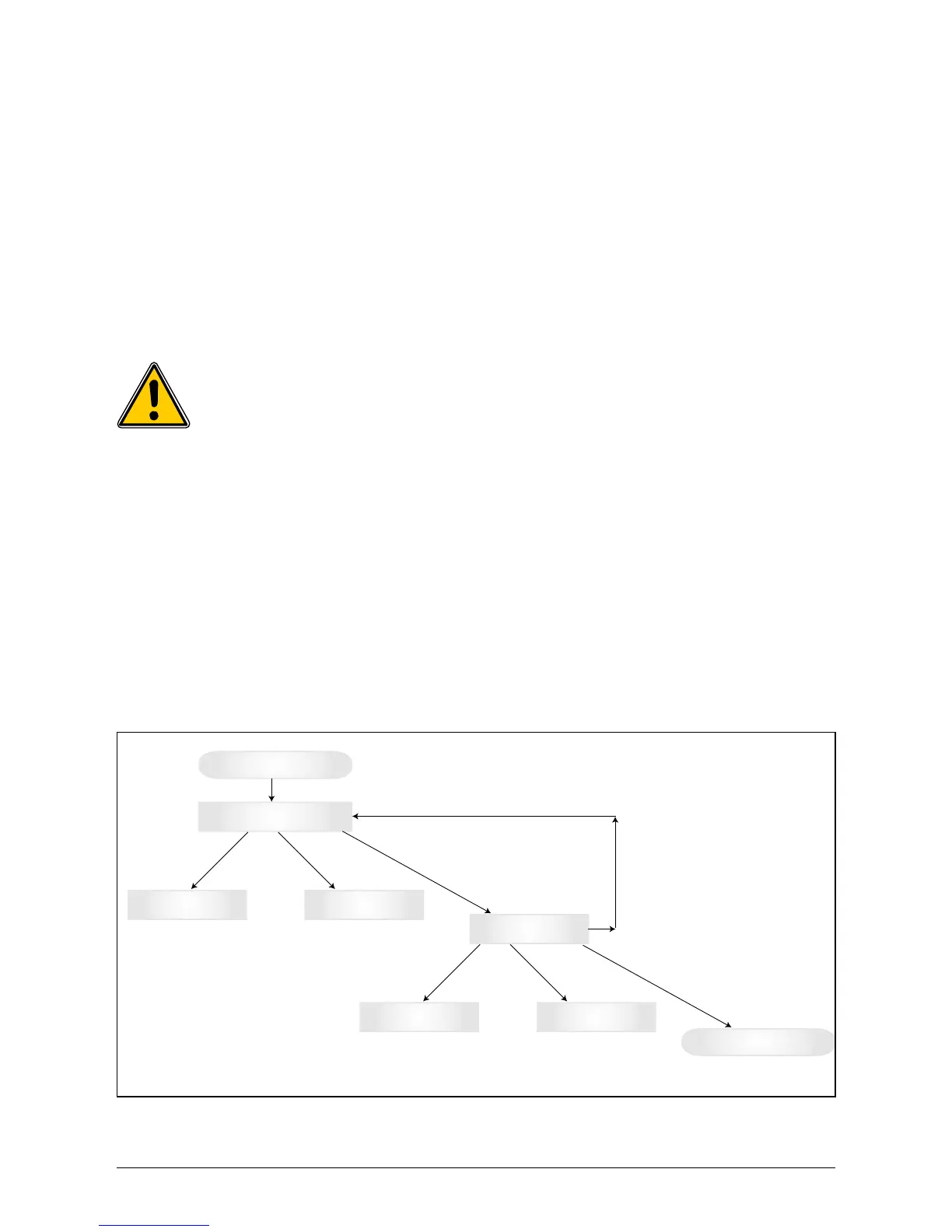14
In order to set up the device, follow these procedures carefully:
1.TurnofftheDCdisconnector.
2.DCconnection:First,connectthePVmodulestringstotheDCTycoSolarlokconnectors(ensure
correctpolarity).
3.ACconnection:PleaseinstalltheWielandACmatingconnectortotheACoutputcableandthen
plugtheACconnectortothesolarinverter.Pleasemakesure,thatthesleevenutisproperly
xedandtighten.
4.Beforeswitchingonthepower,checkallfeedersandconnectionsonelasttime.
5.TurnontheDCdisconnector.
6.ClosethecircuitbreakerontheACoutputside.
7.IncaseofsufcientPVvoltage(UPV>150V),thedevicenowgoesintothefeed-inoperation.
8.Incaseofanewinstallationthetimeanddatehavetobesetinsub-menuS(Setup)(seepage
23,section7.3.8).
Allunoccupiedconnectorsandinterfacesmustbesealedusingtheprovidedsealing
plugs.
6.10 Setup / settings
ThedefaultdisplaylanguageforsolarinvertersleavingtheDeltafactoryissettoEnglish.
AfterconnectingtocorrectDCvoltageandrunningthroughself-test,youwillbeaskedtospecify
thenetworkIDandtoselectthedesiredcountry(seepage23,section7.3.8)(countriesavailable:
Germany,France,Italy,Spain,Greece,Portugal,CzechRepublicandBelgium)).
Theselectionhastobeconrmedanothertimebytheuser.Onceconrmed,thenetworkIDandthe
countryselectionarestoredtothecontrollermemory–andthesolarinverterisreadyforoperation.
Pleasenotethattheenterkeysonthedisplayarelocked,ifthereisnoinputentrywithin5
minutes.Tounlocktheenterkeys,youneedtoswitchofftheDCvoltageandthenswitchitonagain.
Country selection
Increase network ID Decrease network ID
Down *
Up *
Enter network ID
ENTER *
ESC *
Select country
Next country Country before
Down *
Up *
ENTER *
Normal mode
* Timeout if no key is pressed (within 5 minutes)
Possible countries:
Belgium
Czech
France
Germany
Greece continent
Greece island
Italy (50Hz/49Hz)
Italy (51Hz/49Hz)
Portugal
Spain (51Hz/49Hz)
Spain (51Hz/48Hz)