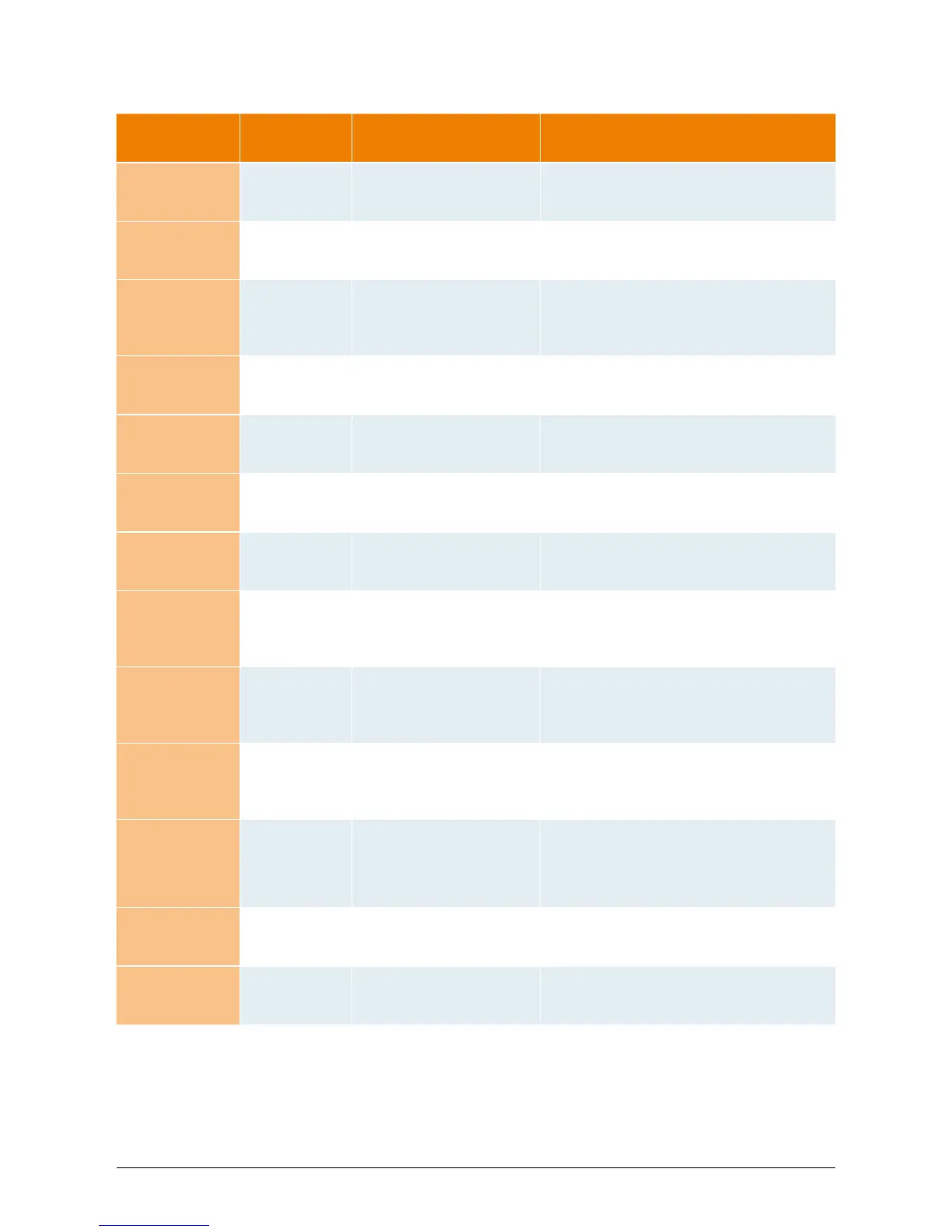26
8.2 Display messages
LED STATUS
DISPLAY
MESSAGE
CAUSE ELIMINATION
green:<on>
red:<on>
yellow:<on>
-
Displaycommunication
faulty.
-Ifthefaultpersistsafterthedevicehas
beenreset,pleaseinformyourservice
technician.
green:<off>
red:<off>
yellow:<on>
ACfrequency
failure
Gridfrequencyovershoo-
tingorundershooting
speciedlimitrange.
-Checkthegridfrequencyviathedisplay
intheNmenu.
green:<off>
red:<off>
yellow:<on>
ACvoltage
failure
Gridvoltageovershooting
orundershootingspecied
limitrange.
-Checkthegridvoltageviathedisplayin
theNmenu.
-Ifnovoltagepresent,checkgridauto-
maticcircuitbreaker.
green:<off>
red:<off>
yellow:<on>
Autotestfailed
(onlyforItaly)
Theautoteststatusisin
error.
Repeattheautotestroutine.
green:<ashes>
red:<off>
yellow:<off>
Calibration
ongoing
Checkinternalsettings. Normalfunctionbeforeinputmode.
green:<off>
red:<off>
yellow:<on>
DCinjection
failure
DCcomponentofinput-
sidealternatingcurrentis
toohigh.
-Ifthefaultpersistsafterthedevicehas
beenreset,pleaseinformyourservice
technician.
green:<off>
red:<off>
yellow:<on>
Error#301
Internalcommunication
errororhardwarefault.
-Ifthefaultpersistsafterthedevicehas
beenreset,pleaseinformyourservice
technician.
green:<off>
red:<off>
yellow:<on>
Error#302
Thedevicetripsand
revertstogridinputmode
oncethetemperaturehas
dropped.
-Checktheinstallationsite(nodirect
sunlight,aircirculation).
green:<off>
red:<on>
yellow:<off>
Error#506
Error#508
Isolationresistancefault
ontheDCsideduring
start-upphase(#508)or
runningphase(#506).
-ChecktheisolationresistanceontheDC
sideofthePVmodules.
green:<on>
red:<on>
yellow:<off>
Isolationstart-
upwarning
Isolationrun-
ningwarning
Isolationresistancefault
ontheDCsideduring
start-upphaseorrunning
phase.
-Youmustchecktheisolationresistance
ontheDCsideofthePVmodules.
Solarinverterisstillfeeding!
green:<on>
red:<on>
yellow:<off>
PV+groun-
dingfault
PV-grounding
fault
ConnectionPV+(PV-)
toGNDisinterruptedor
wrongpoleisconnected
toGND.
-CheckthattheGNDconnectionhasbeen
madecorrectlyand/orcheckthefusein
thegroundingpath.Changethefuseif
necessary.Thesolarinverterremainsin
feed-inoperation.
green:<off>
red:<off>
yellow:<on>
Relayerror
Oneoftheanti-islanding
protectionoutputrelaysis
faulty/defective.
-Thesolarinverterisdefective.
-Returnthedevice.
green:<off>
red:<off>
yellow:<on>
Revisionerror
Versionsofhard-andsoft-
warearenotcompatible.
-Ifthefaultpersistsafterthedevicehas
beenreset,pleaseinformyourservice
technician.