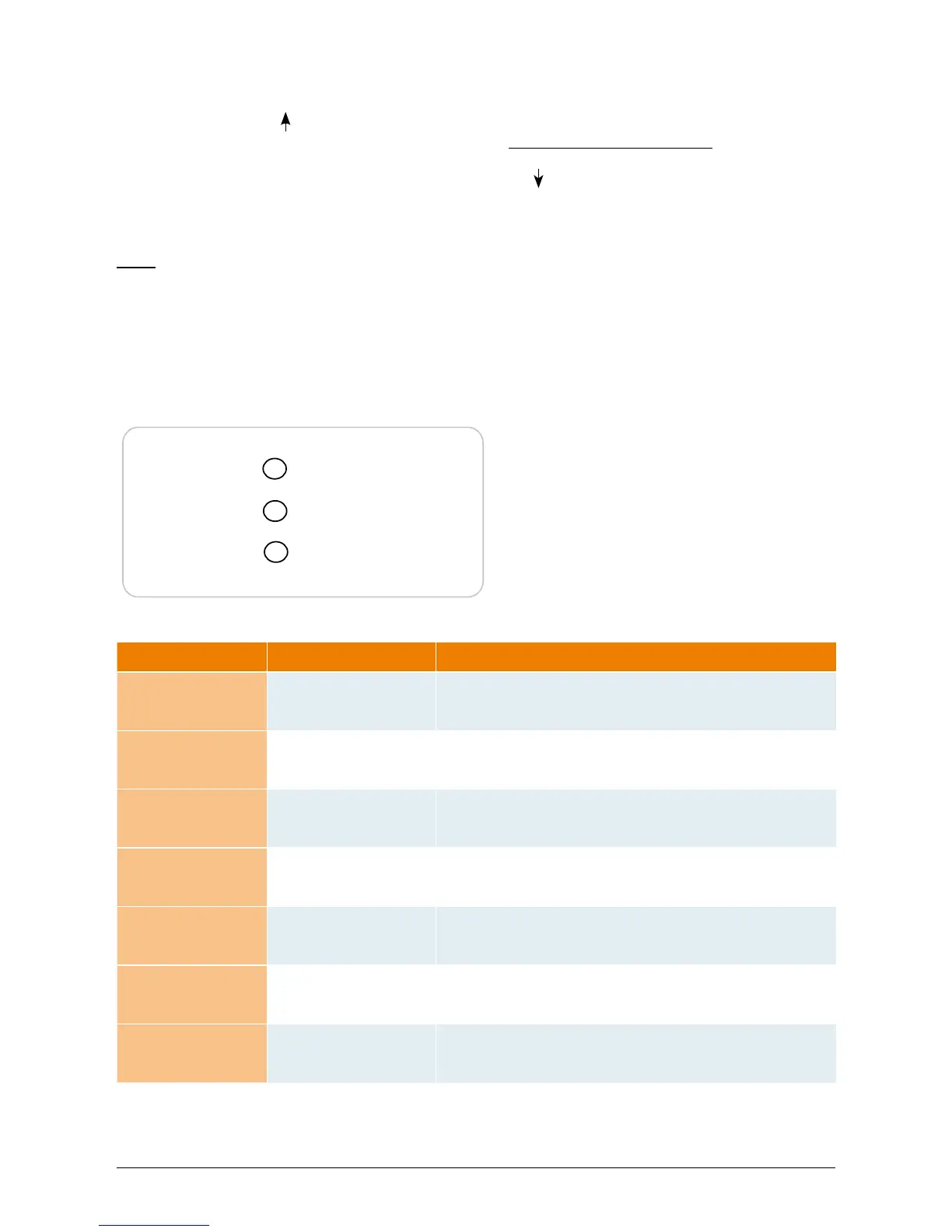15
Operation (A)
Earth Fault (B)
Failure (C)
•LED(A),green:„Operation“displaysthe
operationalstate.
•LED(B),red:„EarthFault“displaysaninsula-
tionresistancefaultorPVgrounding(GND)
faultontheDCside.
•LED(C),yellow:„Failure“displaysexisting
faultsinternallyorexternallyandwhetherthe
gridfeed-inoperationhasbeeninterrupted.
6.11 LED operation and fault display
Threelight-emittingdiodes(LEDs),whichdisplaytheoperationalstateofthesolarinverter,areat-
tachedonthefront:
Pleasenote,thatoncethecountryhasbeenselectedandconrmed,itisonlypossibletochange
thecountrybyfollowingthestepsaslistedbelow:
1.PleaseclickESC+forfewsecondstogetthekeyinformation.
2.ProvidethekeycodetotheSolarSupportTeamatsupport@solar-inverter.comtogetthePIN
code(validforoneuseonly!).
3.OnceyougetthePINcode,youneedtopressESC+.
4.Then,youwillbeaskedtoinsertthePINcodeandtoconrmittwice.
5.Afterconrmation,youwillthenbeabletoselectthedesiredcountry.
Note:Thesestepsmustbeexecutedwithoutinterruption.Otherwise,youwillstayinthecountry
selectionmode.
LED STATUS OPERATIONAL STATE EXPLANATION
green:<off>
red:<off>
yellow:<off>
Nightdisconnection.
Theinputvoltage(UPV)islowerthan100V.
Thesolarinverterisnotfeedingpowertothegrid.
green:<on>
red:<on>
yellow:<on>
Initialization.
Inputvoltages:
UPV:100Vto150V
(selftestongoing).
green:<ashes>
red:<off>
yellow:<off>
Input-andgridmoni-
toring.
Startingconditionsaretested.
green:<on>
red:<off>
yellow:<off>
Feed-inoperation.
Normaloperationalstate:
UPV:150Vto450V.
green:<off>
red:<on/off>
yellow:<on/off>
Equipmentfault.
Internalorexternalfault
(interruptedfeed).
Seealsodisplaymessages!
green:<off>
red:<on/off>
yellow:<on>
Generalerror
condition.
Solarinverterisnotconnectedtothegrid.
Nopowerisdelivered.
Seealsodisplaymessages!
green:<on/off>
red:<on/off>
yellow:<ashes>
Warningmessage.
Youcancarryonusingthesolarinverter.
Seealsodisplaymessages!