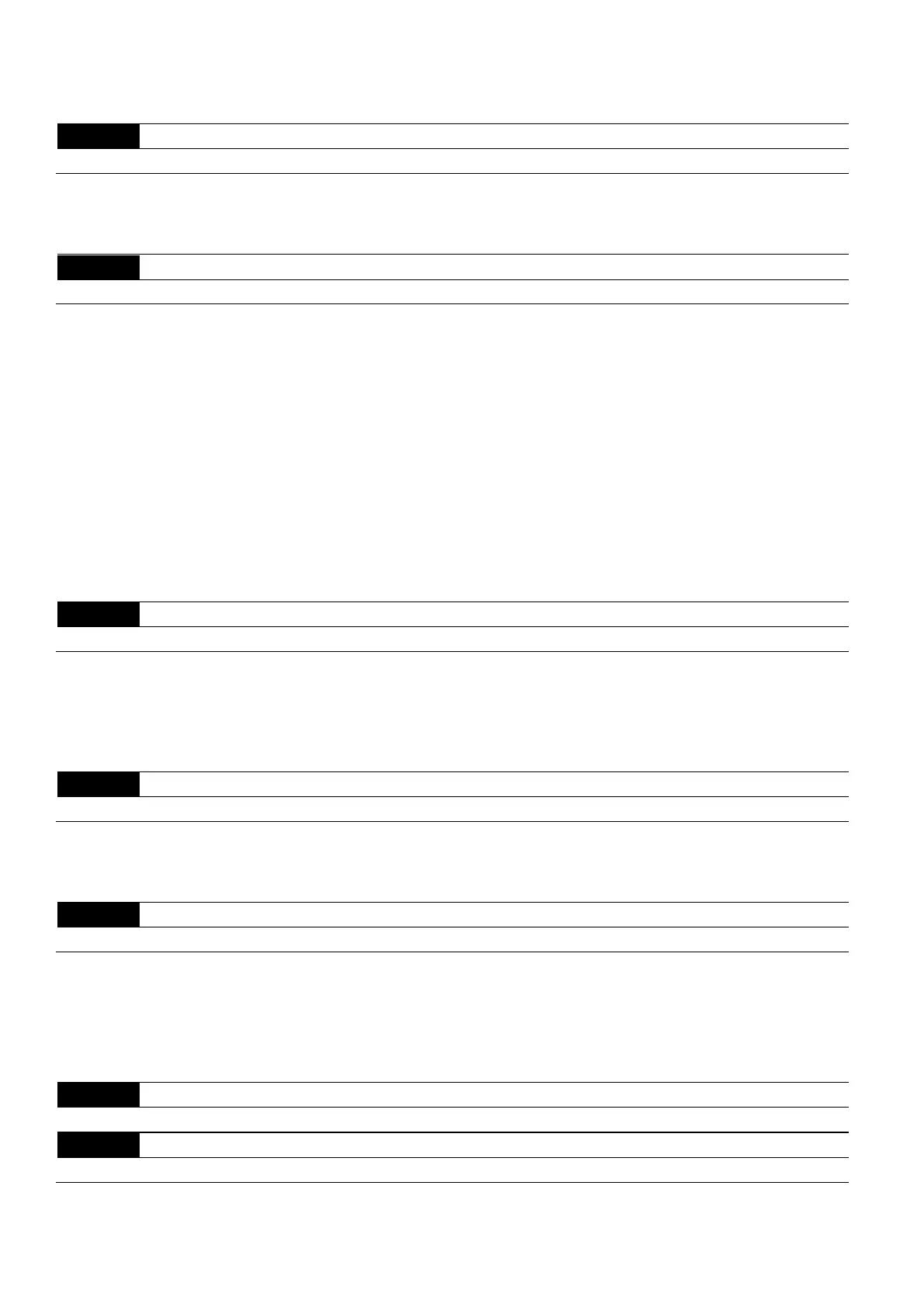Chapter 4 Parameters
VFD-EL-W
4-66
2. Vector control mode is not recommended if the motor rated power exceeds the rated power of the AC
motor drive.
07.05
Motor Line-to-line Resistance R1 (Motor 0)
Settings 0–65535 mΩ Default: 0
The motor auto-tuning procedure sets this parameter. You can also set this parameter without using Pr.07.04
(Motor Parameter Auto-Tuning). This resistance value is the R value between phase and phase of the motor.
Regardless of the motor wiring method, this resistance value is the measured value of any two motor leads.
07.06
Motor Rated Slip (Motor 0)
Settings 0.00–20.00 Hz Default: 3.00
Sets the motor rated slip. Enter the actual rated RPM from the motor nameplate.
Refer to the rated RPM and the number of poles from the motor nameplate and use the following equation to
calculate the rated slip:
Rated Slip = F – N
P / 120
F: Rated frequency (Hz)
N: Rated speed (RPM)
P: Number of poles (Pole)
Assume that the rated frequency of the motor is 60 Hz with 4 poles, and the rated RPM is 1650. The rated
slip calculated by the formula is 60 Hz – (1650 rpm
4 / 120) = 5 Hz.
This parameter is related to Pr.07.03 Slip Compensation Gain. To get the best slip compensation effect, you
must enter the correct settings. The incorrect setting may cause invalid slip compensation and even damage
the motor and the AC motor drive.
Related parameter: Pr.07.03 Slip Compensation Gain
07.07
Slip Compensation Limit
Settings 0–250% Default: 200
This parameter sets the upper limit of the compensation frequency (the percentage of Pr.07.06). If the motor
speed is lower than the target speed and the speed does not change after adjusting the Pr.07.03 setting, the
AC motor drive may reach the upper limit of the compensation frequency and you may need to increase the
Pr.07.07 setting.
Related parameters: Pr.07.03 Slip Compensation Gain, Pr.07.06 Motor Rated Slip (Motor 0).
07.08
Torque Compensation Time Constant
Settings 0.01–10.00 sec. Default: 0.10
This function is usually applied in applications with heavy load where the motor current changes frequently for
the current compensation to increase the output torque. The frequent current change can cause machine
vibration. Increase the Pr.07.08 setting to solve this problem.
07.09
Slip compensation Time Constant
Settings 0.05–10.00 sec. Default: 0.20
This function is usually applied in applications with heavy load where the motor speed changes frequently for
the speed compensation to reach the synchronous speed. The frequent speed change can cause machine
vibration. Increase the Pr.07.09 setting to solve this problem.
Setting the time constants too high (set Pr.07.08 and Pr.07.09 to 10) results in slow response; setting them too
low results in unstable operation.
07.10
Accumulated Motor Operation Time (Minute) Unit: 1
Settings 0–1439 Default: 0
07.11
Accumulated Motor Operation Time (Day) Unit: 1
Settings 0–65535 Default: 0
Pr.07.10 and Pr.07.11 record the motor operation time. Clear the values by setting them to 0. Any time that is
less than one minute is not recorded.