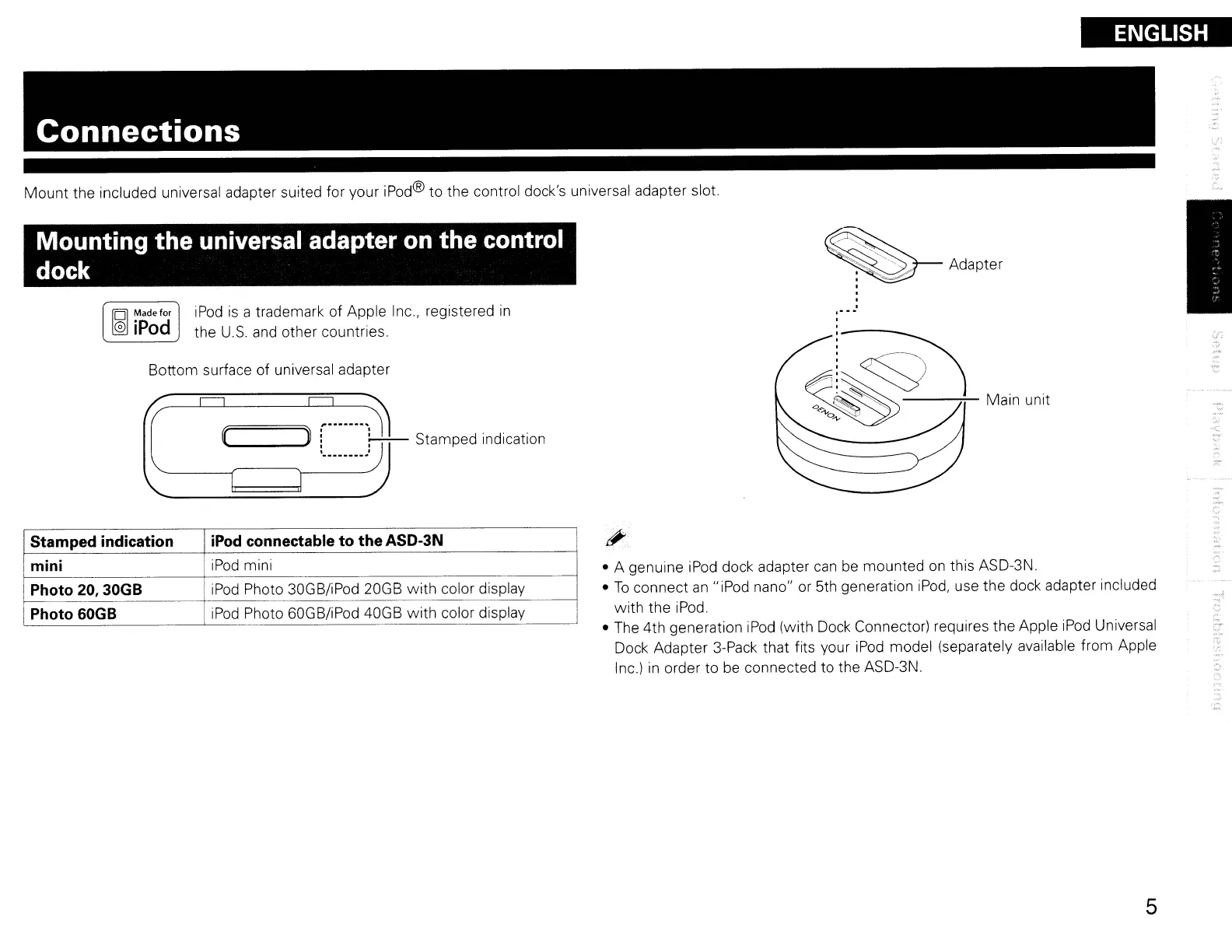ENGLISH
,
Connections
Bottom surface of universal adapter
~
...
Adapter
-----,,;-
Main unit
~""
J~
f
..
m
...
~
Stamped indication
1
__
..
iPod
is
a trademark
of
Apple Inc., registered
in
the
U.S.
and other countries.
Mounting
the
universal adapter on the control
dock
Mount
the included universal adapter suited for your iPod® to the control dock's universal adapter slot.
Stamped indication
iPod
connectable to the ASD-3N
mini
iPod
mini
. .
Photo 20, 30GB
iPod
Photo 30GB/iPod 20GB
with
color display
Photo 60GB
iPod
Photo 60GB/iPod 40GB
with
color display
• A genuine iPod dock adapter
can
be
mounted
on
this ASD-3N .
•
To
connect
an
"iPod nano" or 5th generation
iPod,
use the dock adapter included
with
the
iPod.
•
The
4th generation
iPod
(with Dock Connector) requires the Apple
iPod
Universal
Dock Adapter 3-Pack that fits your
iPod
model (separately available from Apple
Inc.)
in
order to be connected to the ASD-3N.
.-
.~
5
