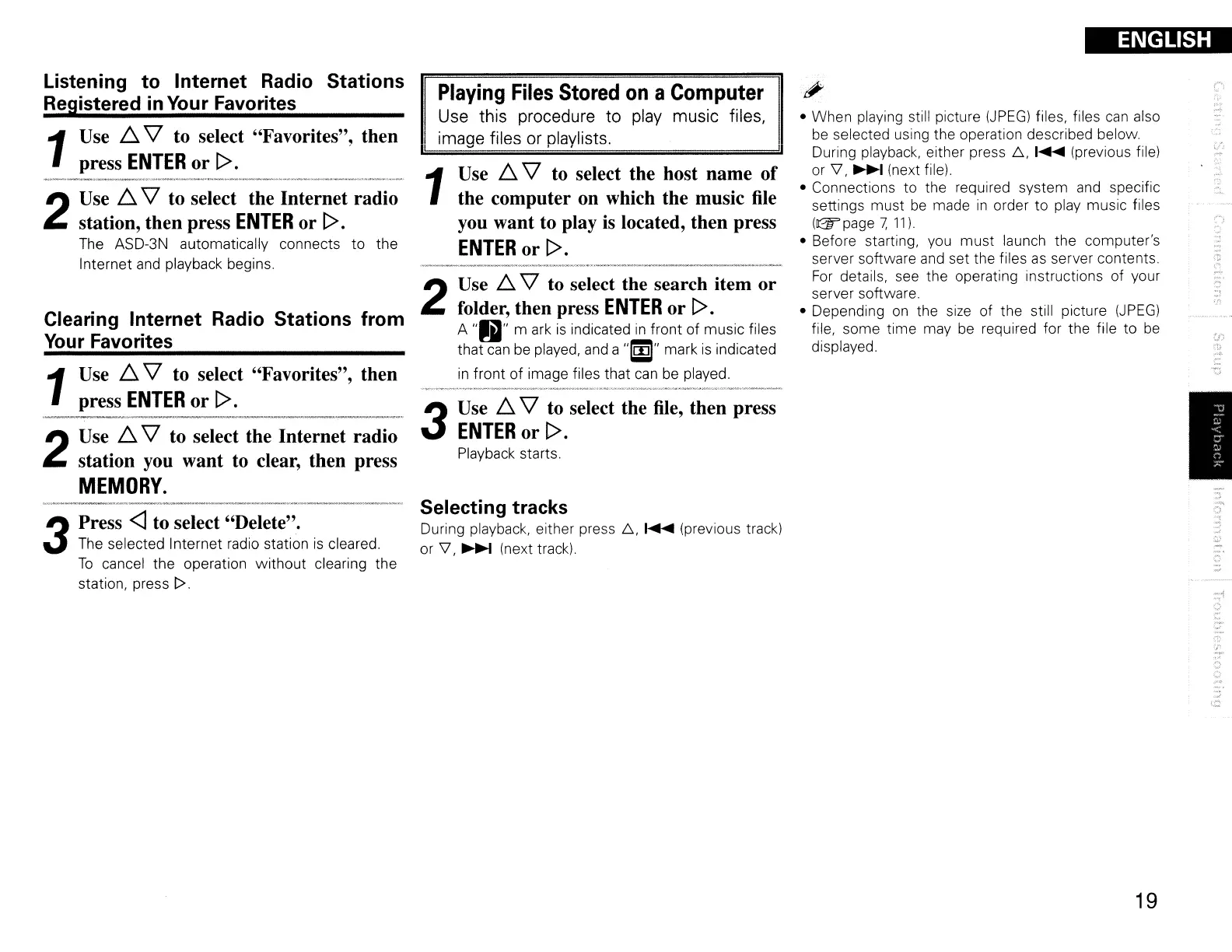ENGLISH
_.-_.
-,_._-_._
..
_-----~-_.,_.
_
..
-~._-------~--
Selecting tracks
During playback, either press
f:::",
~
(previous track)
or
V,
~
(next track).
Playing
Files
Stored
on
a
Computer
Use this procedure to play music files,
image files or playlists.
• When playing still picture
(JPEG)
files, files
can
also
be selected using the operation described
below
During playback, either press
f:::",
~
(previous file)
or
V,"I
(next file).
• Connections to the required system
and
specific
settings must
be
made
in
order to play music files
((W'page
7.
11).
• Before starting, you must launch the computer's
server software and set the files
as
server contents.
For
details, see the operating instructions of your
server software.
• Depending
on
the
size
of the still picture
(JPEG)
file, some time may
be
required for the file to
be
displayed.
Use
~
'V
to
select the search item or
folder, then press
ENTER
or [>.
A "6" m ark
is
indicated
in
front of music files
that
can
be played, and a
"IW"
mark
is
indicated
in
front
of
image files that
can
be played.
Use
~
'V
to
select the file, then press
ENTER
or [>.
Playback starts.
2
1
Use
~
'V to select the host name
of
the computer on which the music file
you want to play
is
located, then press
ENTER
or [>.
3
Clearing Internet Radio Stations from
Your
Favorites
Listening to Internet Radio Stations
Registered
in
Your Favorites
1
Use
~
'V to select "Favorites", then
press
ENTER
or [>.
---_.
__
....
-.,_
..
_.
__
...-
...........
~----
...
_
..
--._
..
__
._
....
~--------
,..-..,
..
2
Use
~
'V to select the Internet radio
station, then press
ENTER
or [>.
The ASD-3N automatically connects to the
Internet
and
playback begins.
3
Press
<]
to select "Delete".
The selected Internet radio station
is
cleared.
To
cancel the operation without clearing the
station, press
[>.
1
Use
~
'V to select "Favorites", then
press
ENTER
or [>.
._---.,"'-..._."'
..
---
..
_,.,--_
..
__
...
_
...........
_-.,-"'
......
2
Use
~
'V to select the Internet radio
station you want to clear, then press
MEMORY.
19
