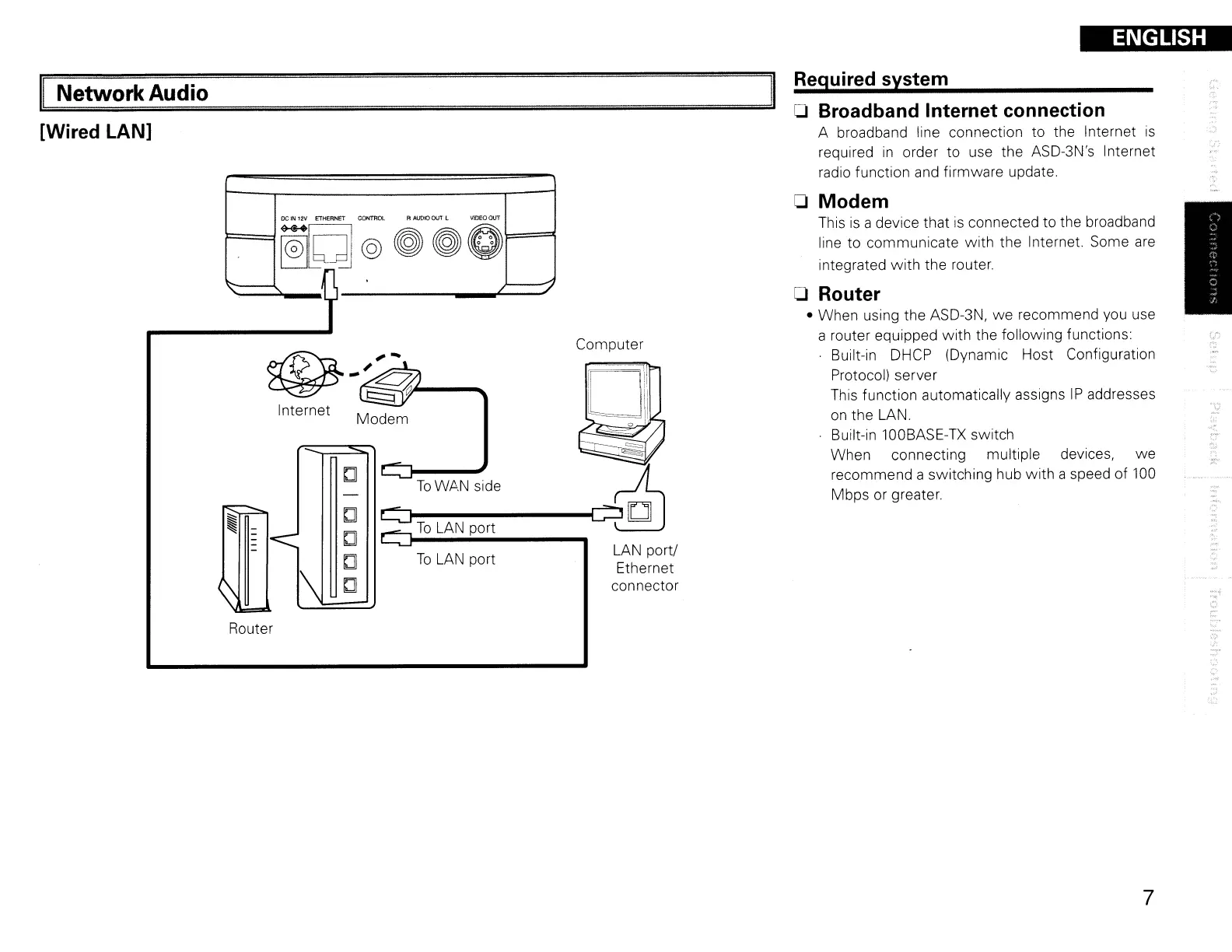ENGLISH
.'~.
,,'
o Modem
This
is
a device that
is
connected to the broadband
line to communicate with the Internet. Some are
integrated
with
the router
o Router
• When using the ASD-3N,
we
recommend
you
use
a router equipped
with
the following functions:
Built-in DHCP (Dynamic Host Configuration
Protocol) server
This function automatically assigns
IP
addresses
on
the LAN,
Built-in 100BASE-TX switch
When connecting multiple devices, we
recommend a switching hub with a speed of
100
Mbps or greater
LAN
port/
Ethernet
connector
Computer
To
WAN side
To
LAN
port
Modem
c
c
C
D
DC
IN
12'11
ETHERNET
CONTROl
R
AUOIOOUi
l
'IlOEOOUT
~g@~~O
II
Network
Audio
II
Required system
~~~~~~~~~~~~~~~~~~~~~~~~~~~~~~~~
0 Broadband Internet connection
[Wired LAN] A broadband line connection to the Internet
IS
required
in
order to use the ASD-3N's Internet
radio function and firmware update,
Router
7
