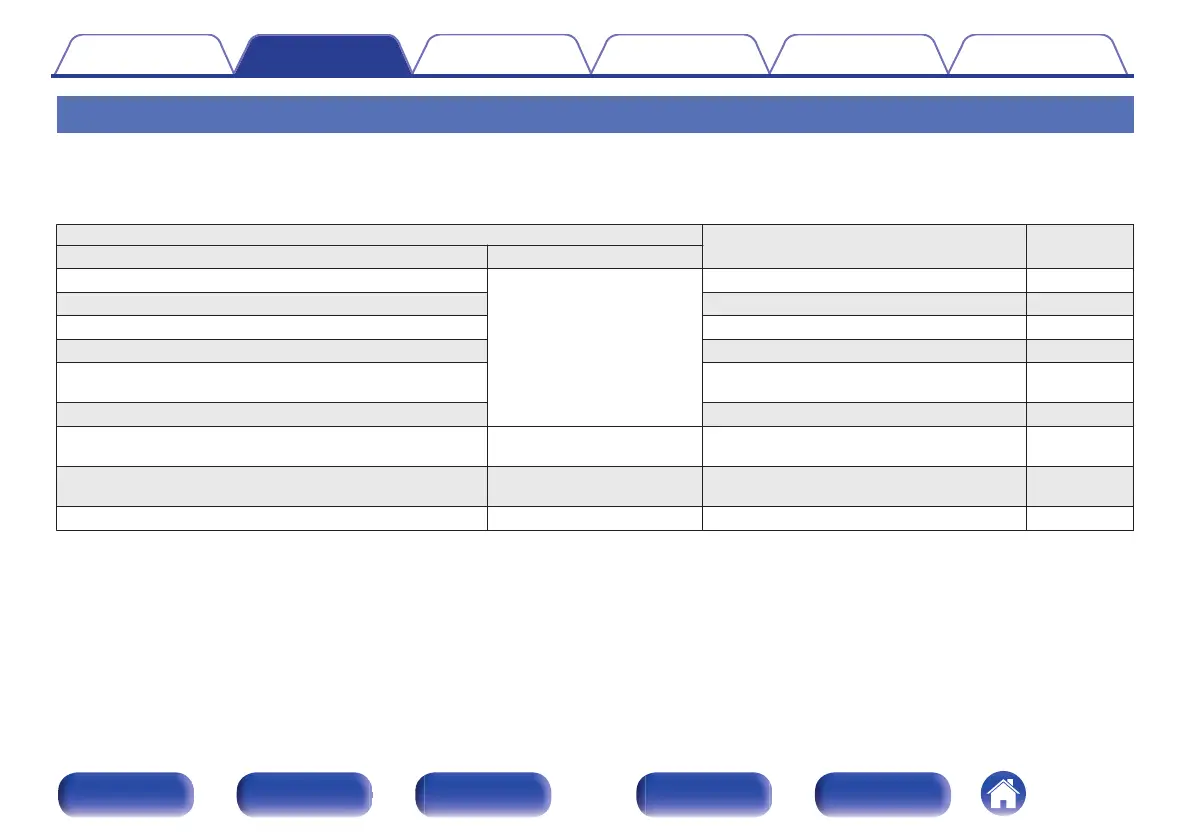Speaker configuration and “Amp Assign” settings
This unit has a built-in 9-channel power amplifier. In addition to the basic 5.1-channel system, a variety of speaker systems can be configured by changing
the “Amp Assign” settings to suit the application, such as 7.1-channel systems, bi-amp connections and 2-channel systems for multi-zone playback.
(v p. 193)
Perform “Amp Assign” settings to suit the number of rooms and speaker configuration to be installed. (v p. 193)
Playback speaker in each zone
“Amp Assign” settings
Connection
page
MAIN ZONE ZONE2
5.1-channel playback
2-channel (Pre-out)
Can be set in all “Amp Assign” modes. 46
7.1-channel playback 7.1ch + ZONE2 47
9.1-channel playback 9.1ch (Default) 48
11.1-channel playback 11.1ch 49
7.1-channel playback (bi-amp connection of front
speakers)
7.1ch (Bi-Amp) 52
Second front speakers 7.1ch + Front B 53
7.1-channel playback 2-channel
(Speaker out)
7.1ch + ZONE2 54
5.1-channel playback (bi-amp connection of front
speakers)
2-channel
(Speaker out)
5.1ch (Bi-Amp) + ZONE2 55
9.1-channel playback (using this unit as a preamplifier) Not used Preamplifier 42
The sound mode that can be selected varies according to the speaker configuration.
The following pages provide basic connection examples.
Contents
Connections Playback Settings Tips Appendix
44
Front panel Display Rear panel Remote Index