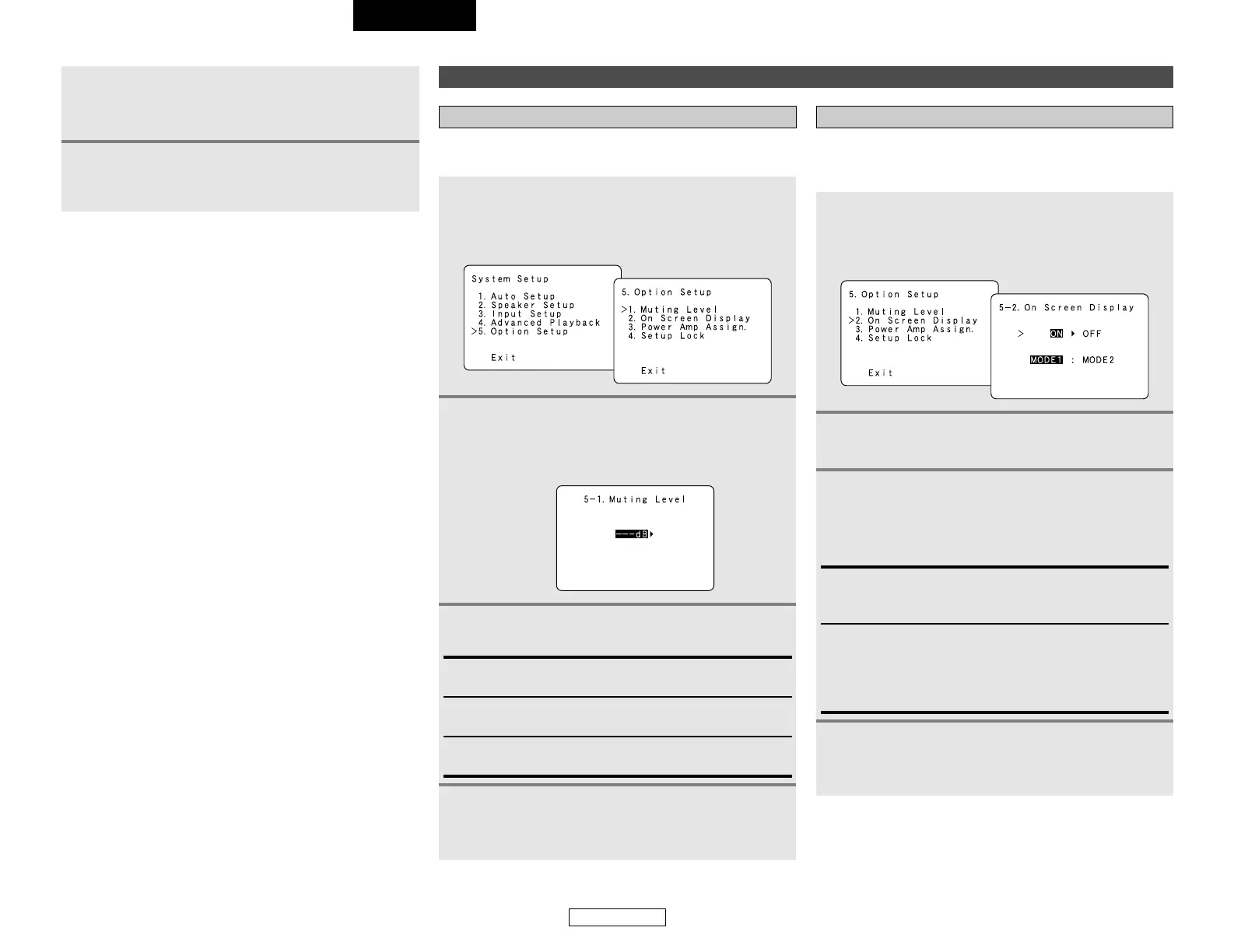39
Configuración avanzada – 1ª Parte Configuración avanzada – 1ª Parte
ESPAÑOL
ESPAÑOL
Establece la cantidad de atenuación del silenciado de la salida de
audio.
Configuración de la opción
Ajuste del nivel de silenciador
• Utilícelo para “ON” o “OFF” la visualización en pantalla (otros
mensajes aparte de las pantallas de menú).
• Establece el modo de visualización en pantalla.
Ajuste de la visualización en pantalla
1
Pulse el botón CURSOR
DD
o
HH
para seleccionar
“On Screen Display” en el menú “Option
Setup”, y pulse el botón ENTER.
•Visualice la pantalla “On Screen Display”.
2
Pulse el botón CURSOR
FF
o
GG
para seleccionar
“ON” o “OFF”.
3
Pulse el botón CURSOR
DD
o
HH
para seleccionar
el modo On Screen Display, luego pulse el botón
CURSOR
FF
o
GG
para seleccionar “MODE1” o
“MODE2”.
4
Pulse el botón ENTER para introducir la
configuración.
•Vuelve a aparecer el menú “Option Setup”.
MODE1:
Evita el parpadeo de la visualización en pantalla cuando no hay
ninguna señal de vídeo.
MODE2:
No impide el parpadeo.
Utilice este modo si la visualización en pantalla no aparece en
el MODE1, como puede ocurrir en función de la televisión que
se esté utilizando.
4
Pulse el botón CURSOR
DD
o
HH
para seleccionar
“Exit”, y pulse el botón ENTER.
•Vuelve a aparecer el menú “System Setup”.
3
Pulse el botón ENTER para introducir la
configuración.
•Vuelve a aparecer el menú “Advanced Playback”.
3
Pulse el botón CURSOR
FF
o
GG
para seleccionar
el ajuste deseado.
4
Pulse el botón ENTER para introducir la
configuración.
•Vuelve a aparecer el menú “Option Setup”.
2
Pulse el botón CURSOR
DD
o
HH
para seleccionar
“Muting Level” en el menú “Option Setup”, y
pulse el botón ENTER.
•Visualice la pantalla “Muting Level”.
–20 dB:
El volumen baja a –20 dB del nivel preestablecido.
–40 dB:
El volumen baja a –40 dB del nivel preestablecido.
– – – dB:
El volumen está desactivado.
1
Pulse el botón CURSOR
DD
o
HH
para seleccionar
“Option Setup” en el menú “System Setup”, y
pulse el botón ENTER.
•Visualice la pantalla “Option Setup”.
