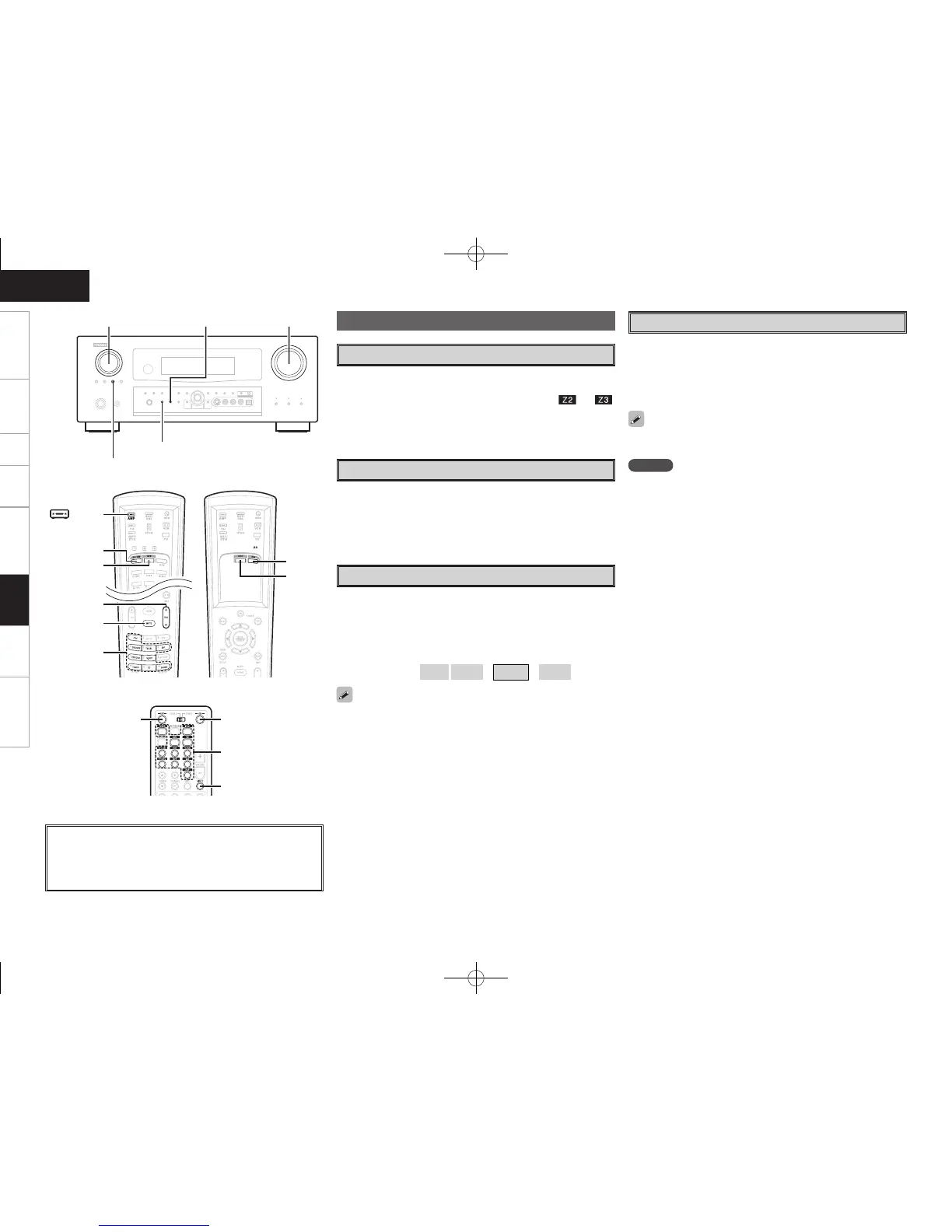0
Getting Started Connections Setup Playback Remote Control Information Troubleshooting
ENGLISH
Multi-zone Operations
Turning the Power On and Off
GOperation on the main unitH
Press <ZONE2 ON/OFF> or <ZONE3 ON/OFF> for the zone to be operated.
When the power turns on, the multi-zone indicator ( or )
lights on the display.
GOperation on the remote control unitH
In the zone mode you want to operate, press [ON] or [OFF].
Selecting the Input Source
GOperation on the main unitH
q Press <ZONE2/3 / REC SELECT> and select the zone to be adjusted.
w Turn <SOURCE SELECT>.
GOperation on the remote control unitH
In the zone mode you want to operate, press [SOURCE SELECT].
Adjusting the Volume
GOperation on the main unitH
q Press <ZONE2/3 / REC SELECT> and select the zone to be adjusted.
w Turn <VOLUME> to adjust.
GOperation on the remote control unitH
In the zone mode whose volume you want to adjust, press [VOLUME].
– – –
–70dB
~
–40dB
~
+18dB[Variable range]
The volume can be adjusted when menu “Manual Setup” – “Zone
Setup” – “(select the zone)” – “Volume Level” is set to “VAR”. The
volume can be increased up to the value set at menu “Manual Setup”
– “Zone Setup” – “(select the zone)” – “Volume Limit” (vpage 30).
<ZONE2/3 / REC SELECT>
SOURCE SELECT <ZONE3 ON/OFF> VOLUME
<ZONE2 ON/OFF>
Turning off the Sound Temporarily
In the zone mode for which you want to mute the sound, press
[MUTE].
The sound is reduced to the level set at menu “Manual Setup” – “Zone
Setup” – “(select the zone)” – “Mute Level” (vpage 30).
To cancel, either adjust the volume or press [MUTE] again.
The setting is canceled when the zone’s power is turned off.
The source selected for ZONE2 is also output from the recording
output connectors.
NOTE
• When the input source to which the digital input connectors
(OPTICAL/COAXIAL) are assigned is selected in ZONE2 or ZONE3,
playback is only possible if the digital signal being input is in PCM
(2-channel) format.
• Digital audio signals input from the HDMI connectors cannot be
played in multi-zone.
• When certain digital signals are being input, noise may be output
from the ZONE2 and ZONE3 audio output connectors.
About the button names in these explanations
< > : Buttons on the main unit
[ ] : Buttons on the remote control unit
Button name only:
Buttons on the main unit and remote control unit
[ON][OFF]
[MUTE]
SOURCE SELECT
(Sub remote control unit)
[MUTE]
SOURCE
SELECT
[ON]
[OFF]
VOLUME
[ AMP]
(ZONE3
mode)
(ZONE2
mode)
(Main remote control unit)
Multi-Zone
1.AVR2808E2_ENG.indd 64 2007/09/28 11:41:55