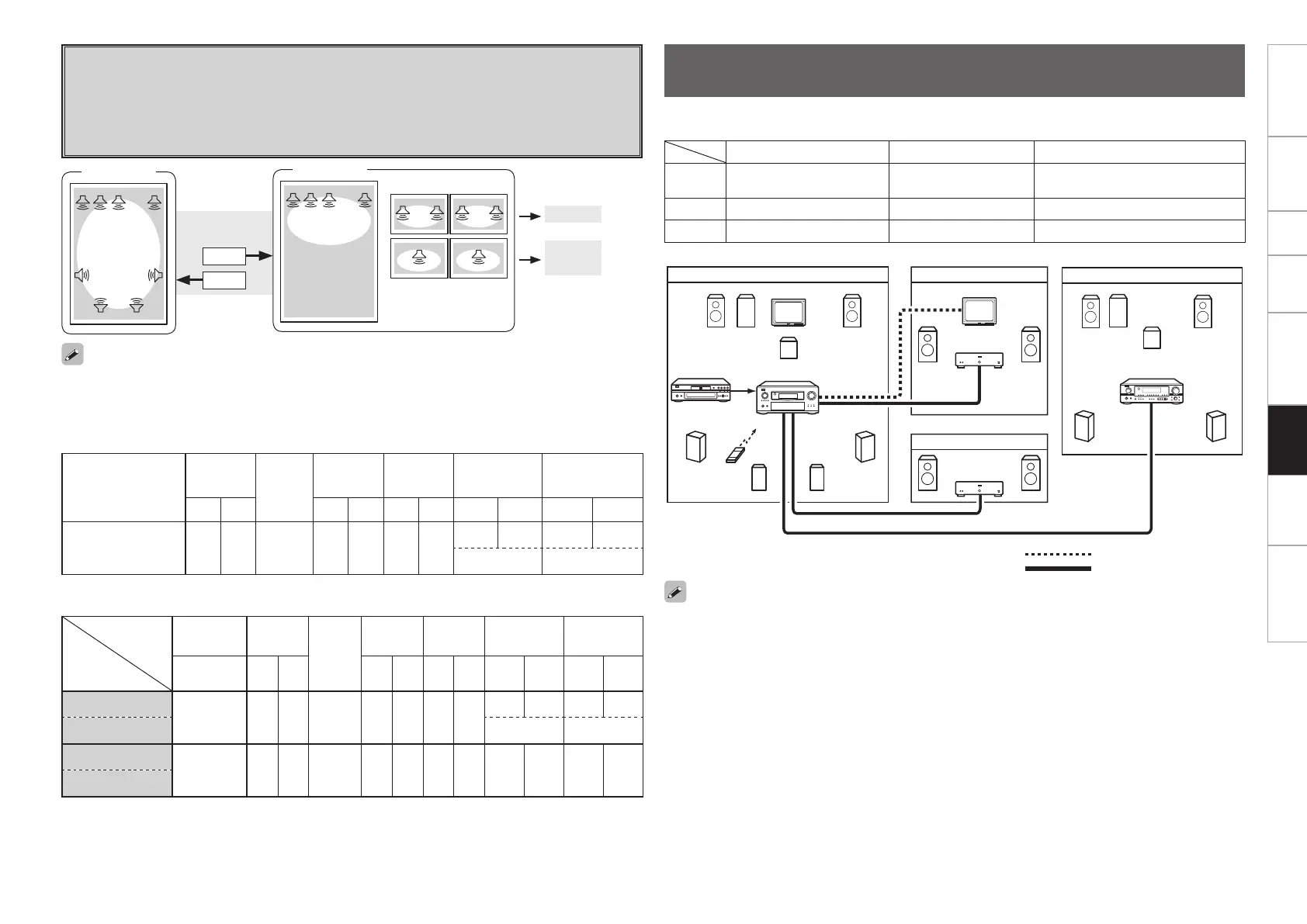72
Getting Started Connections Setup Playback Remote Control Information Troubleshooting
$
'- 48 48'3
4-
43
4#
3
4#
-
$
'- '3
4-
43
ZONE3 audio output
MAIN ZONE (7.1-channel system)
Monitor
ZONE2
ZONE3
DVD player
Input
Remote
control unit
ZONE2 audio
output
ZONE2 video
output
AVR-4308CI
Monitor
Power amplifier
Power amplifier
: Multi-zone video cable
: Multi-zone audio cable
• When only using one speaker for ZONE2 or ZONE3, set to “Mono”. In this case, the ZONE2 (ZONE3)
monaural output is output from the ZONE2 (ZONE3) pre-out L and R connectors, so connect as desired.
• Separate power amplifiers are needed for ZONE2 and ZONE3.
AV amplifier
ZONE4
ZONE4
digital output
Multi-Zone
Connectors for audio output Audio signals Connectors for video output
ZONE2 ZONE2 PRE OUT Stereo
ZONE2 VIDEO OUT,
ZONE2 COMPONENT VIDEO OUT
ZONE3 ZONE3 PRE OUT Stereo –
ZONE4 ZONE4 OPTICAL3 OUT Bit-stream –
ZONE2/3
(MONO)
ZONE2 & 3
POWER
“ON”
“OFF”
SBL SBR
SL-A SR-A
FL
SW C FR
Main zone
7.1ch
FL
SW C FR
Z2L
+
Z2R
Z2 Z3
+
Z3L Z3R
Main zone
ZONE2 ZONE3
Stereo
Mono Mono
3.1ch
Stereo
ZONE2/3
Setting 6 : With this setting it is possible to switch between the following two playback modes.
F 7.1-channel playback
F Multi-zone playback
• 3.1-channel playback + ZONE2 stereo playback + ZONE3 stereo playback
• 3.1-channel playback + ZONE2 monaural playback + ZONE3 monaural playback
Switching ················ZONE2 ON/OFF button, ZONE3 ON/OFF button
Amp Assign
mode:
• When the ZONE2 ON/OFF button is set to “ON” and the ZONE3 ON/OFF button is set to “OFF”, the main zone
is set to 5.1-channel playback.
• When the ZONE3 ON/OFF button is set to “ON”, the main zone is set to 3.1-channel playback.
Multi-Zone Settings and Operations with Zone Pre-out
Output
Prepare power amplifiers for ZONE2 and ZONE3, an amplifier that is compatible with bit-stream input for
ZONE4.
n Speaker connections
Speaker terminal
FRONT
CENTER
SURR-A
SURR.
BACK
SURR-B / AMP
ASSIGN
AMP
ASSIGN-2
R L R L R L R L R L
Speaker to connect FR FL C SR-A SL-A SBR SBL
Z3R Z3L Z2R Z2L
Z3 (MONO) Z2 (MONO)
n Channels outputting to the various speaker terminals
Speaker
terminal
Amp
Assign mode
Status FRONT
CENTER
SURR-A
SURR.
BACK
SURR-B /
AMP ASSIGN
AMP
ASSIGN-2
ZONE2 &
ZONE3
R L R L R L R L R L
ZONE2/3
ON
FR FL C – – – –
Z3R Z3L Z2R Z2L
ZONE2/3 (MONO) Z3 (MONO) Z2 (MONO)
ZONE2/3
OFF
FR FL C
SR-A
SL-A SBR SBL – – – –
ZONE2/3 (MONO)
4.AVR4308_P70~Last.indd 3 2008/02/14 10:50:20
