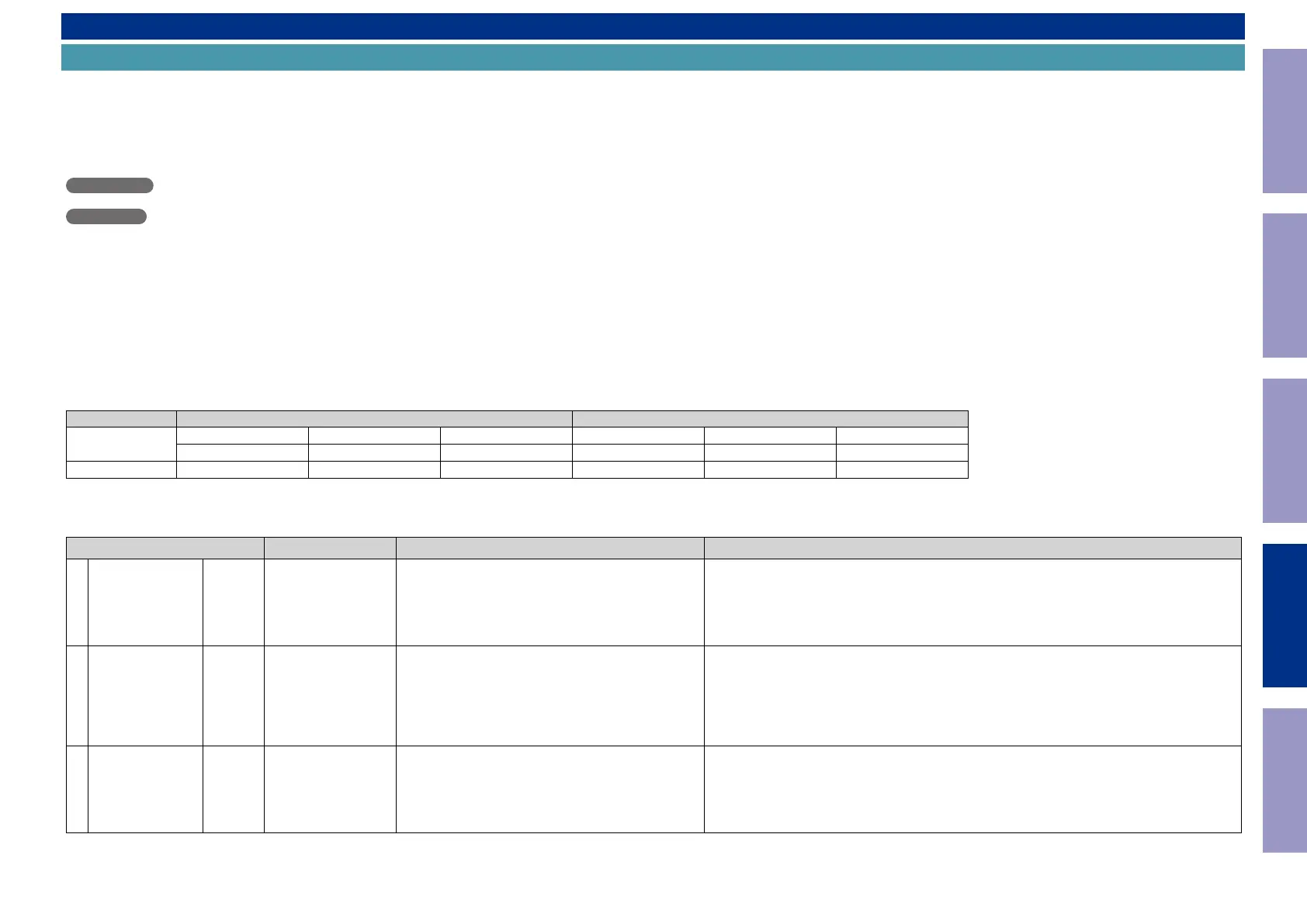DIAGNOSTIC MODE
Service Path Check Mode
1.1. Actions
This function is convenient for conrming problem paths in the product and checking the paths after repairing.
The video system and audio system operation paths can be checked.
The backup data is not rewritten.
1.2. Starting up
AVR-X1500H
• While holding down buttons "
ZONE2 SOURCE
", "
DIMMER
" and "
STATUS
" simultaneously, press the power button to turn on the power.
AVR-S740H
• While holding down buttons "
TUNER PRESET CH +
", "
TUNE -
" and "
TUNE +
" simultaneously, press the power button to turn on the power.
Select the "
1. SERVICE CHECK
" using the "
TUNER PRESET CH +/-
" button, then press the "
STATUS
" button then to conrm.
The "
TUNED
", "
STEREO
" and "
RDS
" segments are lit in this mode.
1.3. Canceling diagnostic mode
Press the power button to turn off the power.
1.4. Selecting items to check
Press the
q
button to switch between video items and audio items.
Press the
w
or
e
button to select the previous or next item.
The unit Remote control unit
Actions
q w e q w e
Audio ⇔ Video PREVIOUS NEXT Audio ⇔ Video PREVIOUS NEXT
Button DIMMER QUICK SELECT 1 QUICK SELECT 2 SLEEP CURSOR
0
CURSOR
1
1.5. Audio system conrmation items
See the block diagram g.AXXth.
Paths to be conrmed Display Settings What to conrm
1 Analog g.A01
A01:ANALOG PASS
Input Source : CBL/SAT
Input Mode : Analog (xed)
Sound mode : DIRECT
Amp assign : Surround Back
MAIN ZONE : On
ZONE2 : Off
・ Analog input ⇒ Speaker output (Front L/R)
(
b
The input source can be switched to any source except CBL/SAT.)
2
DIGITAL
(MAIN)
g.A02a
g.A02b
A02:DIGITAL
Input Source : CBL/SAT
Input Mode : DIGITAL (xed)
Sound mode : MULTI CH STEREO
Amp assign : Surround Back
Speaker Cong ALL Speaker = Small / SW = Yes(2ch)
MAIN ZONE : On
ZONE2 : Off
・ Digital input ⇒ Pre output (Front L/R, Center, Surround L/R, Surround Back L/R)
・ Digital input ⇒ Pre OUT output (Subwoofer)
(
b
The input source can be switched to any source except CBL/SAT.)
3
DIGITAL
(ZONE2)
g.A03a
g.A03b
A03:DIGITAL-Z2
Input Source : HEOS Music
Input Mode : Auto
Sound mode : STEREO
Amp assign : ZONE2
MAIN ZONE : On
ZONE2 : On
・ Digital(PCM) input ⇒ Speaker output (Surround Back (ZONE2) L/R)
・ Digital(PCM) input ⇒ Pre OUT output (ZONE2 L/R) (Only X1500 E3)
Before Servicing
This Unit
Electrical Mechanical Repair Information Updating
126
