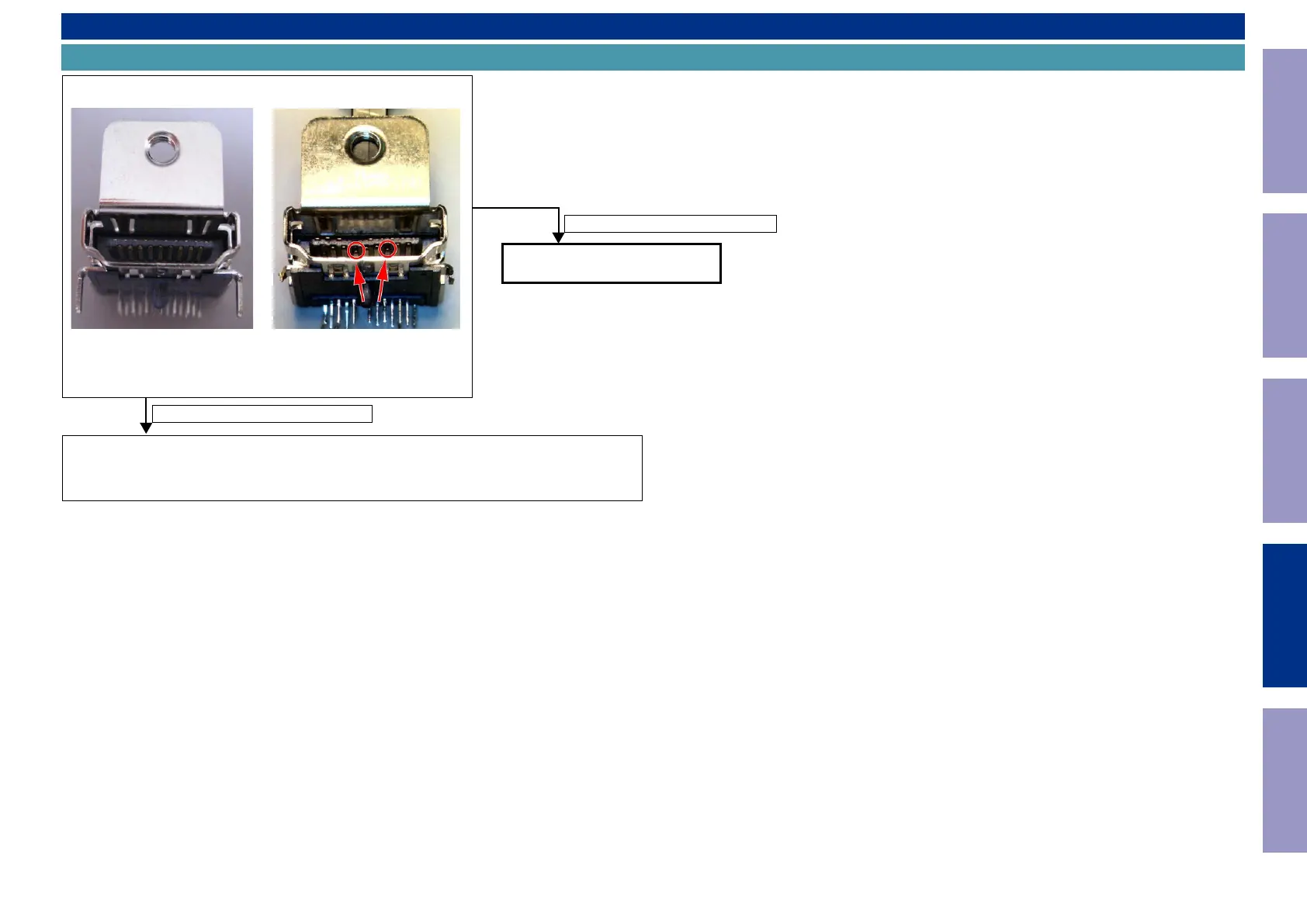None of the pins are deformed.
There are deformed pins.
Check item(0). Checking the HDMI connector
Checking the condition of the HDMI pin (rear/front).
Check for deformed pins.
OK NG
Check by following the ow chart for "3. Starting detecting the point of failure".
NOTE :
After checking troubleshooting "3. HDMI/DVI", check "3. Starting detecting the point of failure".
Replace the HDMI connector.
HDMI "Rx/Tx" Failure Detection
1. Prior checking
Before Servicing
This Unit
Electrical Mechanical Repair Information Updating
81
