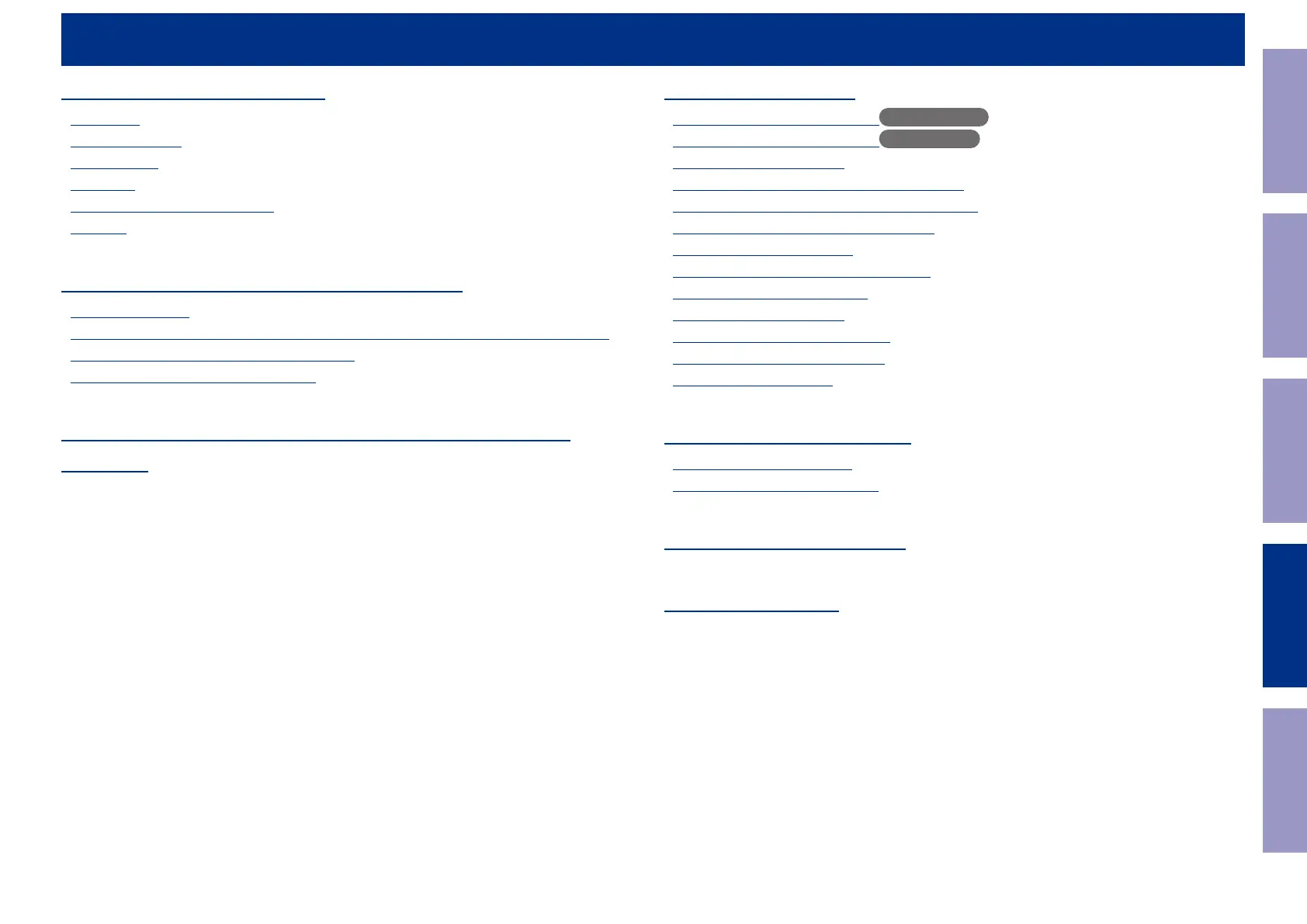REPAIR INFORMATION
TROUBLE SHOOTING
1. POWER
2. Analog video
3. HDMI/DVI
4. AUDIO
5. Network / Bluetooth / USB
6. SMPS
HDMI "Rx/Tx" Failure Detection
1. Prior checking
2. Preparations for checking HDMI Switcher reception/transmission register
3. Starting detecting the point of failure
4. Device implementation location
CLOCK FLOW & WAVE FORM IN DIGITAL
BLOCK
SPECIAL MODE
Special mode setting button AVR-X1500H
Special mode setting button AVR-S740H
1. Version Display Mode
2. PANEL / REMOTE LOCK Selection Mode
3-1. Selecting the Mode for Service-related
3-2. Protection History Display Mode
3-3. Operation Info Mode
3-4. TUNER STEP mode (E2 / E3 only)
3-5. Remote ID Setup Mode
4. Protection Pass Mode
5. Network Initialization Mode
6. Clearing the Operation Info
7. Log Capture feature
DIAGNOSTIC MODE
Service Path Check Mode
DIAGNOSTIC PATH DIAGRAM
JIG FOR SERVICING
ADJUSTMENT
Before Servicing
This Unit
Electrical Mechanical Repair Information Updating
70
