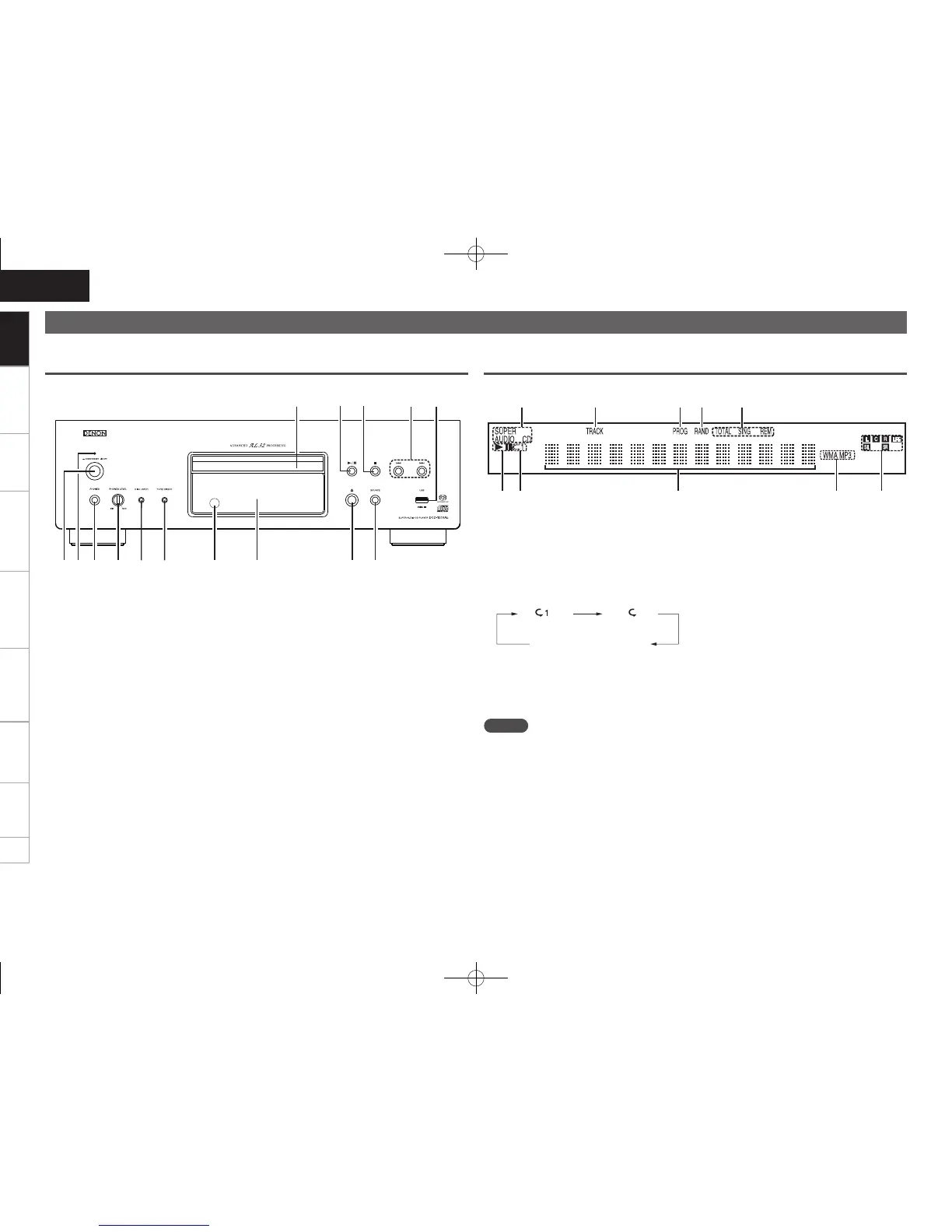4
ENGLISH
Getting started
Basic connections Basic operation Specifications IndexAdvanced connections Advanced operations TroubleshootingExplanation of terms
q Power switch (hON/STANDBY jOFF) ··(7)
w Power indicator ············································(7)
• Power “ON” ......................Green
• Standby ................................. Red
• Power “OFF” ..........................Off
• Eco Mode Standby..................Off
e Headphones Jack (PHONES) ······················· (8)
r Volume control (PHONES LEVEL) ·············· (8)
t DISC LAYER button ······································ (7)
y PURE DIRECT button ································· (11)
u Remote control sensor ································ (3)
i Display ··························································· (4)
o Disc tray open/close button (5) ·················· (8)
Q0 SOURCE button ············································ (7)
Q1 USB port (USB) ··········································· (10)
Q2 Reverse-skip/Forward-skip buttons
(8, 9) ····················································(8)
Q3 Stop button (2) ············································ (8)
Q4 Play/Pause button (1/3) ····························· (8)
Q5 Disc tray ························································ (2)
u
yt
i o Q0
e
Q4 Q3Q5 Q2
w r
Q1
q
t Playback signal channel indicator
L : Front left LFE : Subwoofer
C : Center SL : Surround left
R : Front right SR : Surround right
y Time display indicator
SING REM : Lights up when displaying the
remaining time in single-track
playback.
TOTAL REM : Lights up when displaying
the remaining time in all-track
playback.
u Random indicator
Lights up during random playback.
i Program indicator
Lights up during program playback.
o Track number indicator
Lights up when displaying the track number.
Q0 Playback media indicator
q Playback mode indicators
1 :During Playback
3 :During pause
w Repeat mode indicators
The display switches as follows each time
the REPEAT button on the remote control is
pressed.
(All-track repeat)(1-track repeat)
Not displayed
(Repeat off)
e Information display
Various information is displayed here, depending
on the operation mode.
r Playback format indicators
NOTE
In FOLDER mode, the “MP3” or “WMA” indicator
flashes.
wq e r
Q0
o i u y
t
Front panel Display
Part names and functions
For buttons not explained here, see the page indicated in parentheses ( ).
Getting started
1.DCD1510AEE2_ENG_009.indd 4 2010/02/24 8:20:53
