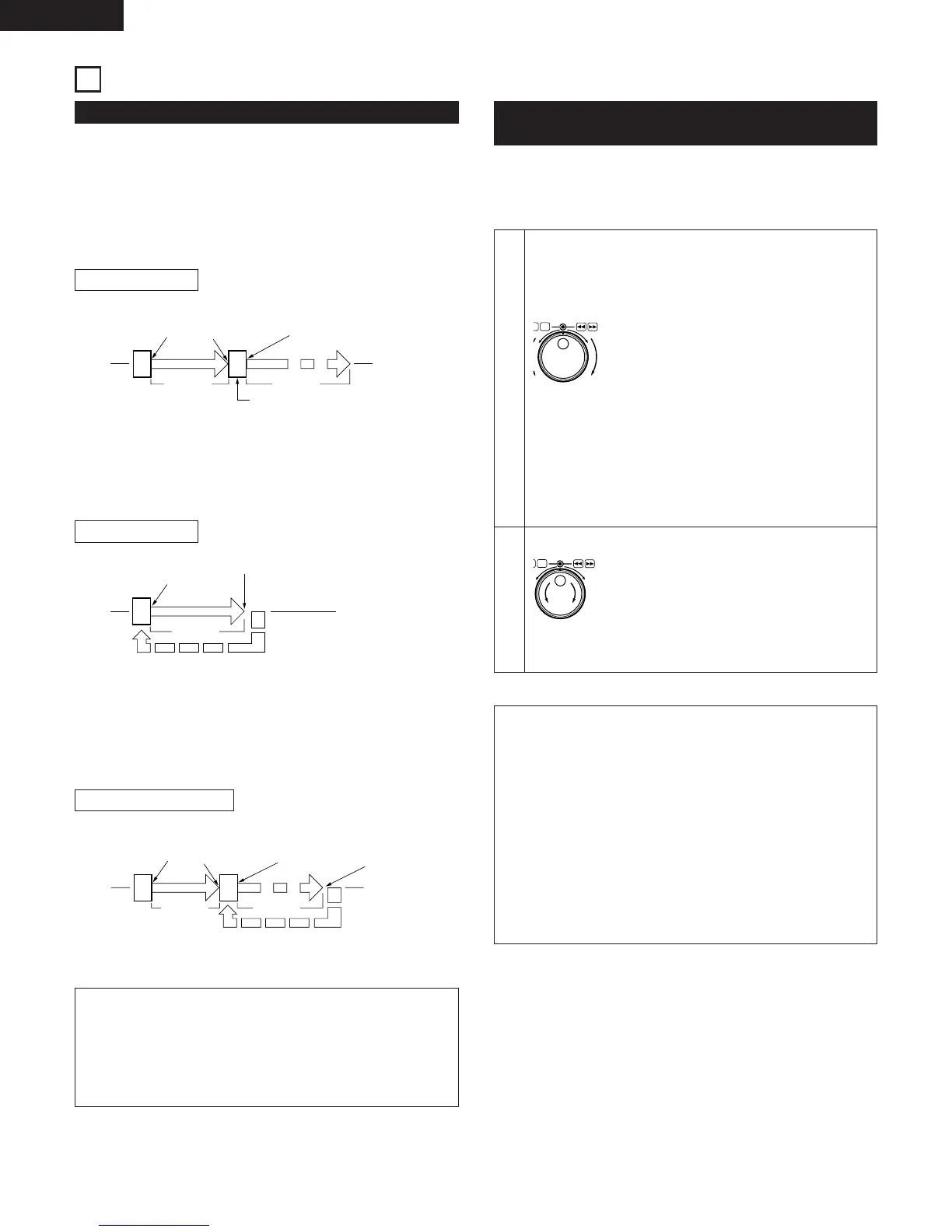12
ENGLISH
Starting playback from the Middle of a track
(Manual Search)
★ Once the track is selected with the track select knob and the
PLAY/PAUSE button is pressed, playback starts from the beginning
of that track. If you wish to start from a different position, use the
procedure described below to search for the desired position.
1
2
Find the play start position.
Press the JOG MODE button to select the jog/shuttle wheel
to the search mode.
Turn the shuttle ring to change the playback position quickly.
(Search for the approximate playback position.)
RVS FWD
The fast forward/reverse mode is set when
the shuttle ring (outer) is turned.
The speed changes according to the angle
at which the ring is turned.
• When operated during playback, playback resumes after
the operation.
• When playback is started, the jog wheel is set to the bend
mode.
• When turned fully in either direction, the disc skips 1
minute forward or backward then plays for 3 seconds,
and continues until released.
Turn the jog wheel.(Search for the precise playback position.)
RVS FWD
When the jog wheel (inner side) is turned,
the frame search mode is set.
The playback position can be moved in
units of one frame.
Listen to the track and find the desired play start position.
Shockproof memory
• A maximum of approximately 10 seconds uncompressed
audio data is stored into memory (per drive). This guards
audible interruptions due to external mechanical shocks
such as bumps or other hard vibrations.
• If advanced data reading is not possible due to scratches or
dirt on the disc, playback stops once the data stored up to
that point is read.
• If less than 3 seconds worth of data remains in the memory,
track, minute, second and frame displays flashes, indicating
that playback will stop.
• The display returns to normal once the amount of data in the
memory increases.
5
BASIC OPERATION
PLAY/PAUSE and CUE
★ The operation switches between play and pause each time the
PLAY/PAUSE button is pressed.
★ When the CUE button is pressed during playback, the pickup
returns to the position at which playback was started.
The diagrams below show playback patterns when the PLAY/PAUSE
and CUE buttons are pressed.
PLAY and PAUSE
When the PLAY/PAUSE button is pressed, playback starts and
proceeds as shown by the arrow on the diagram above.
If the PLAY/PAUSE button is pressed again during playback, the
pause mode is set at that point. Press the PLAY/PAUSE button again
to resume playback.
PLAY and CUE
When the CUE button is pressed after starting playback by pressing
the PLAY/PAUSE button, the pickup returns to the position at which
playback was started and prepares for the next playback.
Press the PLAY/PAUSE and CUE buttons alternately to start playback
repeatedly from the same position. (Checking the playback position)
This function is called “Back Cue”.
PLAY/PAUSE
button
pressed
PLAY/PAUSE
button
pressed
PLAY/PAUSE button pressed
Position on disc
Pause mode set at this point
Section
played
Section
played
PLAY/PAUSE
button
pressed
CUE button pressed
Position on disc
Section
played
Back Cue
PLAY, PAUSE and CUE
If the pause mode is set and playback is then resumed, the position
to which the pickup returns with the Back Cue function changes.
Sleep mode
• The sleep mode is set if no operation is performed for 30
minutes while in the standby or pause mode. In the sleep
unnecessary wear to the internal parts.
• The sleep mode can be canceled by pressing the
PLAY/PAUSE or CUE button.
PLAY/PAUSE
button
pressed
PLAY/PAUSE
button
pressed
PLAY/PAUSE
button
pressed
Section
played
Section
played
Position on disc
CUE
button pressed