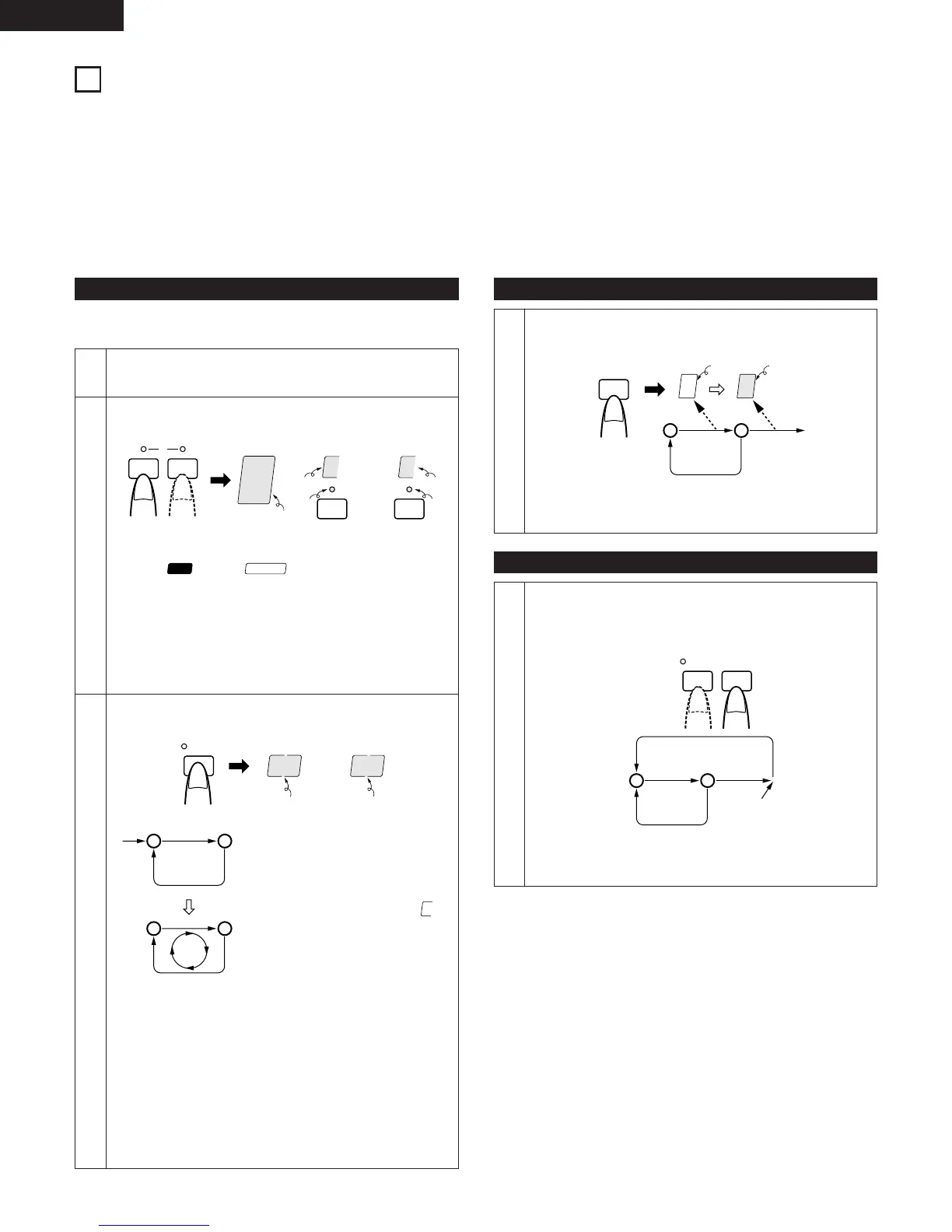14
ENGLISH
7
SEAMLESS LOOP/HOT START/STUTTER/DIGITAL SCRATCH
2 LOOP/HOT START/STUTTER
★ DN-2100F’s ASP (Audio Signal Processor) has two modes - seamless loop and digital scratch - that can be selected freely according to the
purpose.
★ Use this function to play the specified section between points A and B in a seamless loop (with no break in the sound).
★ Two A points and one B point can be set.
★ The data of the A points are also used for the hot starts and stutter functions.
2 Digital scratch
• The jog wheel can be used to scratch with a feeling similar to when scratching with a vinyl turntable.
1
2
3
Start playback.
Press the PLAY/PAUSE button.
Load the start point (A).
Press the A-1 (or A-2) button.
Set the end point (B).
Press the B-LOOP button.
• The seamless loop indicator is displayed as soon as point
A is set.
• The “ ” and “ ” indicator lights while the A
point data is being loaded.
• The two “A” points can be set anywhere within the same
disc.
✽ Data cannot be loaded for both A1 and A2 at the same
time.
✽ Depending on the conditions, it may not be possible to
load points A1 and A2.
Lit
Lit
Lit
Lit
or
or
When the end point (B) is set, the
disc is played from the start point
(A) with no break.
After this, the disc is played from
the start point (A) to the end point
(B) with no break.
Start point End point
Start point End point
Seamless loop
• If the B-LOOP button is pressed again after the B point
has been set, the B point is reset (moves). This allows
you to make your seamless Loop shorter or longer “on
the fly”.
• Whenever the A-1 (or A-2) button is pressed while in the
seamless loop mode, playback starts over from the A
point.
• When point B is set for point A-1 and the A-2 button is
pressed, point B is cleared. In the same way, when point
B is set for point A-2 and the A-1 button is pressed, point
B is cleared.
Starting seamless loop playback Exiting a seamless looping
4
Press the EXIT/RELOOP button during seamless looping.
(EXIT mode)
Flashing Lit
Start point
End point
• When the end point of (B) is reached, playback continues
seamlessly, from that point onward.
Re-entering a seamless loop
5
Press the EXIT/RELOOP button to seamlessly jump back
into your A-B loop during playback of the same track or disc.
When the B-LOOP button is pressed, that point is now set
as the new loop end point (B).
Start point
End point
• Playback returns to the start point (A) and seamless
looping resumes.
Press the EXIT/RELOOP
or B-LOOP button.
Lit
★ This can be operated when the seamless loop mode is selected in
the preset mode.
Point B is selected with respect
to point A for which the “ ”
indicator is lit.
(1) SEAMLESS LOOP/HOT START/ STUTTER
Lit
Lit
