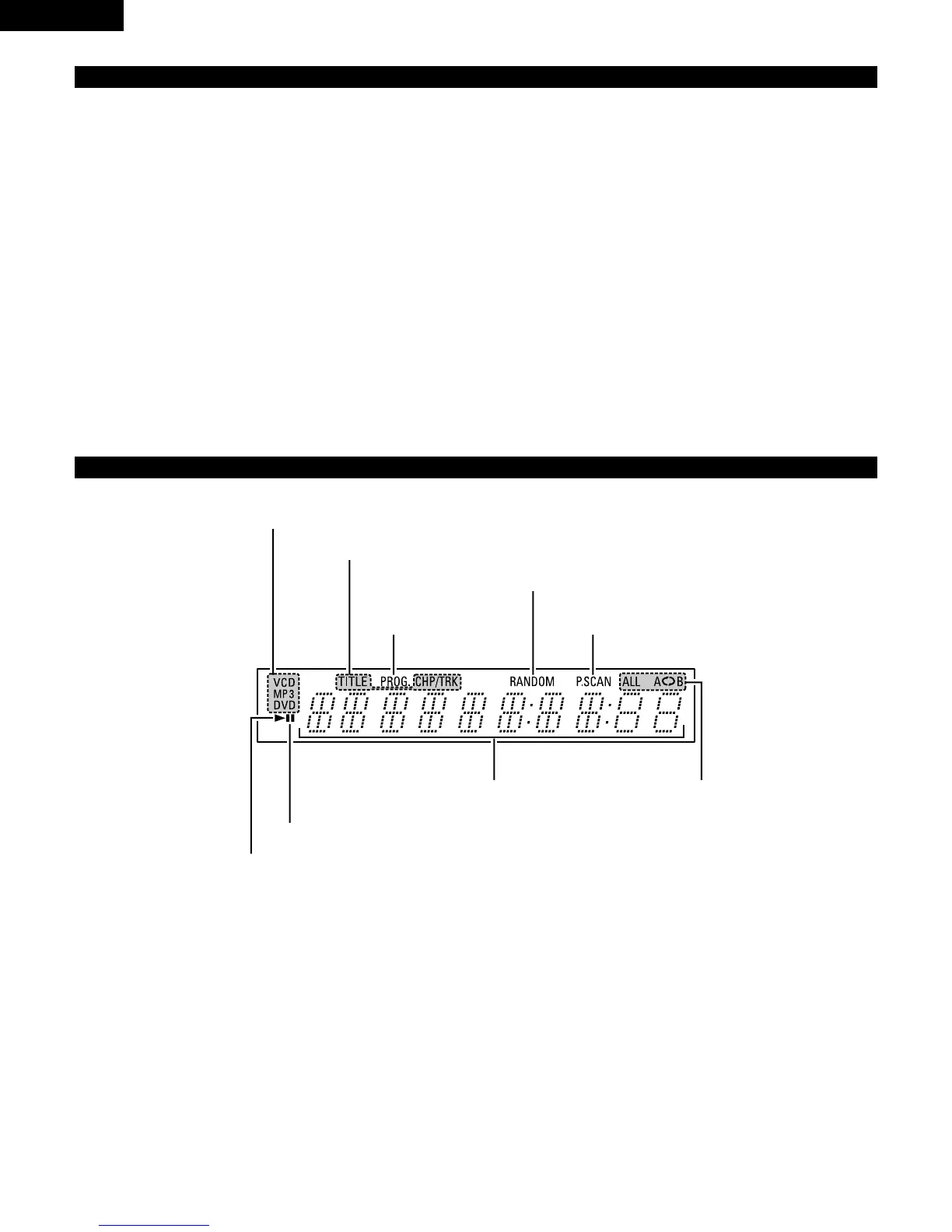16
ENGLISH
(2) Rear Panel
!7
Component video output connectors
(COMPONENT VIDEO OUT)
• Connect using the included video cord.
!8
SERIAL REMOTE terminal (DN-V300 only)
• This is the terminal for serial control from an external
device.
!9
Digital audio output connector (OPTICAL)
• Connect using an optical fiber cable (available in stores).
• Digital data is output from this connector.
@0
S-Video output connector (S-VIDEO OUT)
• Connect using an S-Video connection cord (available in
stores).
@1
Audio output connectors (AUDIO OUT)
• Connect using the included audio cord.
(3) Display
@2
Power input (AC IN)
• Connect to AC power supply using the included power
supply cord.
@3
Video output connector (VIDEO OUT)
• Connect using the included video cord.
@4
Digital audio output connector (COAXIAL)
• Connect using an digital audio cord.
Connect a commercially available 75 Ω/ohms pin-plug cord.
• Digital data is output from this connector.
Lights to indicate the currently playing disc.
These light to indicate the names of the sections of the disc being played.
Lights in the random play mode.
Lights in the programmed play
mode.
Lights when progressive video signals
are being output.
Displays the title, track number and elapsed
time during playback.
Lights in the repeat
play mode.
Lights in the still/pause mode.
Lights during playback, flashes when the resume play memory function is activated.
