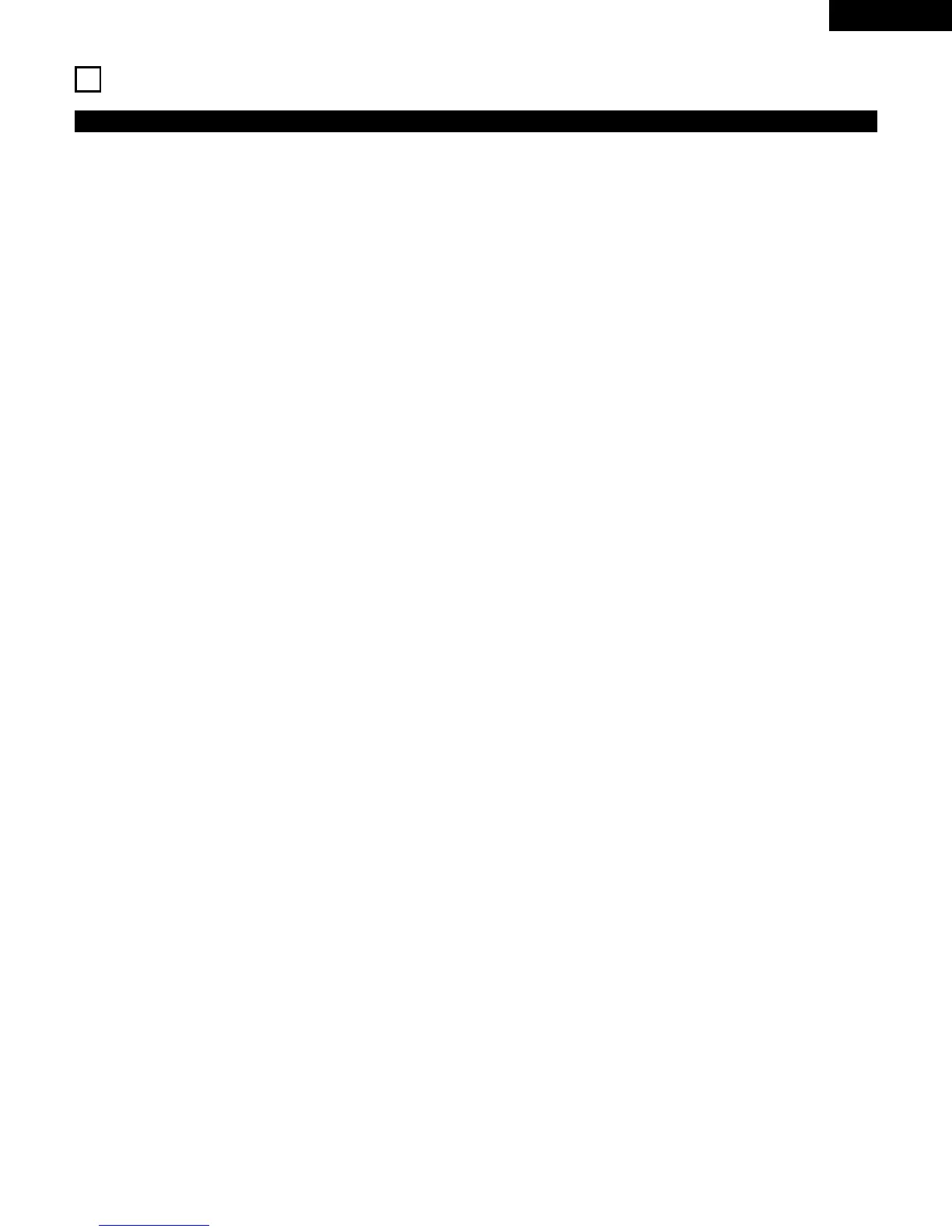15
ENGLISH
5
PART NAMES AND FUNCTIONS
(1) Front Panel
See page 3.
q
POWER button
• Press once to turn the power on.
• Press again to set to the “OFF” position and turn the
power off.
• Set the power to the standby mode by pressing the
POWER button on the remote control unit while the
power is on.
• Turn the power on from the standby mode by pressing the
POWER button on the remote control unit.
w
Disc tray
• Load discs here (see page 19).
• Press the Open/Close button
!5 to open and close the
disc tray.
• The disc tray is also closed when the PLAY/KEY LOCK
button
e is pressed.
e
PLAY (1) / KEY LOCK button
• Press this button to play the disc (see page 32).
• Used in combination with the SHIFT button to turn the
KEY LOCK mode on and off (see page 52).
r
STILL/PAUSE (3) / IR REMOTE LOCK button
• Press this button to pause images or music or to play
images frame by frame (see page 34).
• Used in combination with the SHIFT button to turn the IR
REMOTE LOCK mode on and off (see page 52).
t
STOP (2) / HIDE OSD button
• Press this to stop the disc (see page 34).
• Used in combination with the SHIFT button to turn the
HIDE OSD mode on and off (see page 52).
y
SHIFT button
• Used in combination with other buttons to perform
advanced functions (see pages 52, 53).
u
SKIP (8) / REPEAT button
• Press this to move back to the beginning of the current
track (or chapter).
• Press again to move back to the beginning of the previous
track (or chapter). (See page 35.)
• Used in combination with the SHIFT button to switch the
repeat mode (see page 36).
i
SKIP (9) / P.SCAN button
• Press this to move ahead to the beginning of the next
track (or chapter). (See page 35.)
• Used in combination with the SHIFT button to switch
between progressive scan and interlaced scan.
o
KEY LOCK indicator
• Lights when the KEY LOCK mode is on.
!0
IR REMOTE LOCK indicator
• Lights when the IR REMOTE LOCK mode is on.
!1
HIDE OSD indicator
• Lights when the HIDE OSD mode is on.
!2
Display
• Information on the disc that is currently playing is shown
on the display (see page 16).
!3
STANDBY indicator
• This lights when the power is in the standby mode.
!4
Remote control sensor
!5
Open/Close button (5)
• Press this button to open and close the disc tray (see page
19).
!6
Power indicator
• This indicator lights when the power is on.
