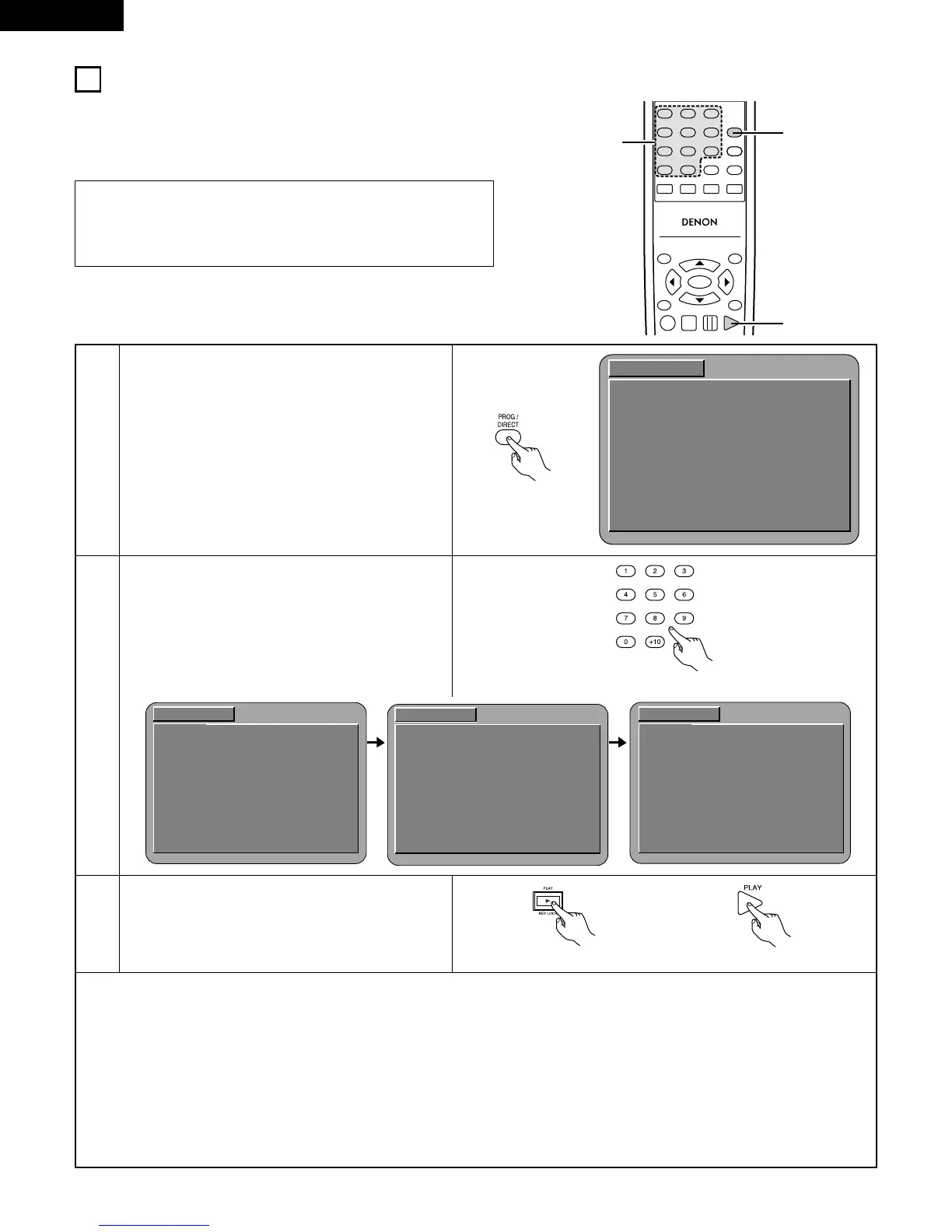38
ENGLISH
11
PLAYING TRACKS IN THE DESIRED ORDER
2 Use this function with video and music CDs to play the tracks in the
desired order.
This function does not affect with DVD.
1
2
3
In the stop mode, press the PROG/DIRECT button
once.
• The program selection screen appears.
Use the number buttons to select the number of the
track you want to program. Press the ENTER button.
To program other tracks, select one track number at
a time and press the ENTER button after each
number is selected.
• Up to 20 tracks can be programmed.
Example: To program track 5 and track 12:
Press the PLAY button.
• Playback of the tracks in the programmed order
begins.
✽
To return to normal playback:
Press the STOP button to stop programmed playback, then press the PROG/DIRECT button.
Now press the PLAY button to start normal playback from the beginning of the disc.
✽
To clear tracks from the program:
Press the STOP button. The program play screen appears. Press the CLEAR button to clear the last track in the program.
✽
To clear the entire program:
The entire program is cleared when the power is turned off or the disc is ejected.
Also, when the STOP button is pressed to stop programmed playback and the PROG/DIRECT button is pressed, the entire program
is cleared.
✽
To check the programmed contents, press the CALL button. The programmed contents are displayed step by step.
