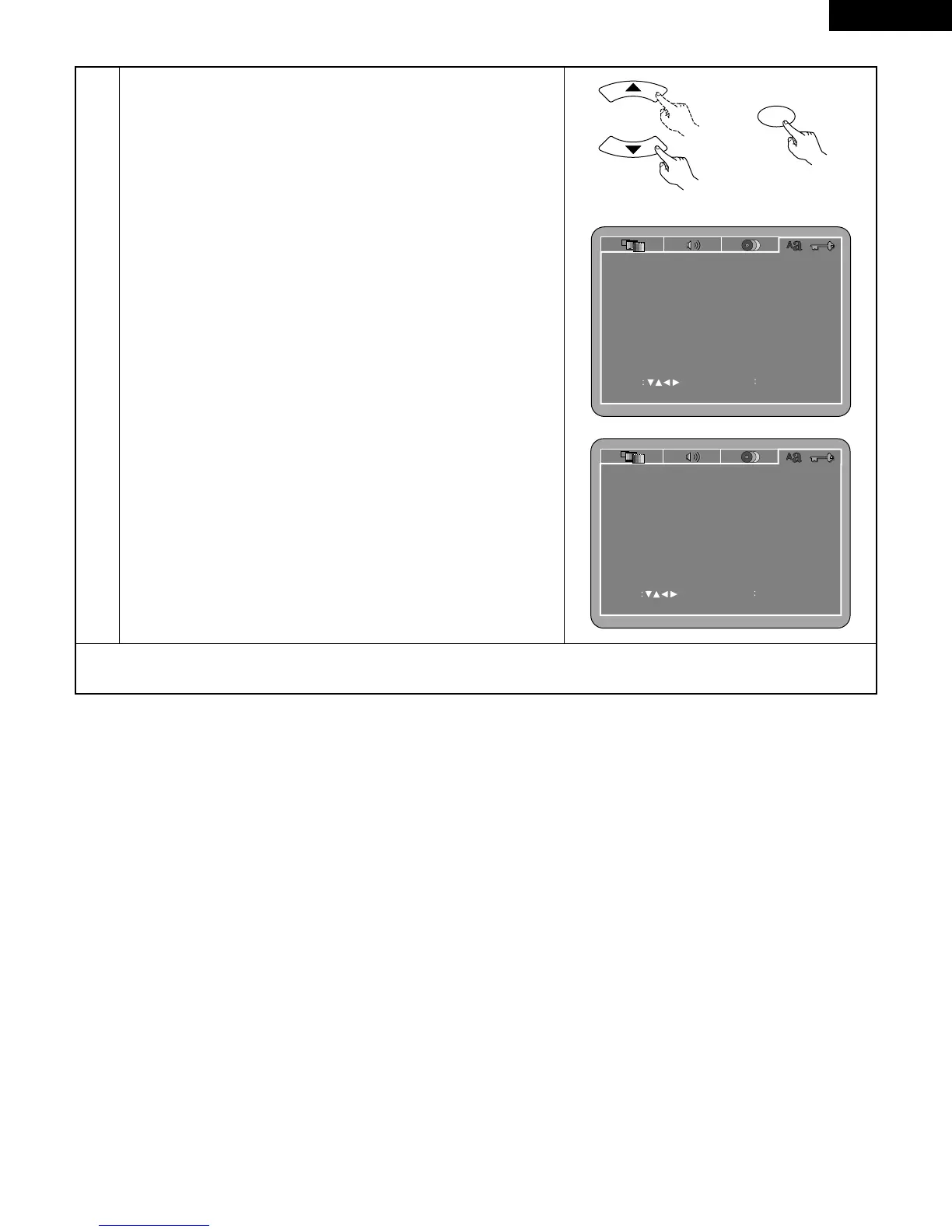31
ENGLISH
3
y
When “DEFAULTS” is selected:
1. Press the ENTER button.
2. Use the number buttons to input the password, then press the
ENTER button. The settings that have been changed at “INITIAL
SETTINGS” are restored to their initial (default) values.
u
When “SETUP MENU MODE” is selected:
Press the ENTER button several times and select “SET UP”.
BASIC (Factory default)
EXPERT
The number of setting items for the various settings can be increased.
