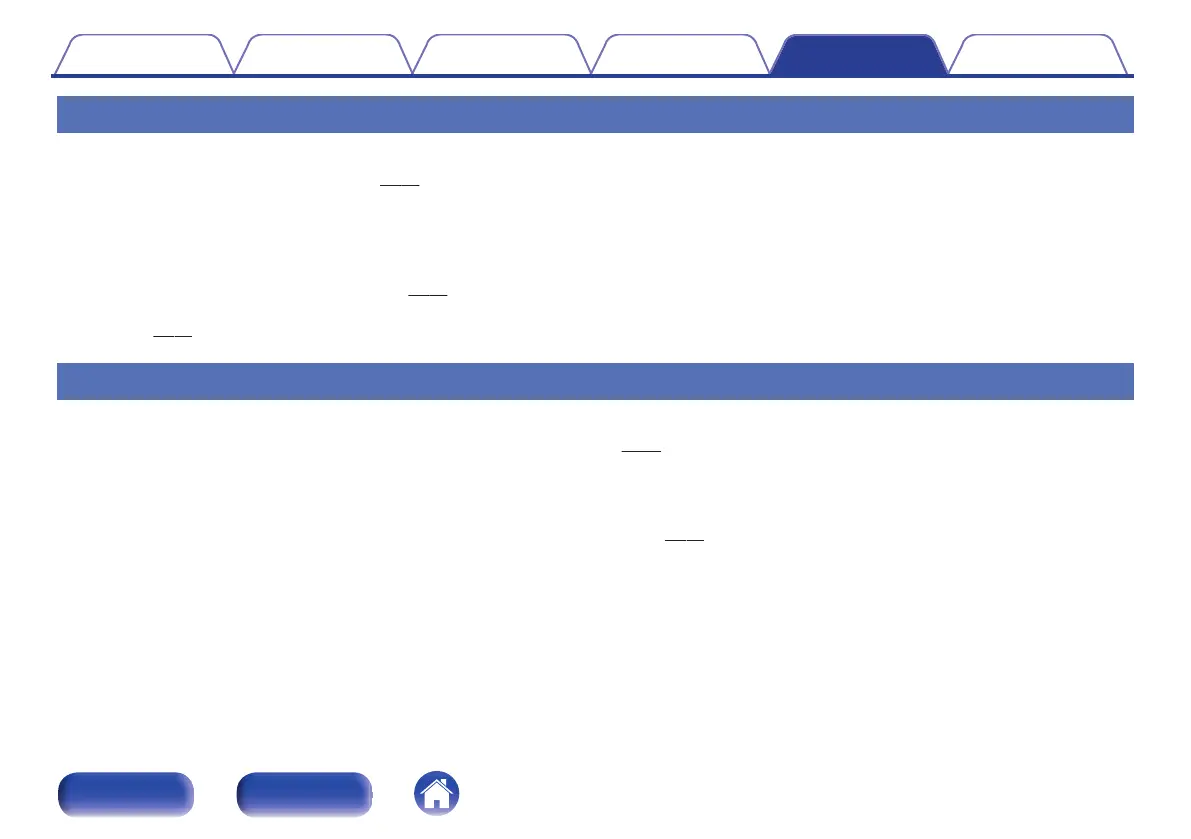No sound comes out
No sound is produced. Or sound is distorted.
0
Check the connections for all devices. (v p. 18)
0
Insert connection cables all the way in.
0
Check that input connectors and output connectors are not reversely connected.
0
Check cables for damage.
0
Check the amplifier’s functions and controls and adjust as necessary.
0
Make sure the stylus is correctly attached. (v
p. 33)
0
If connecting an amplifier, mini component system, etc. with no built-in phono equalizer to this unit, set the EQUALIZER ON/OFF switch of this unit to
“ON”. (
v
p. 19)
Audio skips, scratches or is distorted
Audio skips, scratches or is distorted.
0
The correct stylus pressure is not applied. Adjust to the correct pressure. (
v
p. 15)
0
Make sure there are no scratches on the record.
0
Make sure the record is not warped.
0
Make sure there is no dirt or dust on the stylus or the record.
0
Make sure the stylus has not been worn down. Replace the stylus if necessary.
(
v
p. 33)
Contents Preparations Connections
Playback and recording
Tips Appendix
31
Front panel Rear panel
I
V V V
\
I
\
0