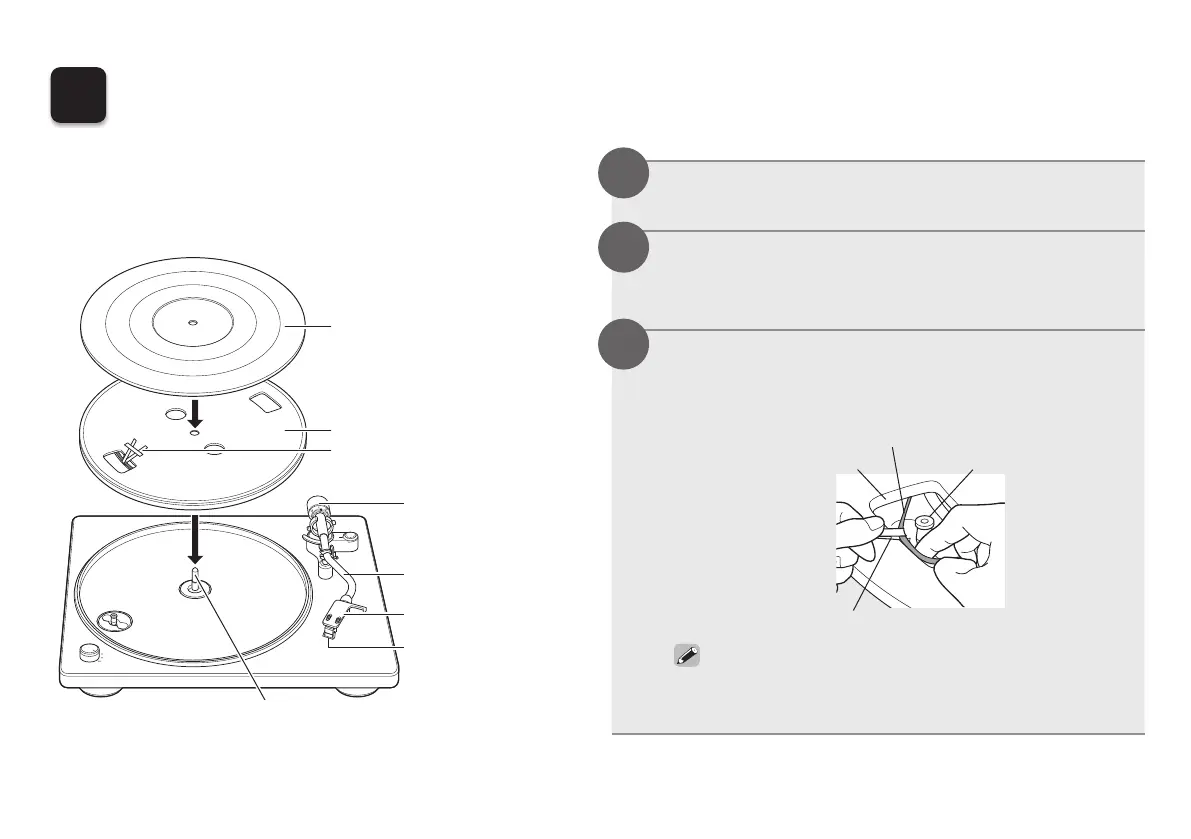3
1
Assembly
n Mounting the turntable
Mount the hole in the center of the turntable
on the center spindle.
Turn the turntable until the roller of the
main unit is visible from the square hole on
the side with the ribbon tape.
Pull out the ribbon tape, and hang the belt
on the roller.
•
Remove the ribbon tape after hanging the belt.
Square hole
Belt
Roller
Ribbon tape
• Take care not to twist the belt when hanging it.
• Store the ribbon tape after use, as it is required when replacing
the belt.
2
1
3
Tone arm
Turntable sheet
Turntable
Ribbon tape
Counterweight
Head shell with cartridge
Center spindle
Stylus cover
Before use, attach the included parts to the main unit. Since
a record player is susceptible to vibrations and tilting, place
the main unit in a stable and fl at location in advance.
1.DP-400EM_ENG_QSG_180320.indd 3 2018/03/20 18:39:16
·
-----
-
-----
·
-----
