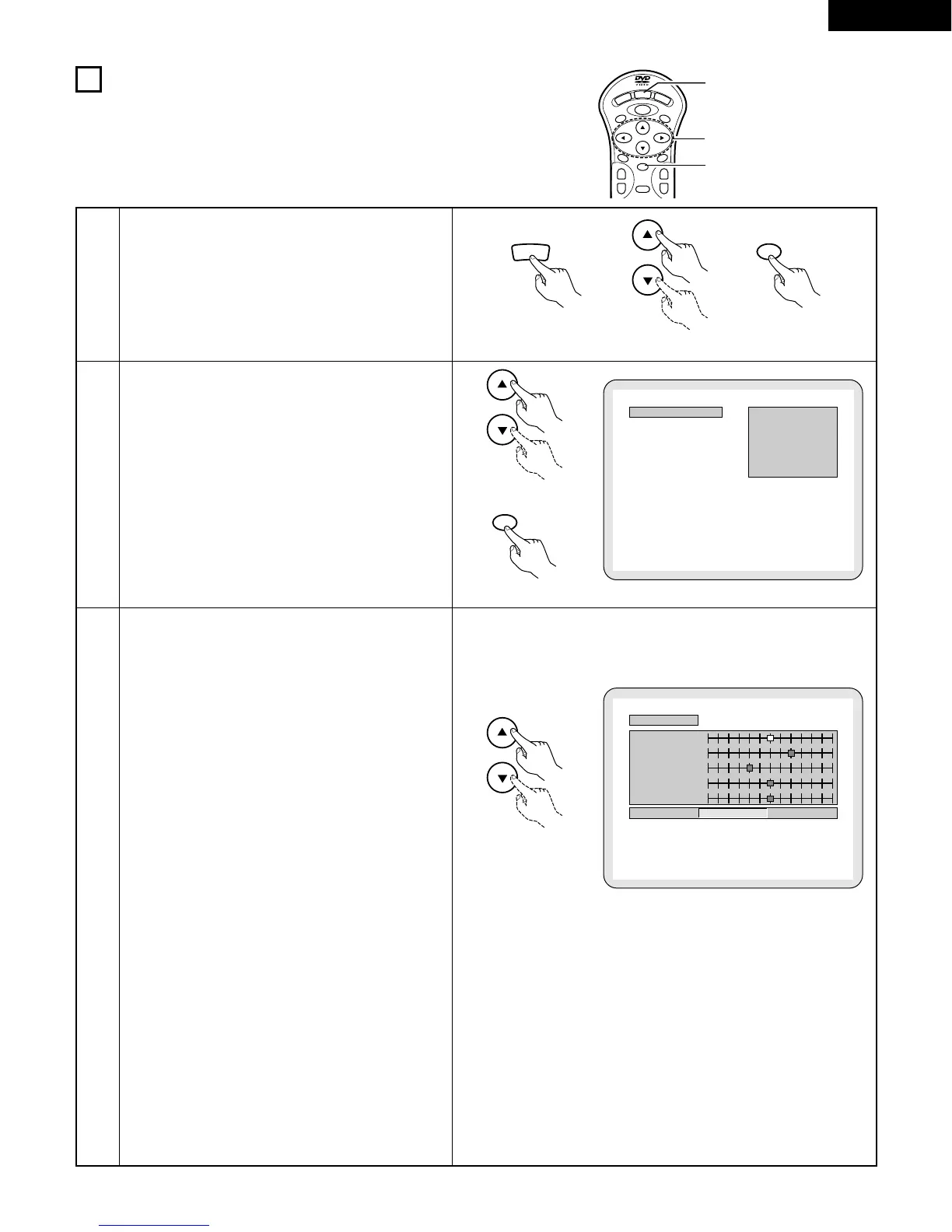ENGLISH
23
10
ADJUSTING THE PICTURE QUALITY
1
3
Use the • and ª cursor buttons to select the picture
memory, then press the ENTER button.
• The display switches as follows:
STANDARD Æ MEMORY 1 Æ MEMORY 2 Æ
MEMORY 3 Æ MEMORY 4 Æ MEMORY 5
STANDARD (Factory default)
When this is selected, both the picture quality and
function are reset to factory setting.
MEMORY 1 to MEMORY 5
Picture quality settings you have adjusted can be
stored here.
Select the item to change using • and ª buttons.
• CONTRAST, BRIGHTNESS, SHARPNESS, HUE
and GAMMA can be adjusted as you like.
CONTRAST (-6 ~ +6)
Adjusts the contrast of the image.
BRIGHTNESS (0 ~ +12)
Adjusts the picture’s brightness (black level).
SHARPNESS (-6 ~ +6)
Adjusts the sharpness of the picture.
HUE (-6 ~ +6)
Adjusts the balance of the green and red. (This
does not affect Progressive Scan images.)
GAMMA (-6 ~ +6)
Select this if dark portions of the picture are too
dark or bright portions are too bright.
(This does not affect Interlaced images.)
• Black Level
To select the black level of the picture,
“LIGHTER” or “DARKER”.
LIGHTER (7.5 IRE)
The black level of the picture is selected to the
lighter one.
Select this setting normally when the player is
connected to a TV set through the VIDEO OUT
connector or S-VIDEO OUT connector. (Factory
preset)
DARKER (0 IRE)
The black level of the picture is selected to the
darker one.
Select this setting normally when the player is
connected to a TV set through the COMPONENT
VIDEO OUT (Y, P
B
/C
B
, P
R
/C
R
) connector.
