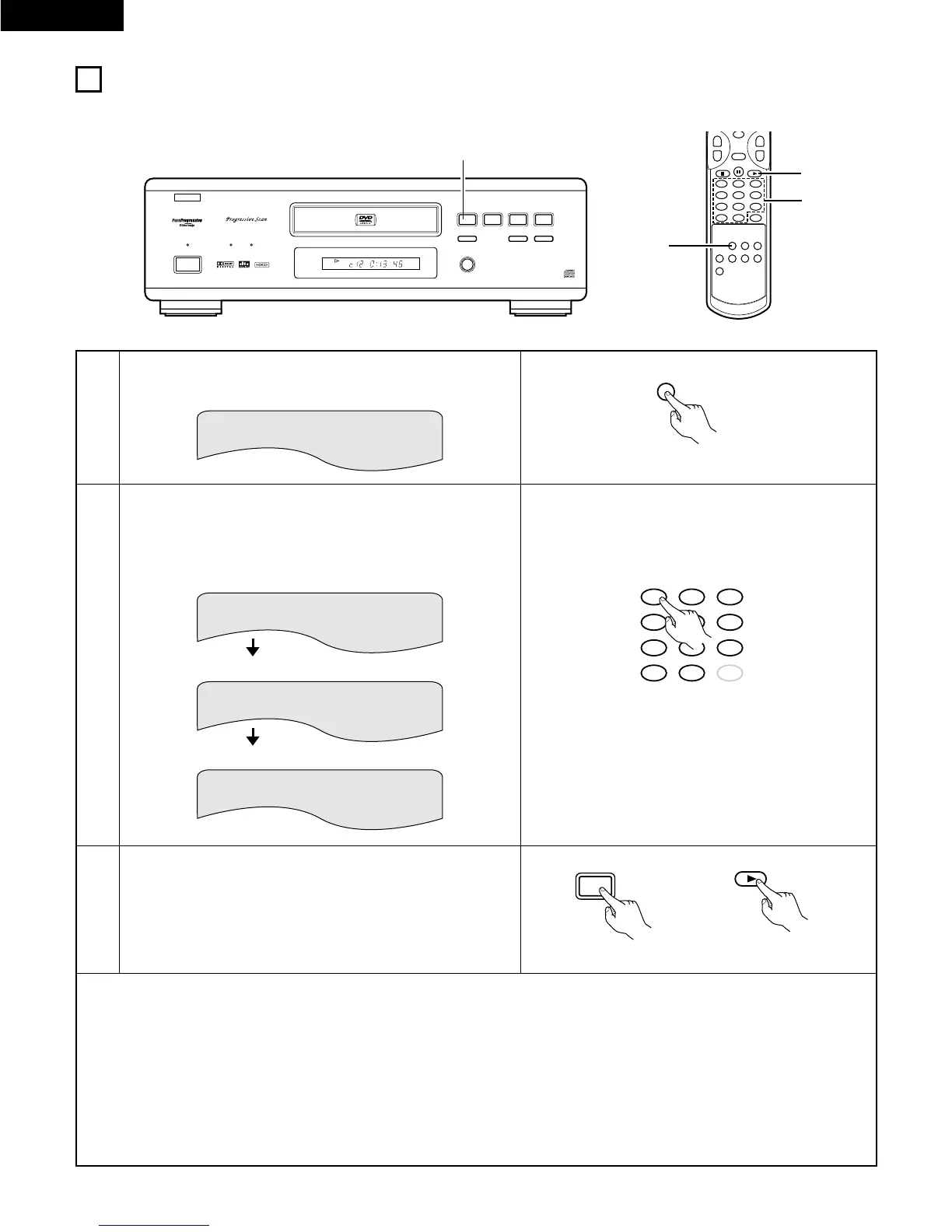ENGLISH
26
12
PLAYING TRACKS IN THE DESIRED ORDER
2 Use this function with video and music CDs to play the tracks in the desired order.
This function does not affect with DVD.
1
2
3
In the stop mode, press the PROG/DIRECT button once.
• The program selection screen appears.
Use the number buttons to select the track number you want to
program.
EX: To program track 5 and track 12:
Press the PLAY button.
• Playback of the tracks in the programmed order begins.
PROGRAM P 0 1 : _ _ 0 0 : 0 0
✽
To return to normal playback:
Press the STOP button to stop programmed playback, then press the PROG/DIRECT button.
Now press the PLAY button to start normal playback from the beginning of the disc.
✽
To clear tracks from the program:
Press the STOP button. The program play screen appears. Press the CLEAR button to clear the last track in the program.
✽
To clear the entire program:
The entire program is cleared when the power is turned off or the disc is ejected.
✽
To check the programmed contents, press the CALL button. The programmed contents are displayed step by step.
✽
Up to 30 tracks can be programmed.
B
1
2
3
4
5
6
7
8
9
0
+10
CLEAR
ENTER
CALL
RANDOM
REPEAT
A-B REPEAT
NTSC/PAL
RETURN
SET UP
V.S.S.
REMOTE CONTROL UNIT
RC-546
PROG/DIRECT
SKIP
+
-
SLOW/SEARCH
+
-
1
2
3
Remote control unit
Main unit Remote control unit
DVD
1 2
9
8
REMOTE SENSOR
OPEN/CLOSE
5
HDCD
PROGRESSIVE SCAN
¢ON / STANDBY
£OFF
PCM AUDIO TECHNOLOGY / DVD VIDEO PLAYER DVD-2800
PLAY STOP
763
STILL / PAUSE
B
3
PROGRAM P 0 2 : 1 _ 0 3 : 1 2
PROGRAM P 0 2 : 1 2 0 6 : 3 2
PROGRAM P 0 1 : 0 5 0 3 : 1 2
Press 5 (number button)
Press +10 (number button)
Press 2 (number button)
