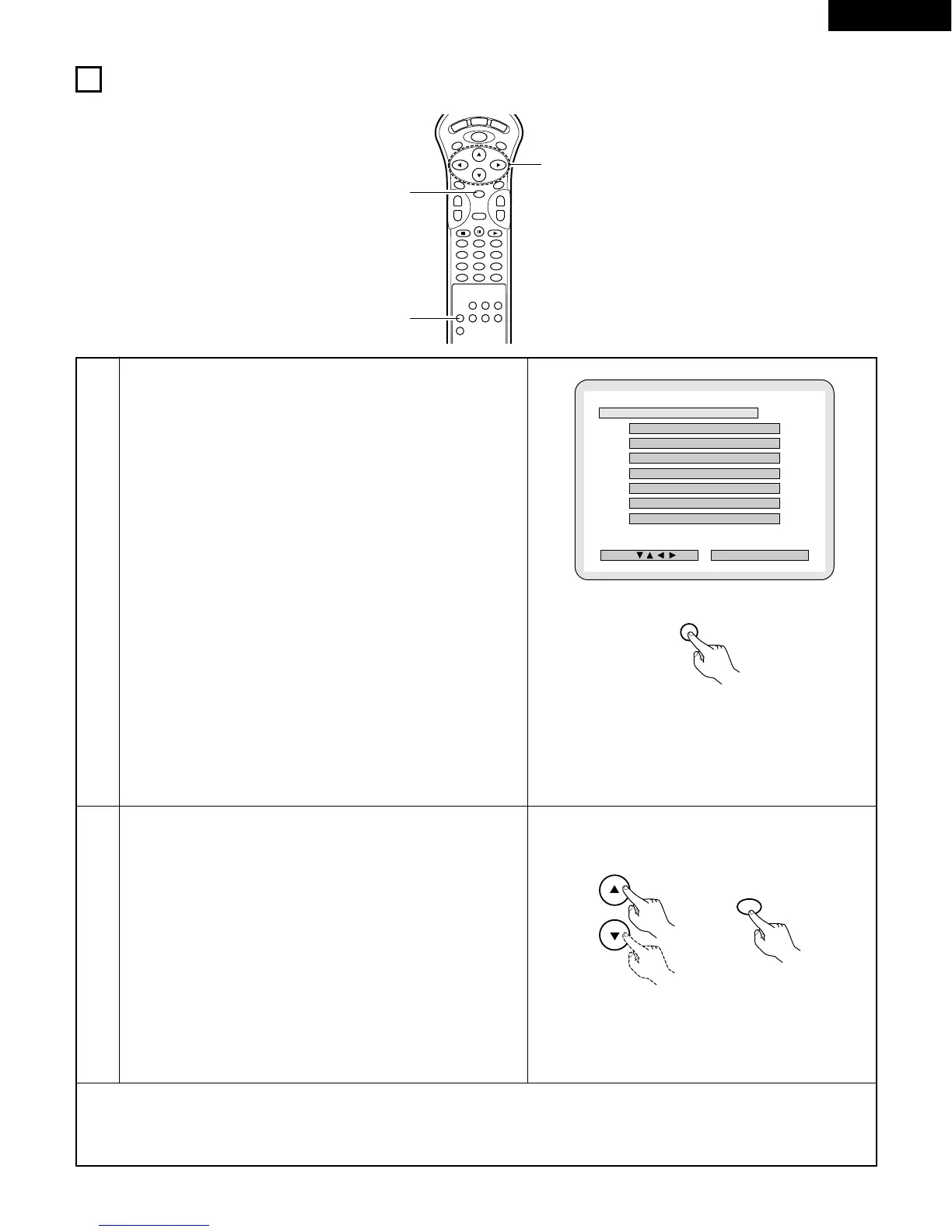ENGLISH
35
1
2
In the stop mode, press the SETUP button.
• The setup (default settings) screen appears.
1. DISC SETUP
Use this to set the language to be used when playing the disc.
If the set language is not offered on that disc, the discs default
language is set.
2. OSD SETUP
Use this to set the language for the default setting screen and
messages displayed on the TV screen (“PLAY”, etc.).
3. VIDEO SETUP
Use this to set the DVD-2800's screen mode.
(TV aspect and TV type.)
4. AUDIO SETUP
Use this to set the DVD-2800's audio output mode.
(Digital and LPCM output settings.)
5. RATINGS
Use this to disable playback of adult DVDs so that children
cannot watch them. Note that playback of adult DVDs cannot
be disabled if the rating level is not recorded on the DVD, but
that it is possible to disable playback of all DVDs.
6. OTHER SETUP
These include special settings CAPTIONS and COMPRESSION.
Use the
•
and
ª
cursor buttons to select the desired setting item,
then press the ENTER button.
Select “1. DISC SETUP”. (See page 36.)
Select “2. OSD SETUP”. (See page 38.)
Select “3. VIDEO SETUP”. (See page 40.)
Select “4. AUDIO SETUP”. (See page 42.)
Select “5. RATINGS”. (See page 44.)
Select “6. OTHER SETUP” (See page 46)
✽
To exit the setup mode
At the setup screen in step 1 on page 35, use the
•
and
ª
cursor buttons to select “EXIT SETUP”, then press the ENTER button. It
is also possible to quit by pressing the SETUP button on the remote control unit.
