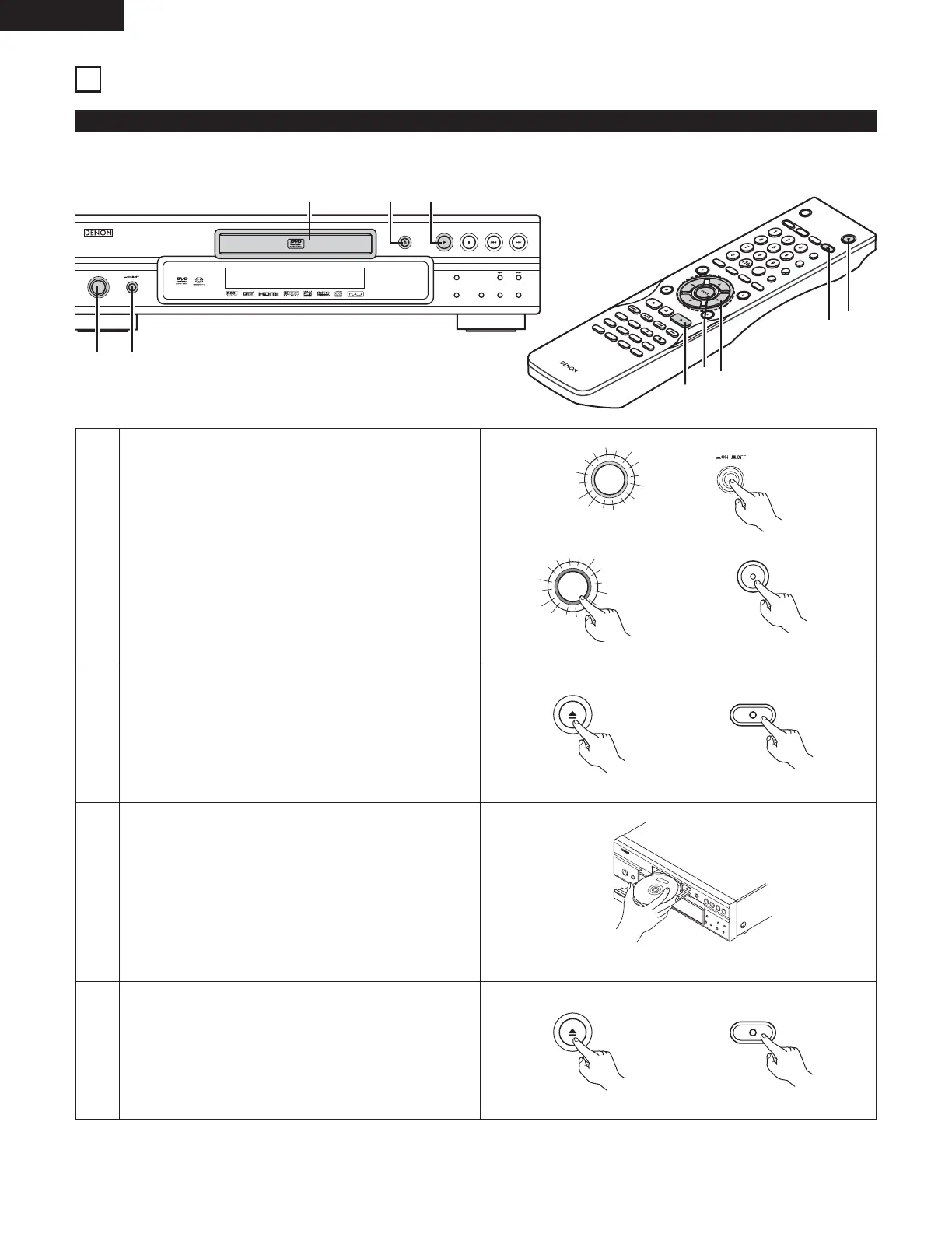1
2
3
Press the OPEN/CLOSE button to open the disc tray.
Set the disc in the disc tray.
Main unit Remote control unit
13
PLAYBACK
(1) Playback
Turn on the power.
•Press the power button, the power indicator lights
green and the power turns on.
When pressed again, the power turns off and indicator
is off.
• In the standby mode (the power indicator lights red),
press the ON/STANDBY button on the main unit or
POWER ON button on the RC-985.
