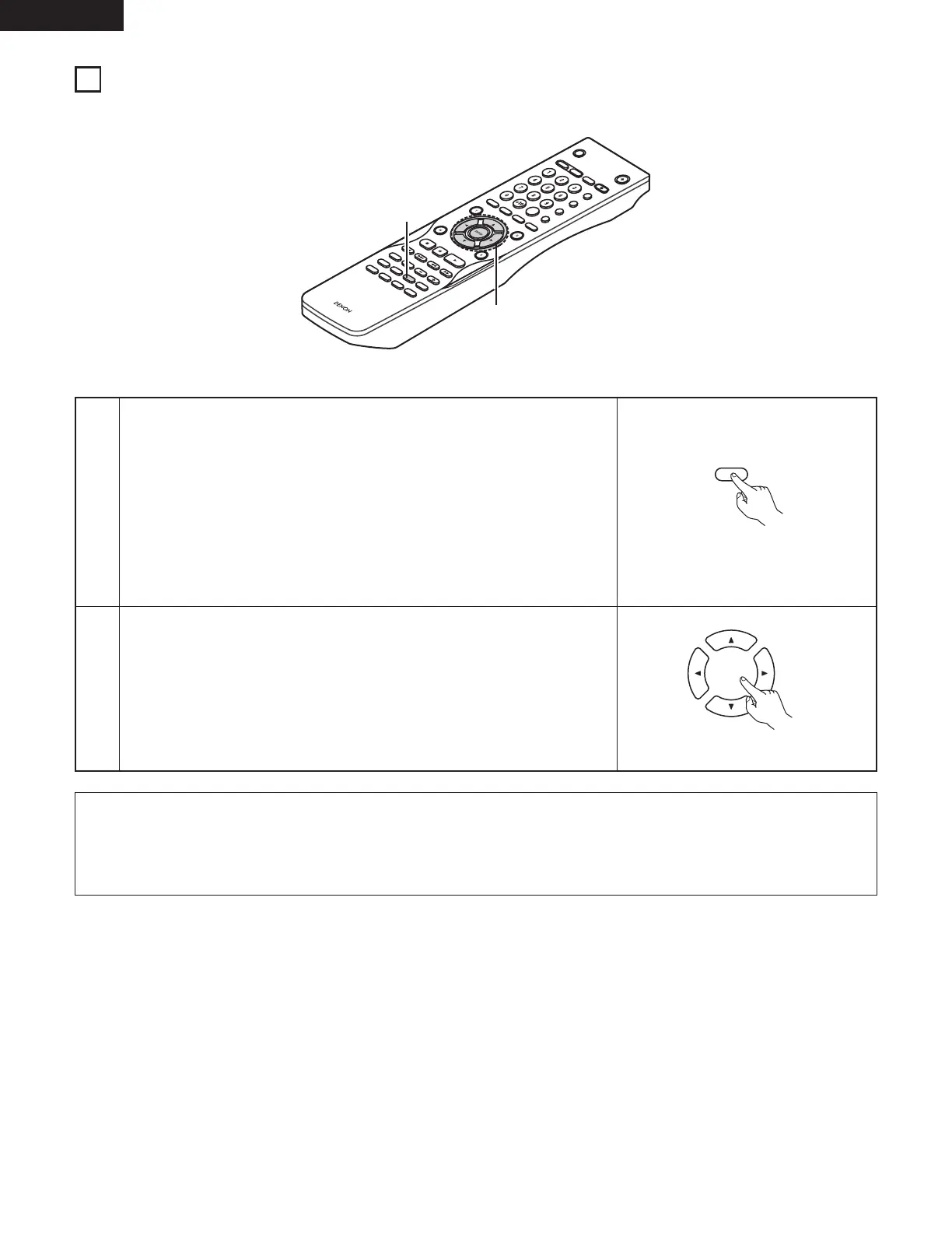66
ENGLISH
NOTES:
• Zooming is not possible with some discs.
• The zoom function may not work properly at some scenes.
• Zooming is not possible at the top menu or the menu screen.
•When the picture is enlarged, the picture quality may be decreased and the picture may be blurred.
21
PLAYING IN THE ZOOM MODE
1
In the play or pause mode, press the ZOOM button.
• The zoom rate increases each time the ZOOM button is pressed.
For DVD video discs and video CDs:
OFF Æ x1.5 Æ x2 Æ x4 Æ OFF
For DVD audio discs:
OFF Æ x2 Æ x4 Æ OFF
• When “PLAYER MODE” at “OTHER SETUP” in “SETUP” is set to
“AUDIO”, zooming is not possible at still pictures.
