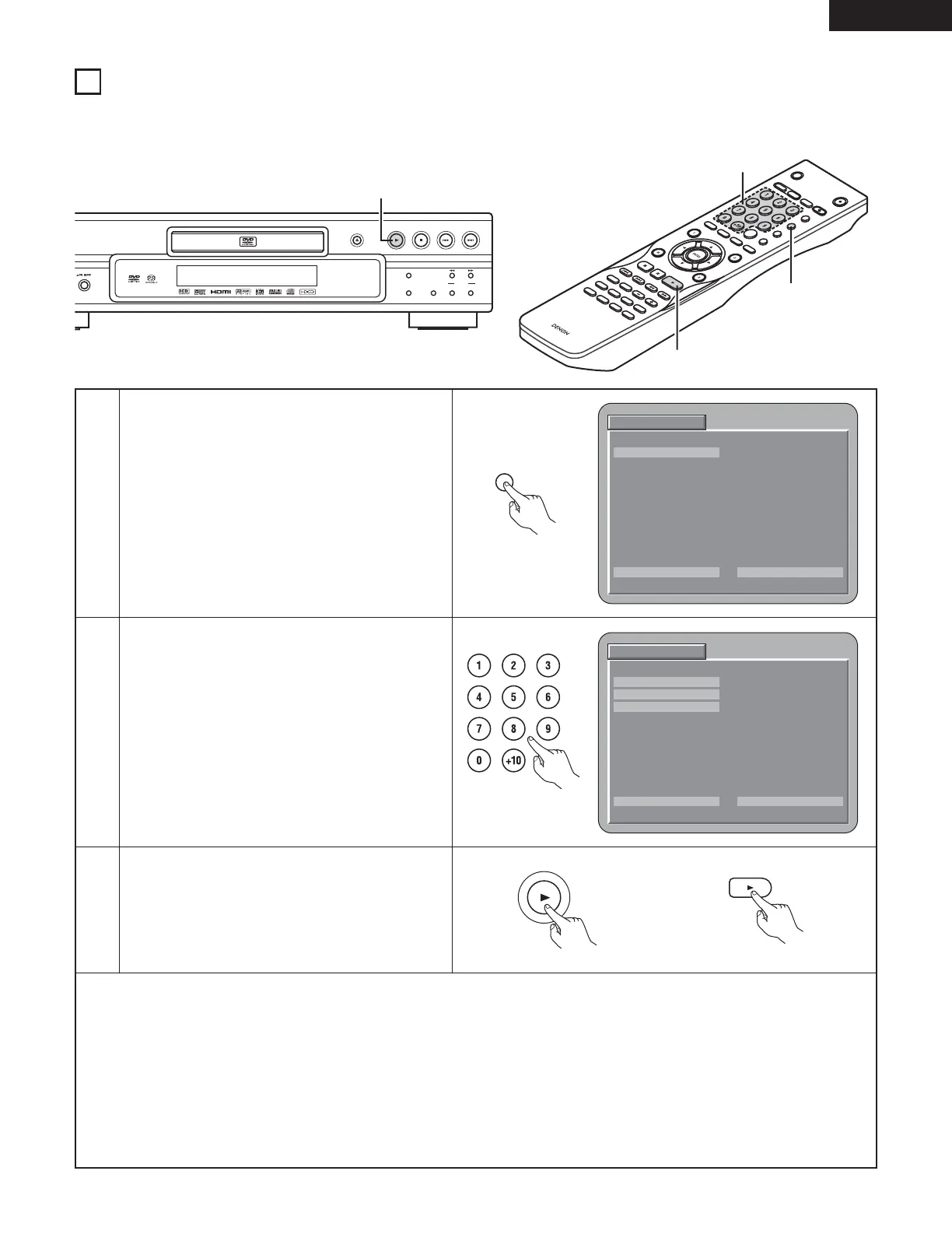57
ENGLISH
15
PLAYING TRACKS IN THE DESIRED ORDER
2 Use this function with DVD-AUDIO discs, video CDs, Super audio CDs and music CDs to play the tracks in the desired order.
2 This function does not affect with DVD-VIDEO discs.
1
2
3
In the stop mode, press the PROGRAM/DIRECT
button once.
• The program selection screen appears.
Use the number buttons to select the track number
you want to program.
EX: To program track 5 and track 12
•Press the “5”.
•Press the “+10” and “2”.
•With DVD-audio, group numbers can be specified
and programmed. Bonus tracks, however, cannot
be programmed.
Press the PLAY button.
• Playback of the tracks in the programmed order
begins.
✽
To return to normal playback:
Press the STOP button to stop programmed playback, then press the PROGRAM/DIRECT button.
Now press the PLAY button to start normal playback from the beginning of the disc.
✽
To clear tracks from the program:
Press the STOP button. The program play screen appears. Press the CLEAR button to clear the last track in the program.
✽
To clear the entire program:
The entire program is cleared when the power is turned off or the disc is ejected.
✽
To check the programmed contents, press the CALL button in the stop mode. The programmed contents are displayed step by
step.
✽
Up to 20 tracks can be programmed.
NO. TRACK
NO. TRACK
