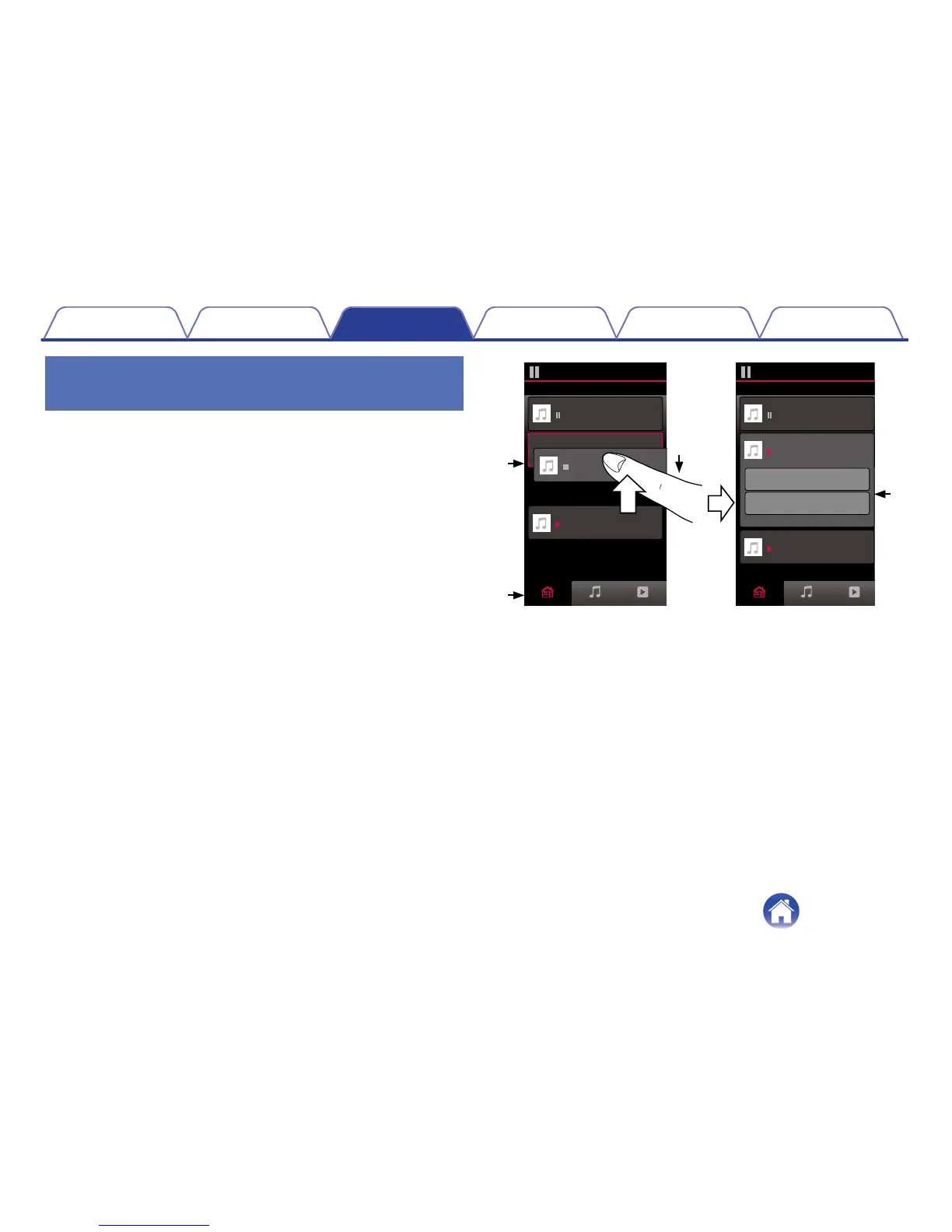Listening To The Same Music In
Multiple Rooms
The HEOS system is a true multiroom audio system that automatically
synchronizes audio playback between multiple HEOS devices so that the
audio coming from different rooms is perfectly in sync and always sounds
amazing!
You can easily add up to 32 HEOS devices to your HEOS system.
You can join or group up to 16 individual HEOS devices into a group of
HEOS devices that function as if they were a single HEOS device.
o
Grouping Rooms
1
Tap the “Rooms” tab.
2
Press and hold your finger on room that is not playing
music.
3
Drag it into the room that is playing music (indicated by
the red outline) and lift your finger.
4
The two rooms will be grouped together into a single
device group and both rooms will be playing the same
music in perfect sync.
.
1
3
2
4
Now PlayingMusicRooms
Song Name 1
Dining
Kitchen
Drag one room into another to group them
Rooms
Now PlayingMusicRooms
Song Name 3
Song Name 3
Song Name 2
Song Name 2
Song Name 1
Bedroom
Bedroom
Dining
Living
Kitchen
Drag one room into another to group them
Rooms
Living
Drag a room out of this group to ungroup it
Living+Kitchen
