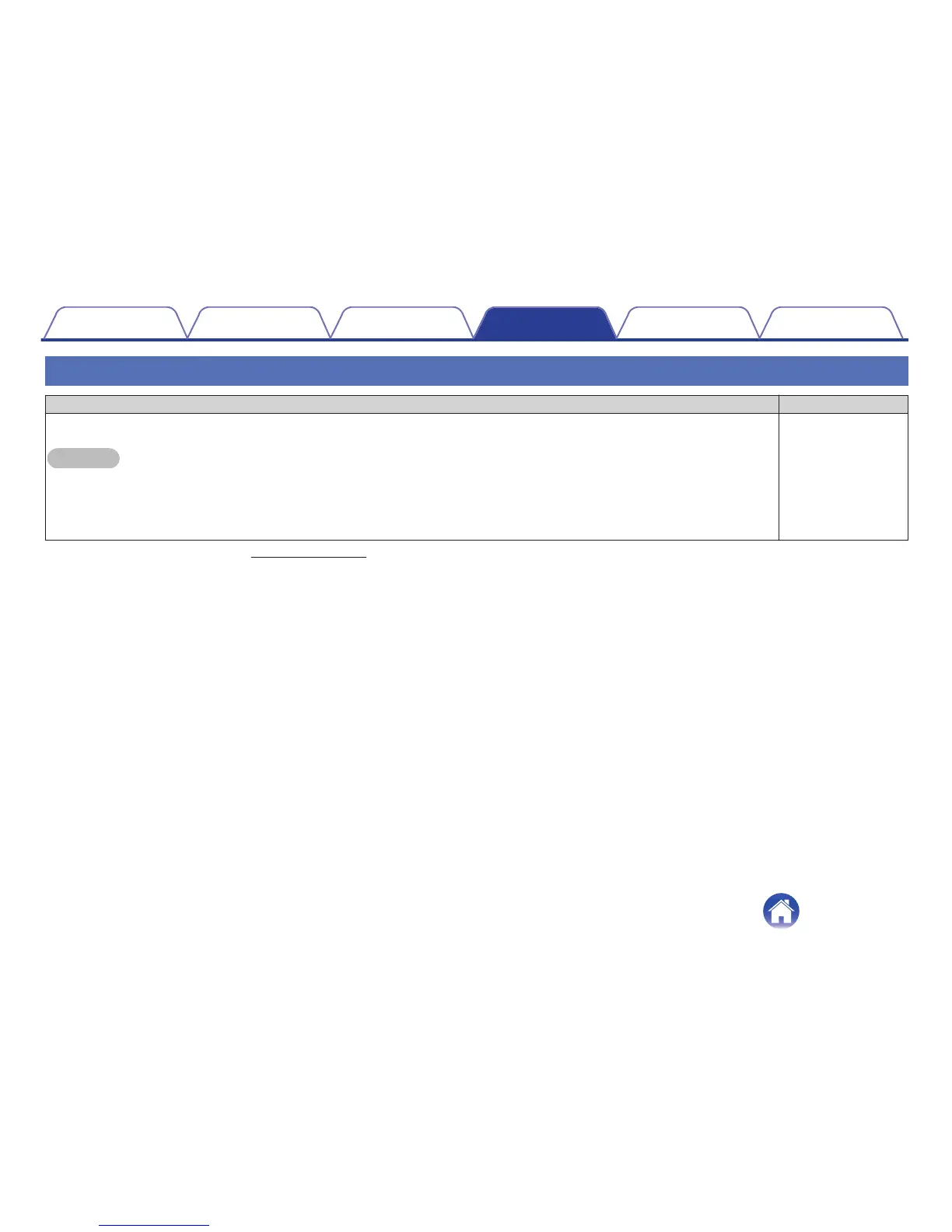Restoring the Speaker to Factory Defaults
Solution Refer to Page
Restoring the HEOS device to its factory defaults will clear all of the settings and restore the original software which was installed
at the factory.
Caution
0
All settings will be erased and the software will likely be downgraded!
To restore your HEOS device to the factory defaults, unplug the power cable from the back of the HEOS device. Insert a small
paperclip into the Reset button hole on the back of the HEOS device, reconnect the power cable, and hold it in until the front LED
begins to flash amber.
–
* For further information, please visit HEOSbyDenon.com
Contents Setup Use Troubleshooting Status LED Appendix
47
